As a virtual hoarder, nothing is more important than carrying every stone, log, and weird effigy I find in Palworld in my backpack until I store it safely back home.
Crafting storage in your base is a breeze, but venture out, and you’ll be amazed at how quickly your inventory overflows. As much as I enjoy the luxury of heading out into the world’s dangers and returning with my backpack filled to the brim with items, I absolutely loathe being slowed down by encumbrance. That’s why making sure my skinny and weirdly buff character can carry over 100 kilos worth of items and sprint all over Windswept Hills. In this guide, I’ll show you how to increase your carrying capacity in Palworld with the best inventory management tips.
How to Increase Carrying Capacity in Palworld
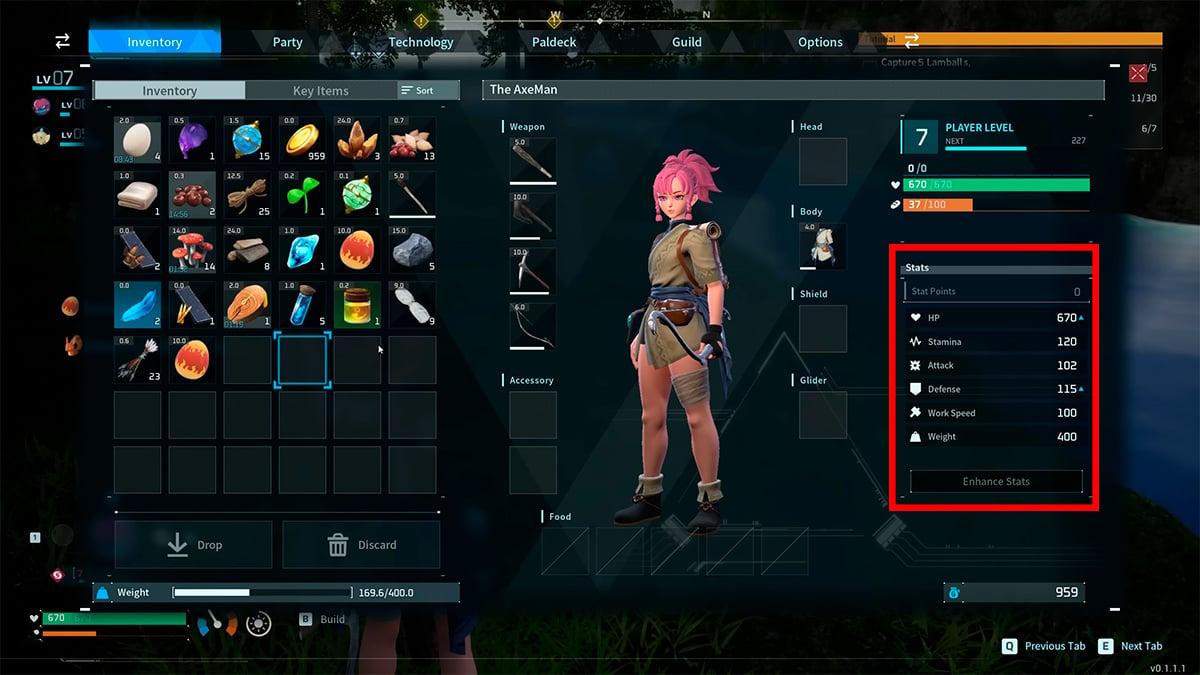
In Palworld, Weight is a stat that can be increased each time you level up. The more Weight stat points you put into Weight, the less likely you are to become over-encumbered.
To increase your Weight Capacity, open your inventory and look to the bottom right corner of the screen. You’ll have a chance to allocate stat points to your Health, Stamina, Attack, Defense, and Work Force, too, but I’d argue the one you’ll want to keep stacked the most is the Weight stat.
Each stat point you distribute to your Weight stat increases your carrying capacity in Palworld by 50 units. I managed to get my Weight stat up to 400 by the time I was level 7, so prioritizing your carrying capacity shouldn’t be hard.
How to Move When You’re Encumbered in Palworld
To move even while encumbered in Palworld, craft the Grappling Gun (and then the Mega Grappling Gun later on) to grab onto ground, mountains, and buildings and get near a chest to unload your weight. This also works with Fast Travel points.
Related: Will Palworld Be Crossplay? [Explained]
If you carry too many things, you won’t be able to move in Palworld. This sounds reasonable until you realize that Disassembling structures fill your inventory, and there is no straightforward way to transport them to the chest. In this scenario, the Grappling Gun is the best solution.
Best Inventory Management Tips for Palworld

In the current version of Palworld, you can’t use Pals as your personal mules to carry your Weight. Here’s what you can do to avoid being over-encumbered in Palworld:
- Catch a Cattiva, a neutral early-game Pal that increases your inventory as long as they’re in your party.
- Craft wooden chests for 15x Wood and 5x Stone to get an extra ten storage slots back home. When you can, upgrade this to metal chests.
- Don’t hoard food items. Consume them before their freshness period expires.
- Sell your spare inventory items for gold to the Merchant or the Black Market. Hoarding stops being fun when your carrying capacity won’t hold up in Palworld.
- Split items stacked in your inventory by holding Shift and clicking on them. While just splitting them won’t reduce your Weight, I’m sure your Palworld character will thank you for letting go of half of the stone load they’re carrying on their back.
Want more Palworld content? You can find all of our Palworld guides here.







Published: Jan 26, 2024 03:57 am