How to get and use the Trade Rocket in No Man’s Sky
Become the rocket man.
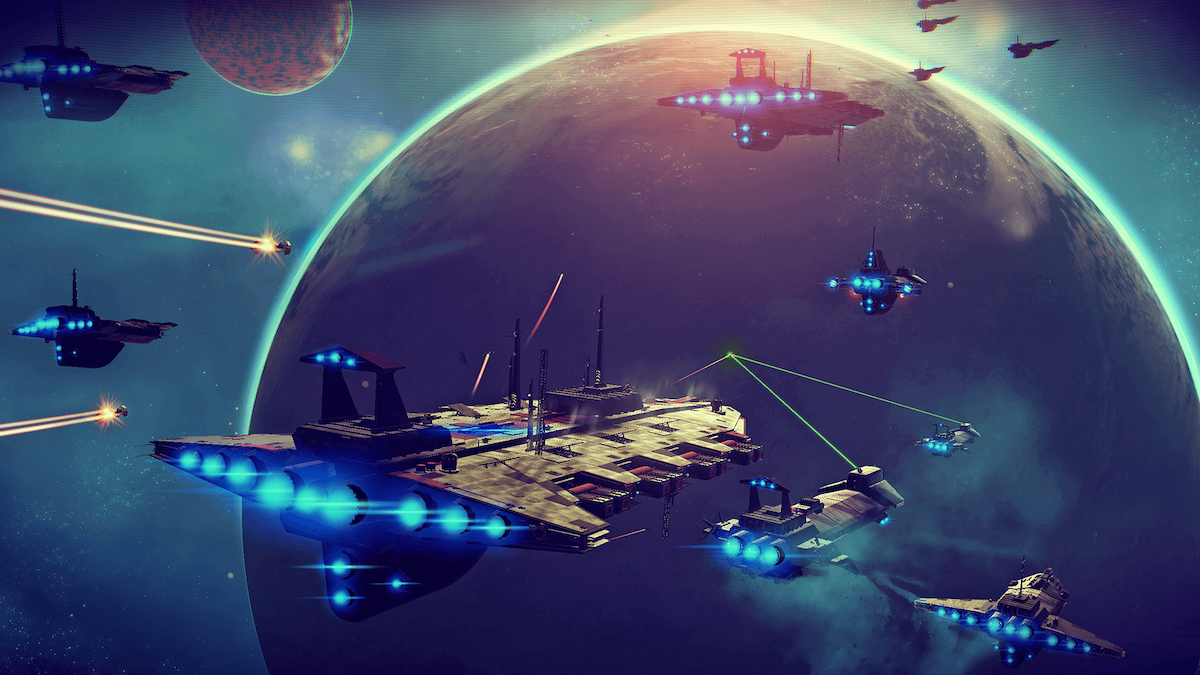
Image via Hello Games
Along with the changes to inventory systems and the option to create you own custom modes, one of the best new additions to No Man’s Sky’s Waypoint update is the Trade Rocket. With this new Technology, players can summon a Rocket to their location and sell their unwanted materials and items with ease. In this guide, we’ll show you how to get the Trade Rocket and how to use it.
Related: No Man’s Sky Waypoint update is an incredible overhaul of the inventory system, out now
How to unlock the Trade Rocket
To unlock this helpful little tool, you’ll need to do a few things and gather a few materials. Once you are in the game world, summon the Anomaly through the quick menu and go inside. Once inside, make your way to Selene, the Exosuit Research Upgrades Merchant. You can find them at the rear of the vessel on the first floor. Go to the Exosuit tab and find the available upgrades and you should find the Trade Rocket. It costs 225 Nanites to purchase, or 90 provided you have the Haz-Mat Gauntlet.
With the Waypoint update, technologies can only be installed in Technology slots, so install the Trade Rocket into a Technology slot once you leave the Anomaly. To complete installation and use your Trade Rocket, you’ll need 90 Di-Hydrogen, 120 Tritium, and 2 Wiring Looms. Once you have the required materials, build you Trade Rocket then your are ready to go.
How to use the Trade Rocket
To use your nifty new Trade Rocket, head to a planets surface and open your Quick Menu, scroll along and find the option to Summon your Trade Rocket. You should find it in the same option as summon your ship. Once selected, your Trade Rocket will land nearby (make sure to stand clear of its fiery landing) and you can load it up with items from your inventory. You’ll be shown how much money you will make and then choose to launch your Trade Rocket off into space. Then simply stand back, watch your Trade Rocket file off into the stars, and the money will be added to your purse.