When it comes to making sure your download is working in Final Fantasy XIV, a handful of problems can occur. There might be an issue with your launcher, or the files may not have been correctly uploaded to your side, preventing you from launching the game. Thankfully, there are solutions to these issues, especially if you’re experiencing the “Unable to Download Patch Files” error, which is relatively common. Here’s what you need to know about you can fix the “Unable to Download Patch Files” error in Final Fantasy XIV.
What to do about the “Unable to Download Patch Files” error in Final Fantasy XIV
There are a few ways to go about attempting to resolve this issue. The first step is to close out of Final Fantasy XIV, see if there is a patch available for your game, and try running it. If you’re trying to play the game from a PC, start Final Fantasy XIV by running it as an administrator. Should you load back into the launcher and the problem persists, close out of it one more time and restart your internet. There might be a problem on your side, and continuing the internet could send the patch to you once you load everything back up.
Related: Final Fantasy XIV’s newest Extreme Trial is uncharacteristically not very extreme
Should the problem persist, another step to take is to disable your firewall and then run Final Fantasy XIV. Sometimes, the firewall can prevent the latest patch from coming through, and briefly removing it might enable the patch to find its way to your PC.
Another method you can do is to change your PC’s DNS, pointing it away from Google’s previous ones. You can do this by setting it to level 3 4.2.2.2, which differs from the standard 8.8.8.8 ones preset by Google.
If this continues the fail, the next step is to reach out to the Final Fantasy XIV support team. They might be able to assist you with this issue and walk you through some more advanced steps that can help solve your problem. Hopefully, you can avoid having to uninstall and then reinstall Final Fantasy XIV to play the game, but it might come to that if you continue to have issues.






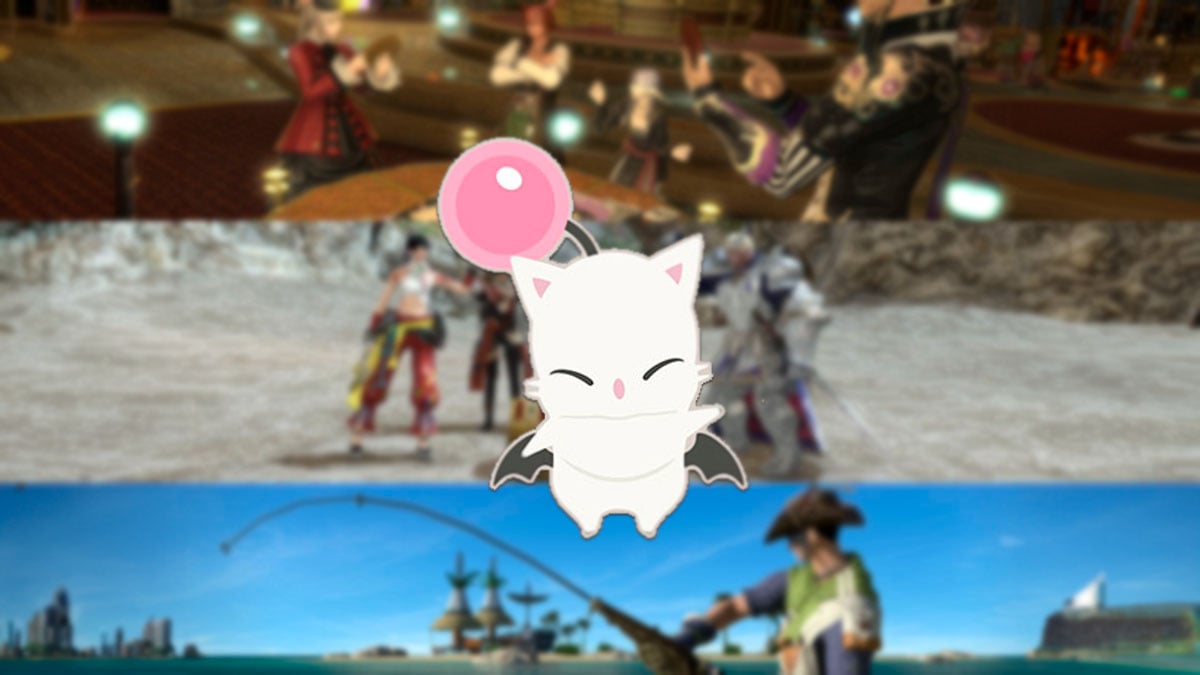
Published: Jan 12, 2023 12:54 pm