Every game with a reliance on online servers has its fair share of errors. These can stop us playing games like Palworld without any warning, and there’s nothing worse than getting a message saying, “Sorry, You’re Currently Prevented From Playing” at the start of a session.
We play the game on Xbox, and we’ve seen the “Sorry, You’re Currently Prevented From Playing” error far too many times in Palworld. This error pops up seeming out of nowhere and has driven us around them bend if we’ve deliberately left the game on so our Pals can farm resources, or while we were waiting for a Cake to be baked. Luckily, this error has a simple cause and a simple fix based on our experience with it.
Related: Palworld Technology List: All Items Unlocked With Technology Points
How Do You Fix the “Sorry, You’re Currently Prevented From Playing” Error in Palworld on Xbox?
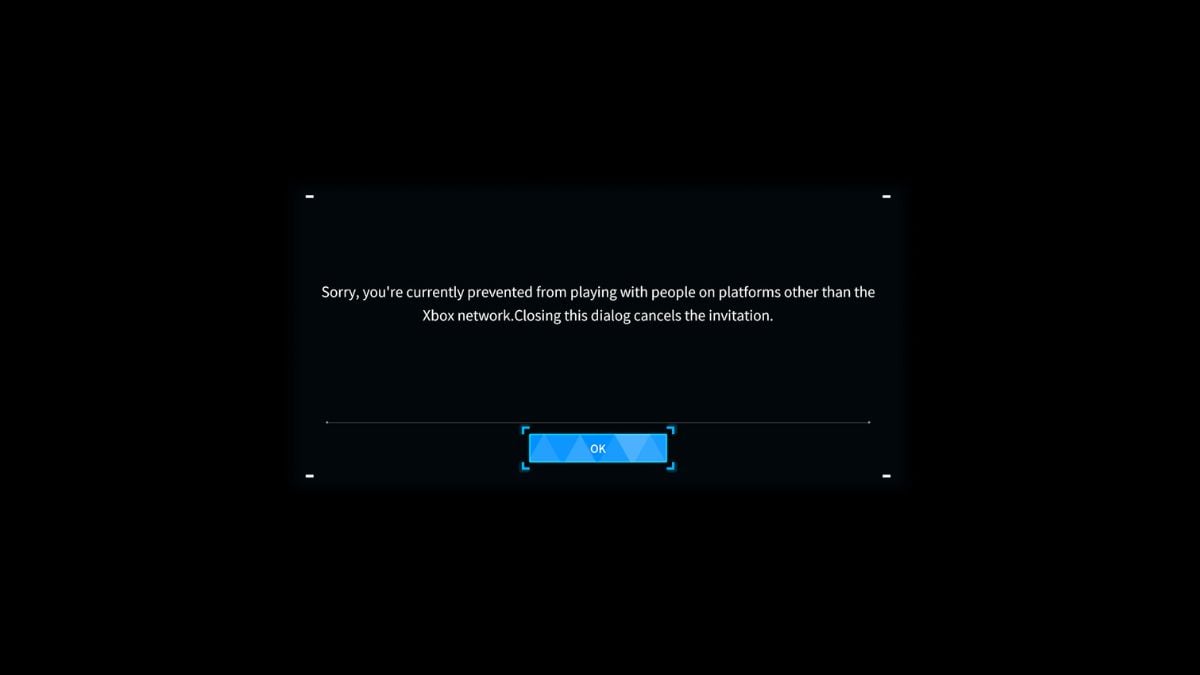
To fix the “Sorry, You’re Currently Prevented From Playing” error in Palworld, players must close the dialogue box and open their save file once more. This is how we’ve always managed to get around it, though some users have reported that they’ve needed to restart the game or Xbox they’re playing on entirely.
At the time of writing, February 4, 2024, we’ve seen dozens of players reporting this issue on Twitter. It seems as though there’s some sort of server error that may be specific to the Xbox version of the game. We’ll update this section of the article if we see an official Palworld statement.
The biggest issue this error causes is splitting up teams of players who were all in a single world. There’s no way to quickly get back into each other’s worlds. Players must rejoin the way they did initially to carry on catching Pals and grinding out weapons for boss fights.
What is the “Sorry, You’re Currently Prevented From Playing” Error in Palworld?

The “Sorry, You’re Currently Prevented From Playing” error in Palworld is a catch-all error for when the server a player is using times out or resets. There’s no rhyme or reason for when the error occurs. We’ve had it happen just after meeting a boss Pal and getting into the fight, but we’ve also seen it pop up after hours of grinding out Arrow or Pal Sphere crafting in our base.
We’re always ready for this error to stop us in our tracks. The reason we know that it’s a server problem is that the error message isn’t specifically tailored to one platform, so it’s clearly used to inform players that they’ve been split up from their friends. Another cause could be that players are being migrated to a new server to help ease the load. Regardless, the fixes we’ve outlined above should help players get back to managing their Pals as quickly as possible.
Anyone who wants to learn more about Palworld should read through our complete guide. This is where we’ve collected every piece of advice we can think of that would have been useful when we started, or reached the endgame.







Published: Feb 4, 2024 10:24 am