With massively popular games like Fall Guys, errors are going to pop up every now and then. The more people on a game’s servers, the more likely that those servers will bend or break under the pressure of letting millions of people play and keep you out of the game for a little bit of time. Luckily, sometimes there are ways to get around these issues, but not all of the time. Here is what you should know if you are getting the processing content failed error in Fall Guys.
Related: All Fall Guys season start and end dates
How to get past the processing content failed error in Fall Guys
Unfortunately, the processing content failed error is a server-side issue in Fall Guys, and there really is not much you can do to guarantee access to the game besides waiting for traffic to die down and letting Mediatonic fix whatever issues they are dealing with. However, there are some things you can do to try and help.
First, if you are playing from the Epic Games Store on PC, we recommend verifying your file to make sure nothing is corrupted. Go to your Library and right-click on Fall Guys. Click Manage and then Verify to let the launcher ensure everything is good on your end.
You can try uninstalling and reinstalling the game on all platforms, but that might be a bit drastic. That being said, Fall Guys is only a few gigs large, so it might be worth a shot. Other than that, we recommend the usual fully shutting down your console or PC and restarting the game, restarting your internet router, and checking the Fall Guys server status.
If none of the above is working, we really recommend trying again within about an hour or playing something else. You could attempt playing Fall Guys on a different platform if that is available to you.



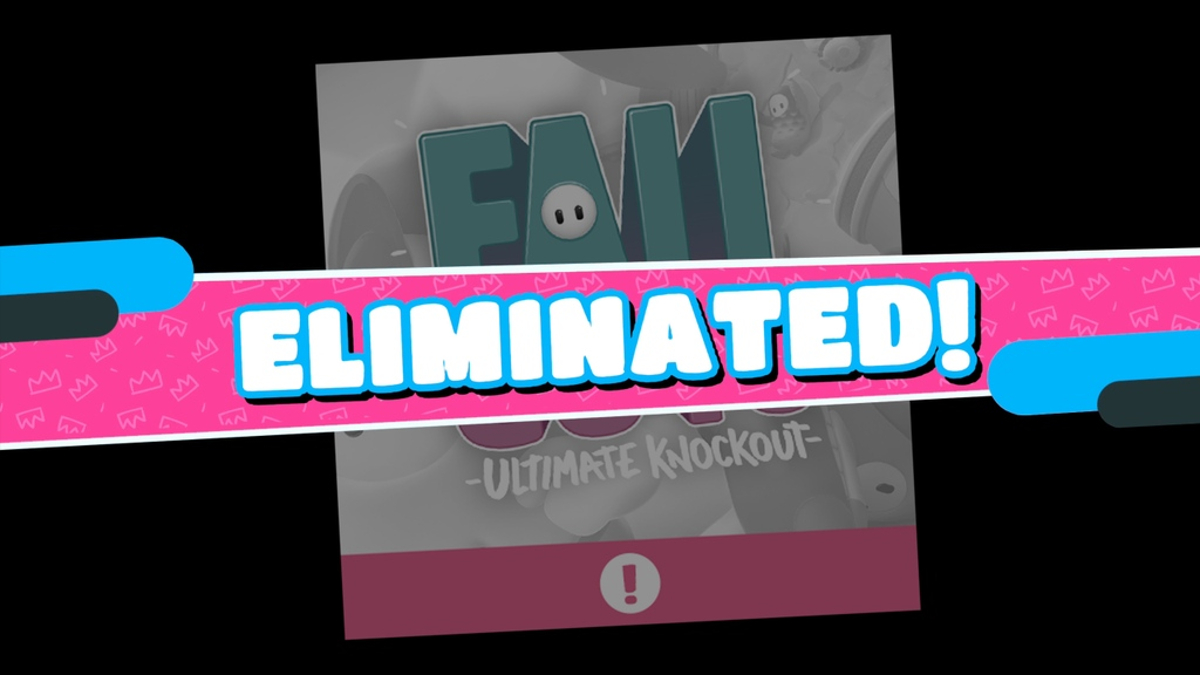



Published: Jul 14, 2022 11:48 am