How to fix the Launch Failed Error Code LS0013 in Evil Dead: The Game
There are several players encountering this problem.
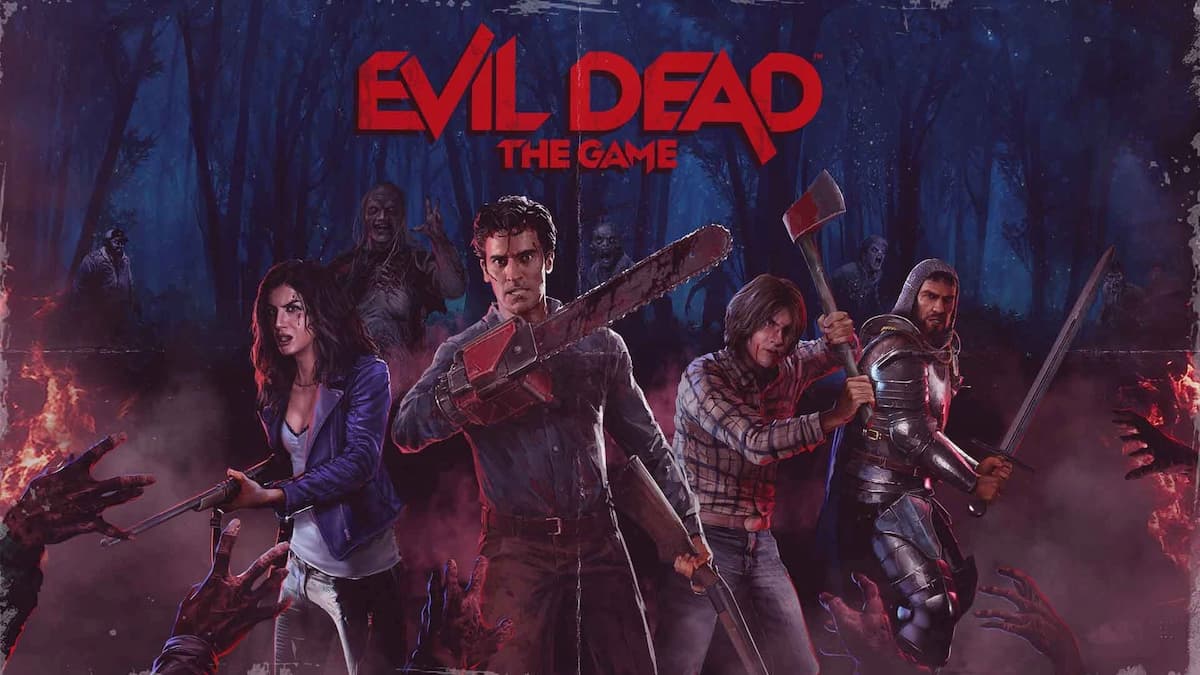
Image via Saber Interactive
Evil Dead: The Game has arrived. You’ll have the chance to play Ash Williams or one of the many of several heroes who have appeared throughout the Evil Dead movie and television show franchise. These Survivors will be working together to try and battle it out against the Deadite threat and send them back to hell. Some players have been having a few problems with the game, and they’ve been running into an error code. Here’s what you need to know about the Launch Failed Error Code LS0013 in Evil Dead: The Game.
How to fix the Launch Failed Error Code LS0013
If you’re running into this issue, you’re likely having a problem with the Epic Games Launcher. First, you need to take the game application down and shut it off. Next, you want to verify the game files to ensure they’re working correctly. You can do this by opening the Epic Games Launcher, clicking your Library, hitting the three dots next to the game, and verifying the game by hitting the Verify button.
Should this not work, you need to exit the Epic Games Launcher, right-click the system, and shut it down. From there, hit the Windows Key and R, typing %localappdata% to open a File Explorer window, open the Epic Games Launcher, open your Saved Folder, click the web cache folder cache, and delete it. You then need to restart your computer and start the Epic Games Launcher after your computer is back up and running.
Hopefully, this should clear up any problems you’re encountering when it comes to the Launch Failed Error Code LS0013 when attempting to run Evil Dead: The Game. If you’re still encountering this issue, you’ll want to want to reach out to check the Epic Games Launcher support page and see if there’s another step you could try.