Paradox Studio’s latest strategy game comes with a lot of hype, but it also comes with its fair share of bugs on launch. Like many newly released titles, players have been reporting bugs and errors that have kept them from diving into this strategy title. One of these issues comes with the less-than-helpful General Error message and has been stopping players from even getting the game to launch. If you’ve run into the General Error message in Victoria 3, here is what we know about what causes it and how to fix it.
Related: The 10 best strategy games on PC worth playing
What causes the General Error in Victoria 3

Many players have been understandably excited about the launch of Victoria 3, but some have been frustratingly unable to even get to the title screen. The General Error message is tied to the game’s launcher, which is the program that starts up the software for you. When it crashes, you’ll see a screen with lots of text, including some file names. The good news is that, with so many players reporting this issue already, it is likely to be fixed in a patch by the developers shortly. Until that happens, there is a workaround that you can use to get the game running.
Fixing the General Error message in Victoria 3 is relatively straightforward but it does require that you dig into the game’s files and make a quick change. With Victoria 3 closed, head to the game’s files on your hard drive.
- Open the Launcher folder and open launcher-settings.json in a text editing program like Notepad
- Find FormatVersion in that text file and change the digit associated with it from 1.1 to 1
- Save and close launcher-settings.json
- Relaunch the game
This simple change should make the game launch properly and serve as a decent workaround for the General Error message in Victoria 3. There is a chance that, upon opening and saving the game, it will resave the launcher settings to their previous state, so you may need to perform this task again if you encounter the error in the future.
Most players have said that this solved the General Error problem. However, if this doesn’t work, you can try:
- Uninstalling the Paradox Launcher v2 file and launching the game directly through Steam
- Running the launcher-installer-windows.msi file in the game’s Launcher folder, which will check for updates to the launcher program
- Uninstalling and reinstalling the game

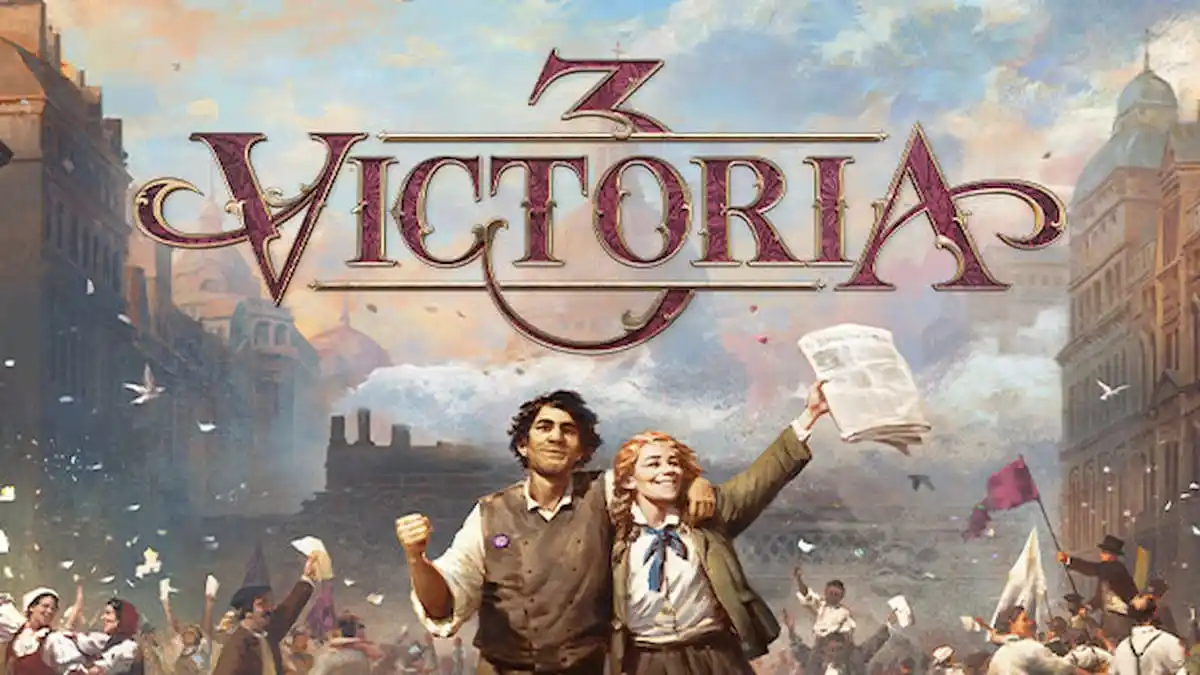





Published: Oct 25, 2022 02:59 pm