Jumping into Destiny 2 is supposed to be a seamless experience, but often there can be a few problems that players need to deal with before joining their friends. A handful of these problems might be out of their control, but there are a few they can handle themselves with the right understanding of the issues. One of these error codes is the CAT error. This is something that players will need to undo before they can start playing Destiny 2. This guide explains everything there is to know about the CAT error code, what it means for someone’s version of Destiny 2, and how to potentially fix it.
Related: Destiny 2: Season of the Deep End Date, Story & New Weapons
What is the CAT Error Code in Destiny 2?

The CAT error code indicates that the version of the game players are trying to launch is different from the current server build of Destiny 2. This can happen if they attempt to launch the game without updating it to the current build first. Typically, when a player boots up Destiny 2, the game auto-updates itself to the most recent version. If players try to launch Destiny 2 before the update has been completed, they’ll be met with the CAT error message.
How do Players Fix the CAT Error Code in Destiny 2?

To fix the CAT error code in Destiny 2, all fans need to do is shut down their current version of Destiny 2, wait for the auto-update to hit, and launch the game. Players may want to check if they manually need to start the update for their game, forcing the update to begin instantly. Most of Destiny 2’s updates only take a few minutes, so players shouldn’t expect to wait too long unless they’re waiting to download an expansion pack.
If Destiny 2 still won’t launch, it is possible it is undergoing server maintenance, in which case the best (and only) course of action is to wait until the servers are back online. We experienced this for hours when Destiny 2 Season of the Deep first launched, with the CAT error code proving to be a particularly painful one that almost all players had to deal with.

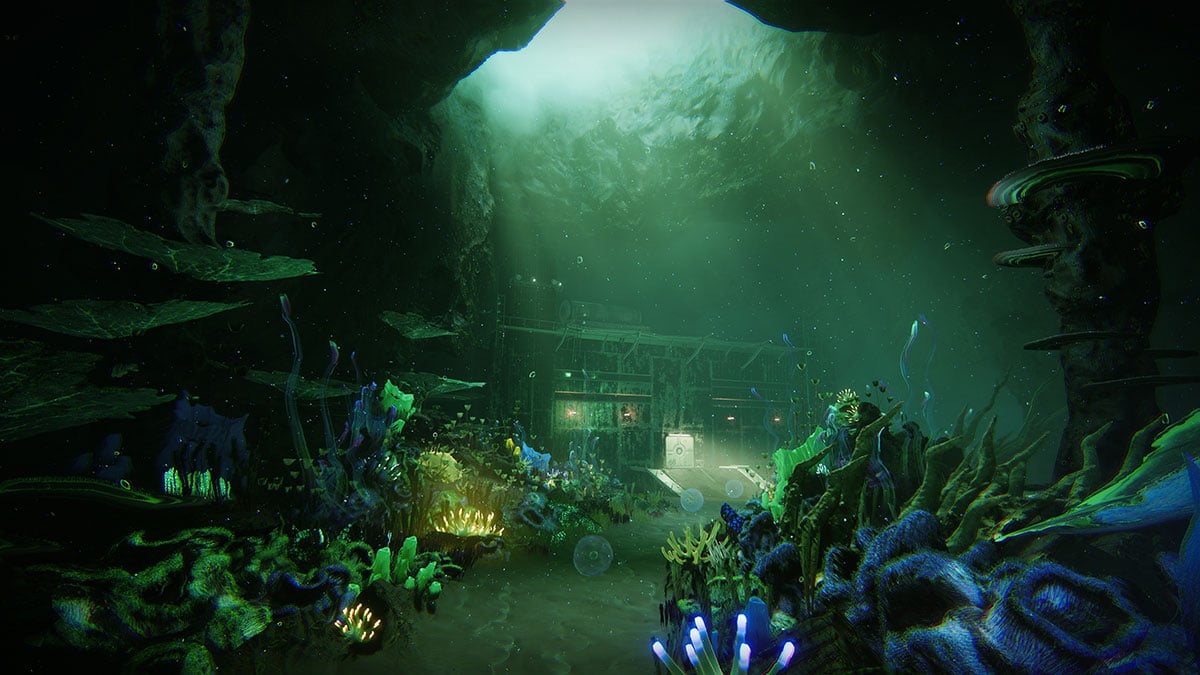


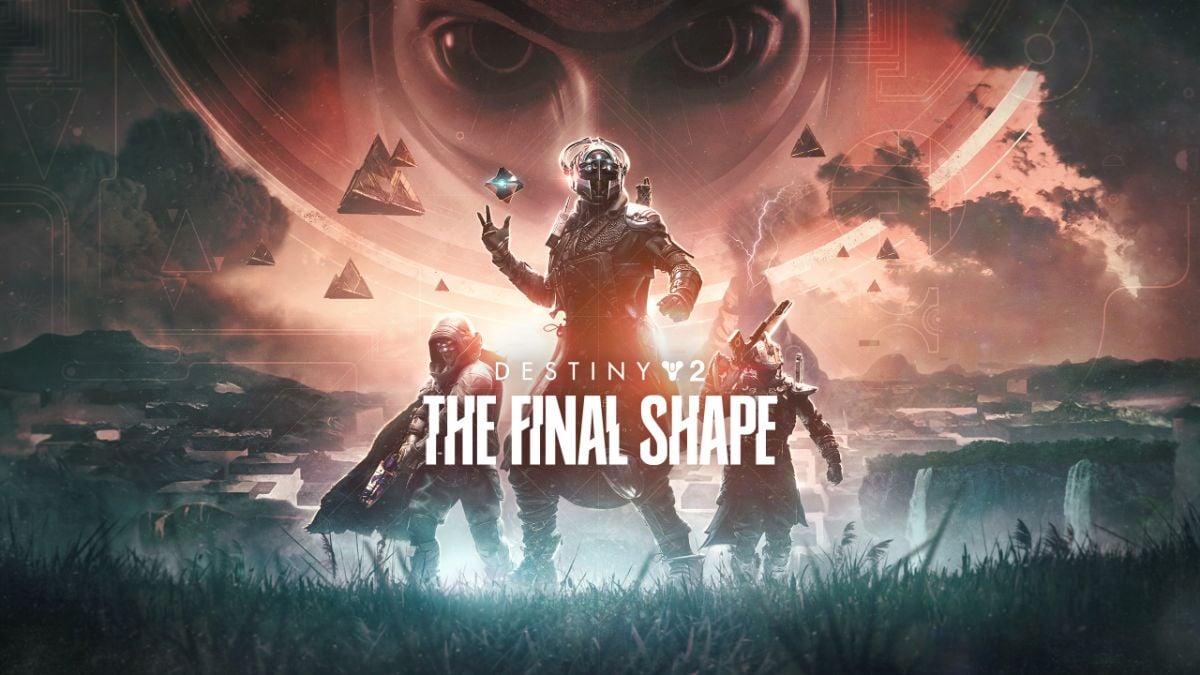


Published: May 23, 2023 01:37 pm