Fall Guys: Ultimate Knockout is free-to-play on all modern platforms, allowing players to try out the game without spending anything. However, given how much Mediatonic has been hyping up the Free For All update, a plethora of new players ended up trying out the game and causing some issues to the servers. One noticeable issue Fall Guys players are facing is the “Authentication Failure” error message, which is leading to players not being able to load up the game. Is there any way for you to fix this on your end?
How to fix the ‘Authentication Failure’ Error in Fall Guys
Unfortunately, at this time, there is nothing for you to do other than wait. Authentication Failure is a problem on Mediatonic’s end, possibly caused by the servers being overwhelmed. Follow Fall Guys on Twitter to keep up-to-date with any problems the game may be facing, or check out the Public Issue Tracker board on Trello that Mediatonic has for all to see.
Loading and login issues often plague games during launches of very big updates, often or not caused by so many players trying to play the game at the same time. These issues often work themselves out after a day or so, but if they persist it may be an issue on the players’ end. If you end up still getting the Authenticity Failure message for Fall Guys after the launch day of a big update, you may need to reinstall your game or reconnect your internet.
Other issues players are facing with Fall Guys is a Failed to Login error, which prevents players from logging into the game and playing matches. If you get the Failed to Login error, try checking your internet connection. If your internet seems fine, try disconnecting and reconnecting your router. If it isn’t your internet causing the issues, then it is most likely something on Mediatonic’s end, and you’ll have to wait.



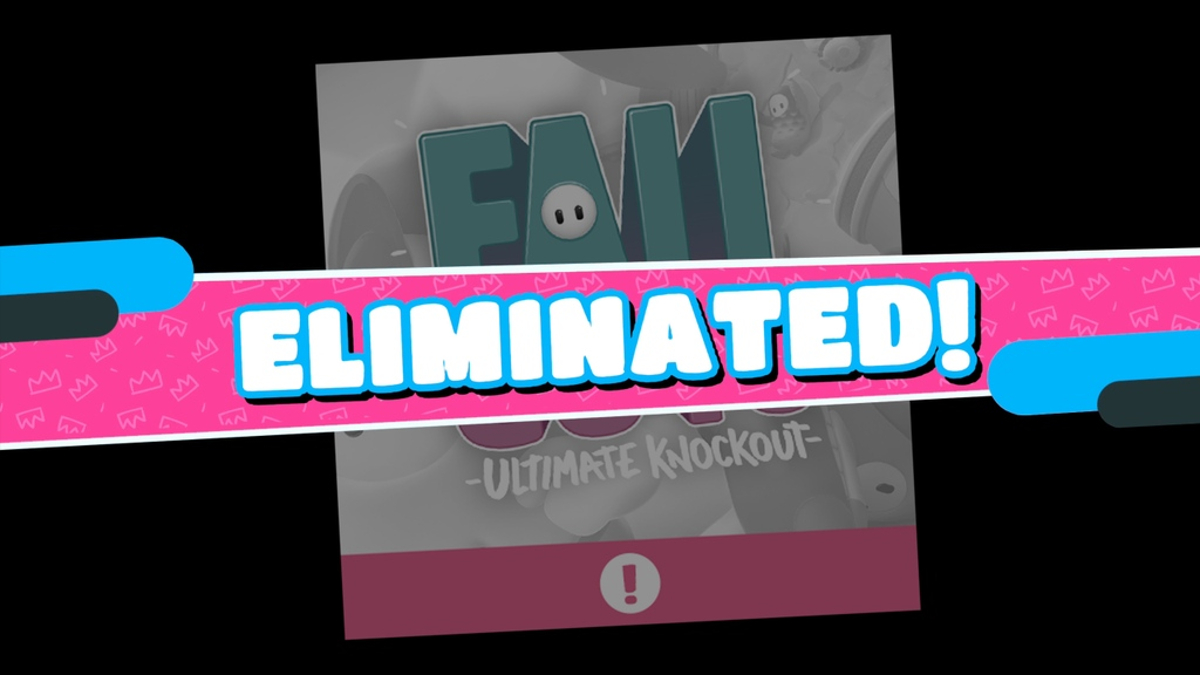



Published: Jun 21, 2022 11:22 am