CD Projekt Red has begun their next sub-chapter of the Cyberpunk 2077 universe. After three years of constant updates and improvements, it seems like they didn’t properly take third-party applications into account when fixing and changing their hit title. Recently, many players on different platforms have reported launch errors when trying to boot up a modded version of the game. This issue seems to be caused by the release of the 2.0 update.
If you’re looking to get your Cyberpunk 2077 mods back in order, we’ve got a few things you can try.
Related: Cyberpunk 2077: How To Become Friends with Johnny Silverhand & Get The Blistering Love Side Job
Are Mods Causing an Issue with Cyberpunk 2077 2.0 Update
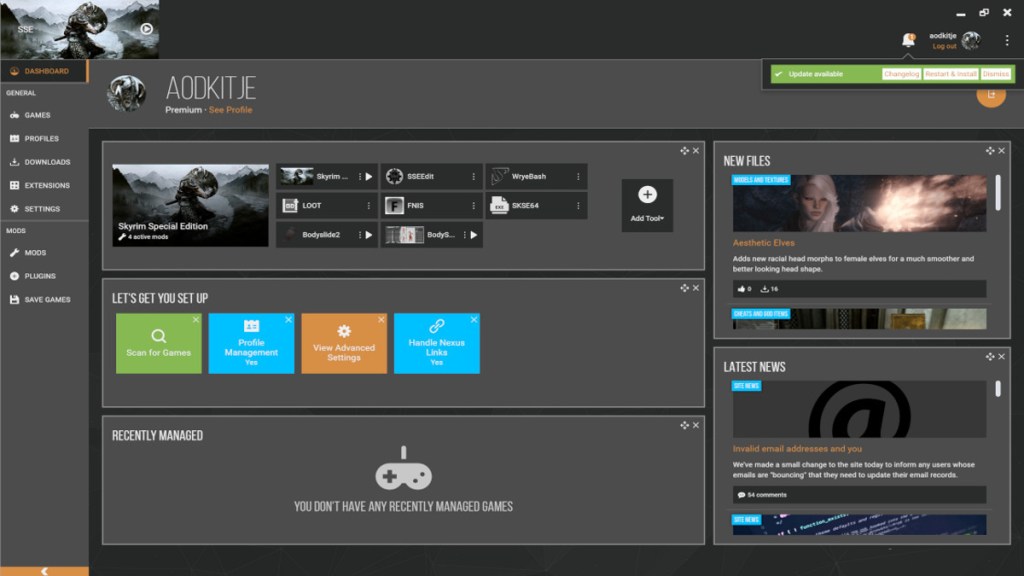
According to reported fixes, the mods indeed seem to be conflicting with the new patch. Players are experiencing a rather annoying error, and are being flatlined when booting up the game after the patch. There’ve been many attempts to fix the issue, including uninstalling the mods and reinstalling the game, but it seems to not be working. A similar issue seems to be affecting console players as well, but that may be a separate issue altogether.
How to Fix Cyberpunk 2077 has Flatlined Error

For PC gamers, the best fix so far is quite simple, in theory, if it is indeed mods that are causing the issue. The fix involves going through your mod manager and uninstalling the mods one by one. Once that’s done, be sure to configure the mod manager to not manage Cyberpunk 2077 mods anymore. This should prevent the program from making any files or extensions that will interfere with the official files.
After dealing with the mods, you should reinstall the game once again to get all of the proper data installed with no outside interference. After that, just boot up the game once again and enjoy the update. The game is much improved now, and there’s plenty of stuff to do and discover as we get reacquainted with V and the game’s systems.
Related: Cyberpunk 2077 Don’t Lose Your Mind: Should You Destroy, Merge, or Reset Delamain’s Core
Issues like these are more common than not, so there’s no shortage of guides to help players overcome these problems. For any future issues similar to this, always be sure to check out any official channels associated with the developers first, such as CD Projekt Red on X (formerly known as Twitter). If that doesn’t help, then any associated Reddit pages or forums are great ways to find help from your fellow players. Of course, you can always come back here to check for any fixes we post in the future.







Published: Sep 21, 2023 07:49 pm