Apple’s newest gamer friendly app is available now for Apple platforms. Locating it and its store is less than obvious. So where do you find it?
Apple is branching into the gaming world. Apple Arcade, the company’s newest app for gamers, promises to bring quality gaming to mobile devices. The website shows promising images of games shared across multiple Apple devices, including the laptop.
There’s a small problem. Finding Apple Arcade on the App Store can be a little tricky. Although it’s a shiny new toy for the company and its customers, actually locating the icon is not user-friendly.
How to find Apple Arcade on the iOS App Store
First, you have to make sure you’ve updated to the latest iOS system. If you haven’t, you won’t be able to access Apple Arcade at all.
If you have updated already, then open the app store. The row of subtle icons across the bottom bar of the screen should now have a small joystick symbol. It will be the second symbol from the right. That will lead you to the Apple Arcade.
Once you’ve accessed this area, you can subscribe for a free trial to Apple Arcade and begin playing the plethora of games offered on this new mobile-friendly platform.
It feels obvious in hindsight, but with muted colors and their poor placement, the bar at the bottom is routinely passed over as if it’s not there. If you’re not one to browse the App Store regularly, odds are you didn’t even see this tiny change. Most users head to the App Store with a search term in mind, not to browse the store and click every little icon.
Now that you can see it enjoy the new games. If you’re struggling with the controls, there’s a way to link your console controller to your iOS device with the new Apple Arcade system.




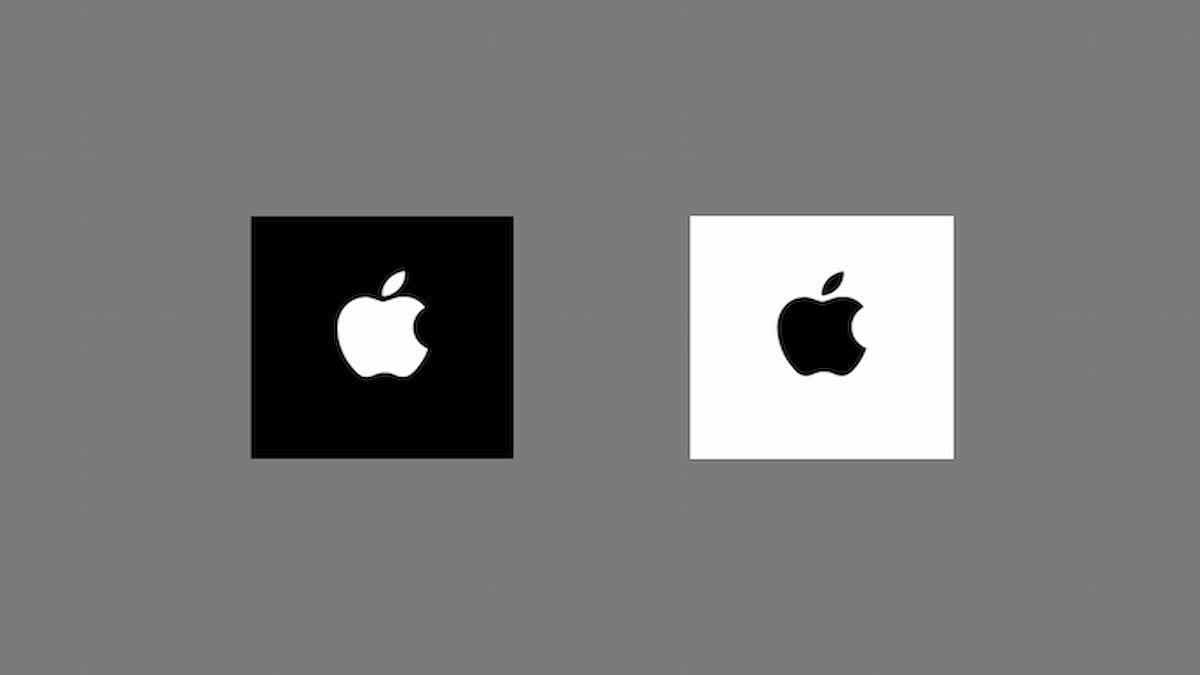

Published: Sep 27, 2019 08:04 pm