The world of Minecraft is vast and filled with dangerous places. However, a Nether Fortress is arguably the most notorious area known for sending chills to most players. Located deep within Nether Realm, a Nether fortress is home to Blazes and Wither skeletons, two ruthless and terrifying creatures. Nevertheless, many players would like to travel to Nether Fortress and explore the area. Hence, we’ve put together a guide explaining how to find a Nether Fortress in Minecraft 1.19.
Related: How to dye Leather Armor in Minecraft 1.19
How to reach Nether Fortress in Minecraft 1.19
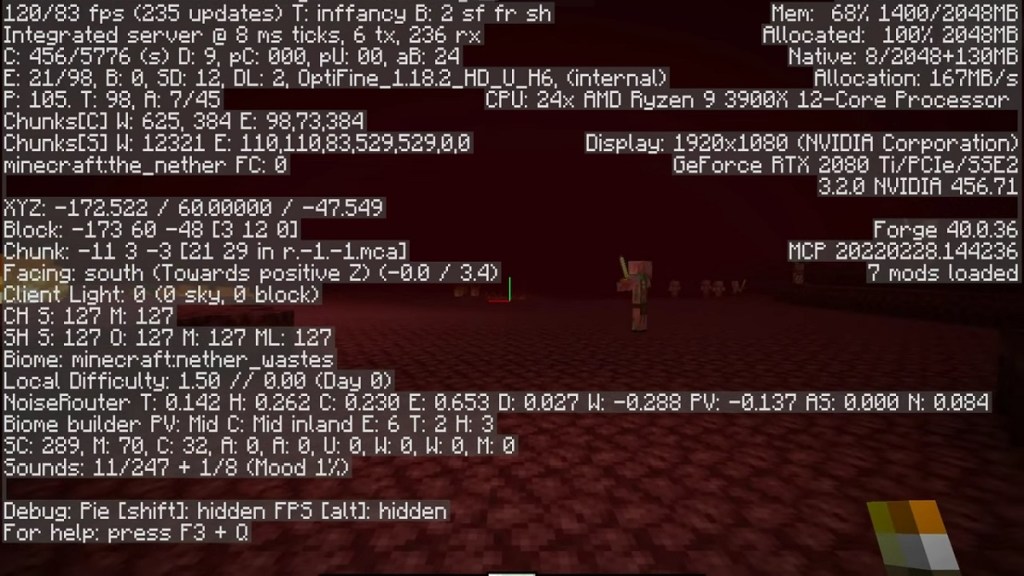
The best way to find a Nether Fortress in Minecraft is by following either X or Y axis. Although not confirmed, Nether Fortress usually spawns in positive quadrants of a Minecraft world; hence, it’s recommended to follow either the positive X or Y axis. If you are not sure how this can be done, simply launch the debug screen in Java Edition or turn on the coordinates settings in Bedrock Edition. This will enable you to see all three axis and their values.
Keep in mind that a Nether Fortress will usually be found in positive quadrants, which you should be able to find using the values displayed. Once you are set on a journey, stick to one direction and check all around, not just move in a straight line. Using this, you should be able to locate a Nether Fortress pretty comfortably.
Alternatively, you can just use a command to pinpoint the location of a Nether Fortress. However, ensure your Minecraft world has cheats enabled to use the command. If you have it enabled, go to a Nether Realm, and enter the “/locate structure minecraft:fortress” command. This will display the exact coordinates of the nearest Nether Fortress, and you’ll directly teleport to the location by right-clicking on the coordinates.







Published: Jan 30, 2023 01:46 pm