You start My Time at Sandrock with a suitable workshop area. However, the small space will quickly become crowded, forcing you to expand your yard, preparing your Workshop for more significant projects the people of Sandrock will ask for you to complete. Here’s what you need to know about how to expand your Workshop yard in My Time at Sandrock.
How to expand your Workshop yard
You can do this at any time outside of your workshop. Adjacent to your outside work area, you will find a sign, “Expand.” Click on it, and you’ll have the option to increase your Yard’s space to the next level. The amount you can improve it will vary depending on what Workshop yard level you’ve already reached. When you first want to expand your yard, it will cost 1,000 Gols.
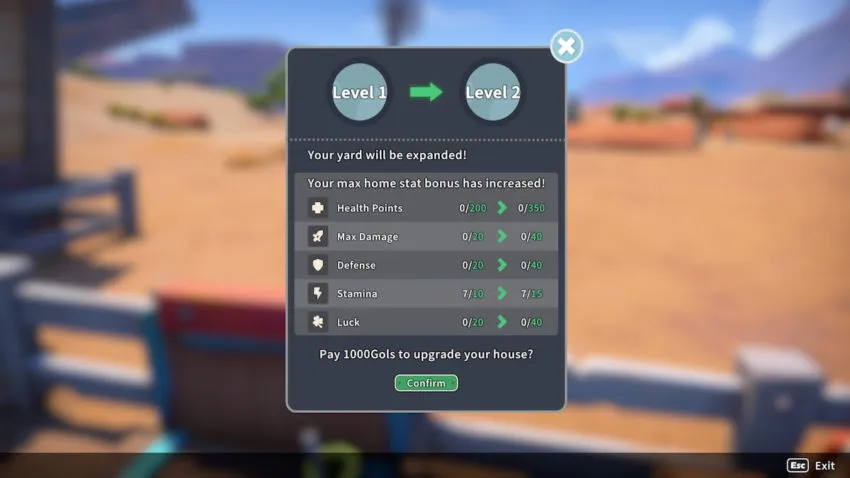
After you confirm your purchase, your character’s maximum stats increase, and the space outside your Workshop. You can see how much your maximum stats will increase before you purchase. The Workshop yard expansion is not associated with your character’s level or your Workshop reputation. Instead, you only need to worry about how much Gol you have on you to buy for the upgrade.
If you’re struggling to acquire enough Gol to purchase these upgrades, you often want to visit the Commissions board. You can find it inside the Commerce Guild Store, on the southwest part of Sandrock. Here, you’ll have a list of multiple tasks you can complete for the various residents of the Sandrock. Completing these tasks nets you experience points and a decent amount of Gol. You’ll want to do this often alongside your primary quests and game progression to ensure you have enough Gol for any purchases you need to make.







Published: May 25, 2022 10:20 pm