Voice chat is a feature that many online gaming platforms look to use for players to communicate with each other. Roblox has been working on a new voice chat feature that you can use if you meet the right criteria. Of course, you can still communicate with text chat, but here is how to turn on voice chat in Roblox and talk to other players.
Related: How to fix the “unable to verify that you have access to this experience” error in Roblox
How to enable voice chat in Roblox
To be able to turn on voice chat, you must first be at least 13 years old and verify your age. To do this, sign in to your Roblox account and open My Settings. You will see an option underneath your birthday information if you have not confirmed your age yet. Click on this, and you will first need to verify your email and then submit a valid ID with your smartphone.
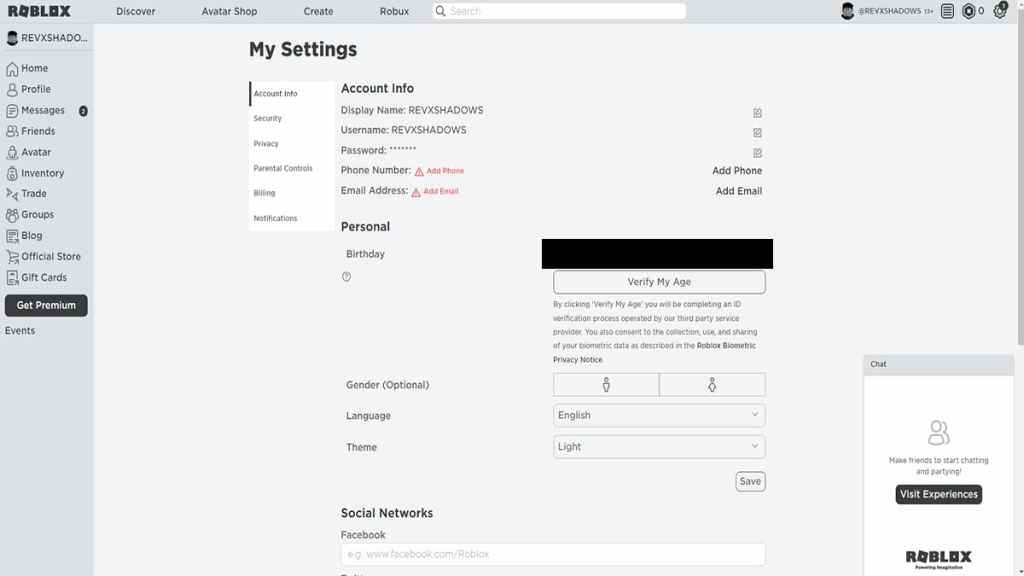
To submit your ID, you will have to scan the QR code given to you and then take pictures of the front and back of your ID and a photo of your face for the service to compare and ensure everything is correct. Once the process is done, you can return to your PC, where you should get an update that your age is verified.
Related: How to create a Roblox Noob avatar in Roblox
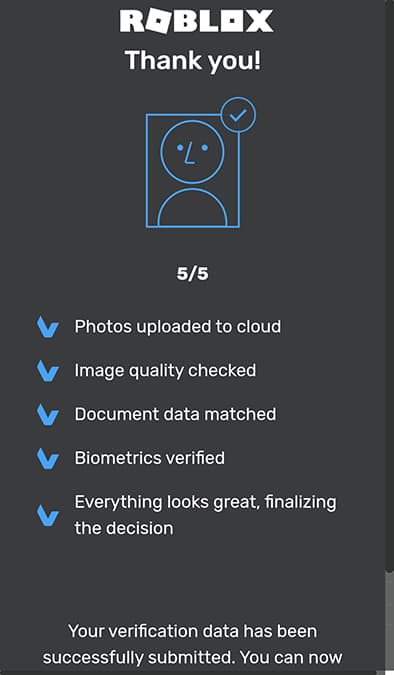
After your age is confirmed as over 13, you can turn on Enable Voice Chat under the Privacy tab in Settings. If you do not see it after verifying your age, just wait a little bit and refresh the page for it to appear. It should be at the top of the page under Beta Features.







Published: Feb 21, 2023 12:19 pm