How to disable voice chat in Rocket League
Due to a recent update, voice chat is on by default in Rocket League. Here’s how to disable it.

Image via Psyonix
Leaving your voice chat on in Rocket League without you knowing can be quite the predicament, and many players will fall prey to this as it’s now on by default. Thankfully, there’s a way to disable it.
When you first start Rocket League, you’ll want to find your way down to the “Settings” tab. Press the cross button (or the A button) to get to the settings area. Once you get to this menu, toggle the R1 (or RB button) or simply click on the “Chat” section of the settings.
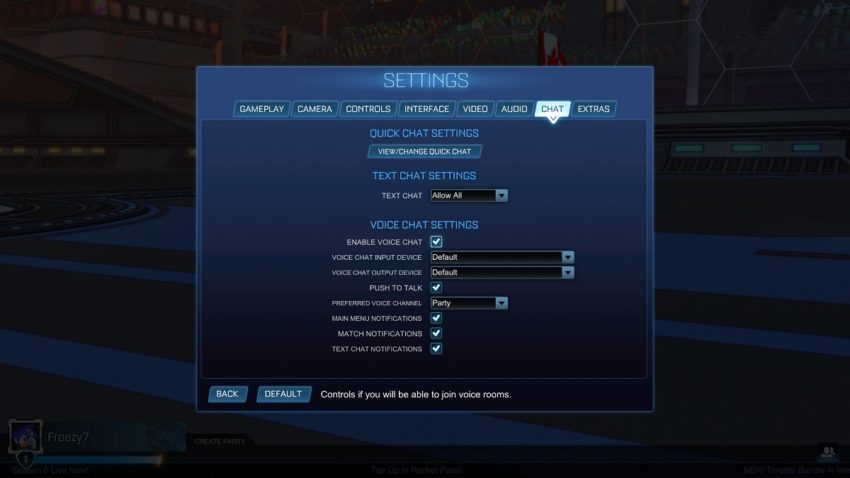
Now, you have a few options at your disposal, especially if you’re on PC. To disable your voice chat entirely, click on the first tick under Voice Chat Settings. It will then turn off your microphone completely, and you won’t be heard chomping on some Cheetos or speaking with your kids if you have any.
On the other hand, if you want to be able to communicate with your team during the match, you can leave push to talk on. This option will keep you unmuted until you press a certain button.
Additionally, if you don’t want to see any kind of communication from other players, there is the option to turn off the text chat completely, which appears on the top left of the screen during gameplay. It can be altered in many ways, including the following:
- Allow All
- Team Only
- Friends Only
- Quick Chat Only
- Team Quick Chat Only
- Tactical Quick Chat Only
- Disabled
You can also change the input and output device on the PC if you want a different microphone from the default that is assigned.
Leaving on your voice chat in games hasn’t worked well in the past. For example, the much-forgotten Destruction All-Stars left voice chat on by default, and many players had no clue that they were able to be heard. A lot of unwanted rap music and children’s screaming was heard by players before the publisher PlayStation Studios finally disabled voice chat by default. Hopefully, Epic Games follows suit.