With how many hours you can put into Pokémon Scarlet and Violet, it is unlikely that you will want to lose all of that progress and start from scratch. However, for some players in situations they can’t find any more enjoyment out of, this can be desirable. Starting the game over from the beginning is not the simplest thing to do, probably to avoid little kids from accidentally doing this, but if you are sure you want to, here is how to delete your saved data and restart Pokémon Scarlet and Violet.
Related: How to lock and unlock the map screen in Pokemon Scarlet and Violet
How to start over in Pokémon Scarlet and Violet
To get rid of all of your progress in Pokémon Scarlet and Violet, you will need to delete the memory for the game in your console’s settings rather than the game itself. Start by going to the home page for your Switch and click on System Settings. Scroll down to Data Management and select Delete Save Data in this section.
Your most recently played games will show up here, so scroll through this list until you find your Pokémon Scarlet or Violet file. Select the game, and you can delete the saved data for just one account or everyone associated with that console.

While the above method does delete your saved data, it does not remove it from your cloud saves unless you go into that section and remove it or rewrite it with a new save. Of course, you can only access cloud saves if you are a Nintendo Switch Online subscriber.
If all you are looking to do is turn off autosaves, you can do that by pressing X and going into Options. Scroll down to Autosave and turn the function off. The only times the game will save are when you do it manually after this.

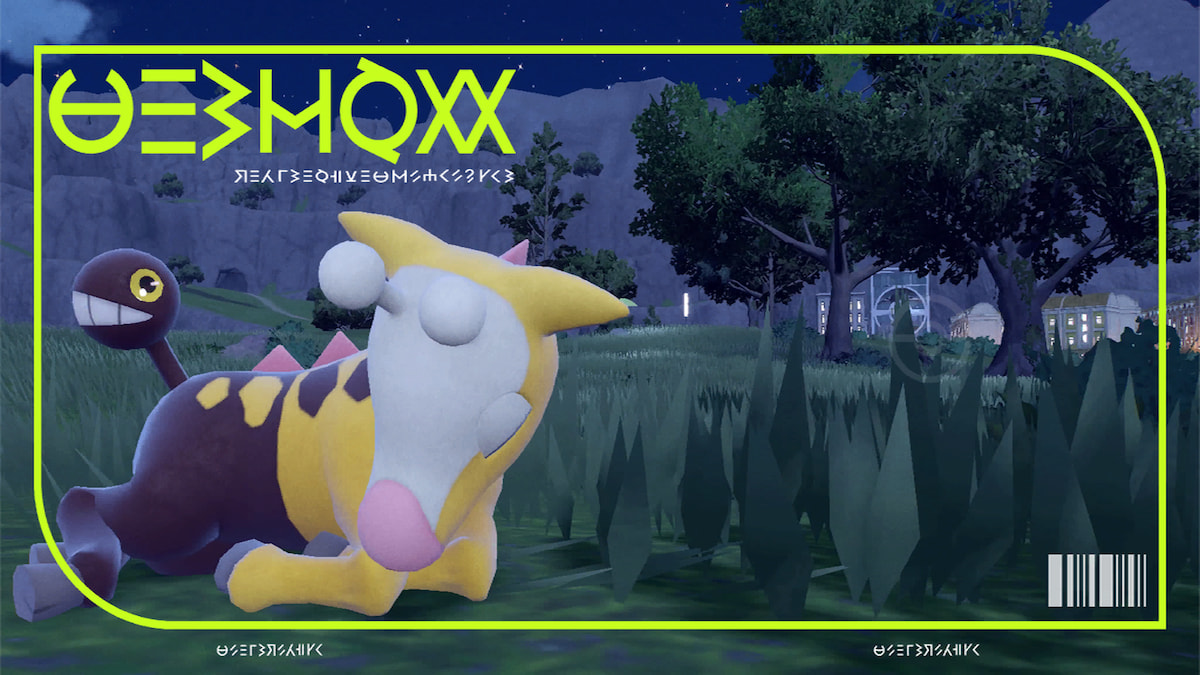





Published: Nov 19, 2022 03:17 am