ARK: Survival Ascended has officially been released, but before you can get lost in The Island, you’ll need to join or create a server. If all the official servers are full or you don’t feel like joining a bunch of strangers, here’s how to create a private one.
Studio Wildcard, the people behind ARK, are in an exclusivity contract with Nitrado, a server hosting service. That means the only way to create a private, non-dedicated service in ARK: Survival Ascended is through them. Does that mean you can’t self-host in any other way using your own hardware? Let’s explore how all server types can be created in ARK: Survival Ascended.
All ARK: Survival Ascended Server Types

These are all the server types you can play in ARK: Survival Ascended:
- Single-Player Server: The single-player server lets you play on your own, which is perfect for getting the ropes of the game or when you just want some alone time with your dinos.
- Non-Dedicated, Private Server: A multiplayer server you can create with your Steam account to play with friends. This one has some limitations, like only allowing one server per account and having it be password-locked.
- Dedicated Private Server: A server created for a community with a relatively medium-to-big playerbase. This type of server has to be rented monthly through Nitrado.
- Official Server: A multiplayer server created by the official game devs.
Related: What Order To Complete Maps In ARK: Survival Ascended
How to Create A Private Server in Ark: Survival Ascended
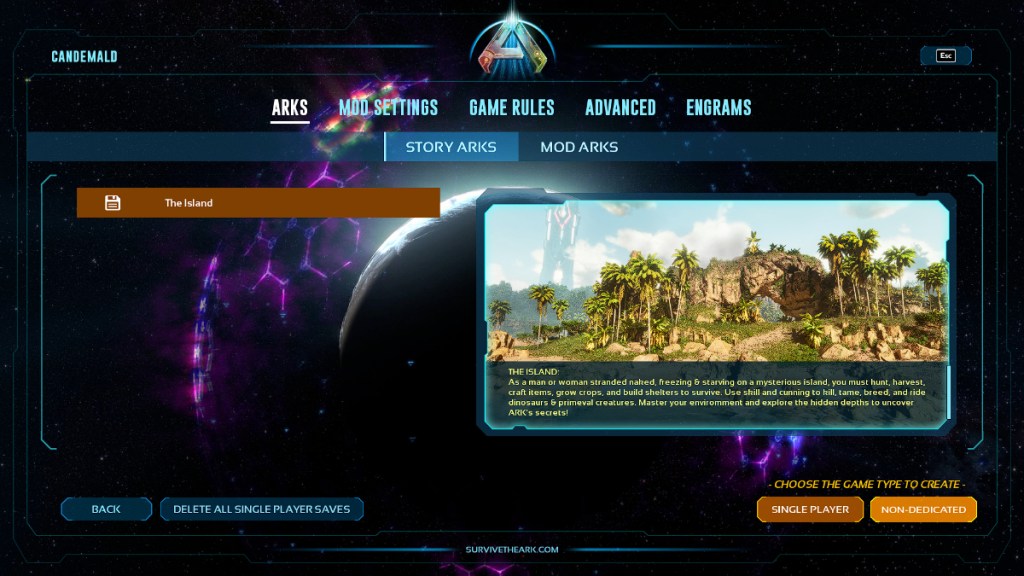
The proper way to create a private dedicated server in Ark: Survival Ascended is through Nitrado.
However, if you’re just trying to host a multiplayer game with friends, follow these steps to create a non-dedicated, private server:
- Select the option Resume or Create Game from the Title Screen.
- After selecting the map, choose “Non-dedicated” as the type of game to create in the bottom right corner.
- Set up a name and password for the private server in ARK: Survival Ascended.







Published: Oct 26, 2023 02:18 pm