To celebrate Pokémon Day 2023, Game Freak and The Pokémon Company announced that players will be able to connect Pokémon Scarlet and Violet to Pokémon Go. This feature was announced back in November 2022 before Pokémon Scarlet and Violet’s release, and with the game out, the feature has now been implemented.
By connecting the two games, you can get Gimmighoul in Pokémon Go, and you’ll also be able to send Postcards from Go to your trainer in Pokémon Scarlet and Violet. Many players are excited about this feature, but you might be wondering exactly how you connect Pokémon Scarlet and Violet to Pokémon Go — here’s the answer.
Connecting Pokémon Scarlet and Violet to Pokémon Go
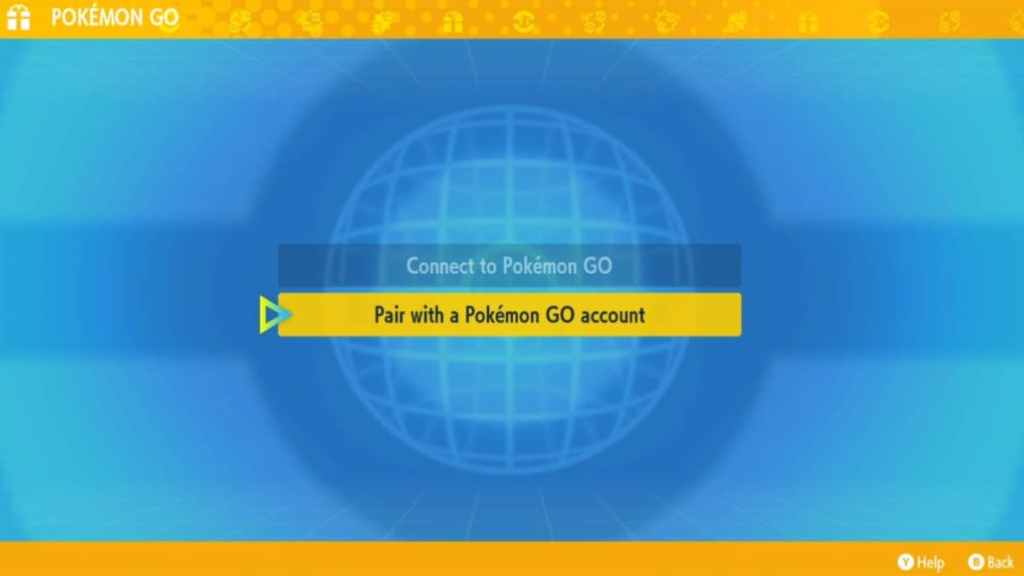
You’ll first need to make sure that your copy of Pokémon Scarlet or Violet as well as Pokémon Go are updated to the latest version. Once they are, launch Pokémon Scarlet and Violet. Go the Settings and then go to the Poké Portal. Go to Mystery Gift and select Connect to Pokémon Go. Select Pair with a Pokémon Go account.
Related: How to send a Postcard from Pokémon Go to Pokémon Scarlet and Violet
While the game searches for an account to pair with, open up Pokémon Go. Tap on the Pokeball in the middle open up the menu and then go to Settings. You’ll see an option for Connected Devices and Services. Tap on that and tap on Connect to Nintendo Switch. It’ll begin to search for your Nintendo Switch. Shortly, both devices will find each other. Pokémon Scarlet and Violet will notify you saying it found your Pokémon Go account and ask you to confirm. After saying yes, you have successfully connected the two games with each other.







Published: Feb 27, 2023 10:40 am