Getting hold of Twitch Drops in No Man’s Sky is a relatively complicated process to set up, but it’s simple to remember after you’ve done it once. You don’t want to miss out on bonus free content in No Man’s Sky, so let’s look at how to get rewards for simply watching Twitch streams of the game.
Related: How to build exterior walkways on your Freighter in No Man’s Sky
How to earn Twitch Drop rewards in No Man’s Sky

To earn Twitch Drops in No Man’s Sky, you need to first link your PlayStation, Steam, or Xbox account to your Twitch account and then watch No Man’s Sky drops enabled streams for a set amount of time. If you haven’t already done so, you’ll need to follow the steps below to link your Twitch account to the console you play No Man’s Sky on. For example, as a PS5 user, you would do the following:
- Sign in to Twitch or create an account
- Open the settings menu
- Click on the option for Users and Accounts
- Select to link Twitch and follow the steps on your console to link your accounts
Once you’re good and linked up, you need to head to Twitch to watch No Man’s Sky drops enabled streams to earn those Twitch Drops. Twitch should let you know if the stream you’re watching is Drops Enabled or not. Alternatively, head to the official No Man’s Sky website which features a link to Drops Enabled streams you can watch. The latest patch notes for the last major update always outline the latest Twitch Drops schedule. Twitch will let you know when you’ve earned a reward (use the Twitch Drops Inventory page to check your unlocking progress). Once you have earned a reward, you need to claim it to unlock it in-game.
How to claim Twitch Drops in No Man’s Sky

To claim Twitch Drops in No Man’s Sky, you need to summon and board the Anomaly and head to the Quicksilver store after first claiming them on Twitch. Do this once you have earned the Twitch Drops by watching drops-enabled streams. Log out of the game and back in if you don’t see your Twitch Drops in the Quicksilver store. The longer you watch the certified Twitch streams, the better your rewards will be in-game. Be warned though, that you need to grab your unlocked Twitch Drops in-game within 24 hours of claiming the rewards on Twitch.
What are the latest Twitch Drops for No Man’s Sky?
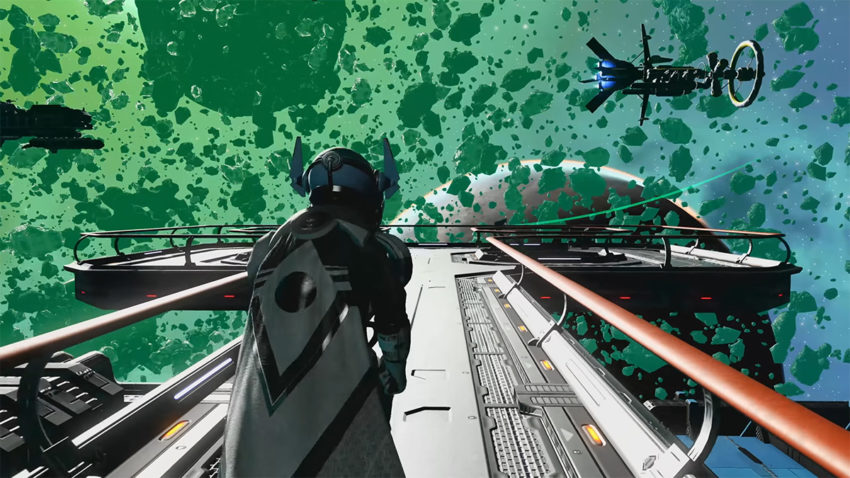
The latest set of Twitch Drops for No Man’s Sky has been added to celebrate the game’s Endurance update. You can find Twitch-Drops enabled streams by checking the No Man’s Sky category on Twitch around the time that these drops are live. The drops you can earn by watching enabled streams, and the dates they’re available, are as follows:
- Day 1: July 21, 6 AM PT/2 PM BST
- Atlas Cake Poster/Atlas Firework Poster – Awarded for watching 15 minutes of a stream
- Blistering Mushroom/Artemis Decal – Awarded for watching 30 minutes of a stream
- Iteration: Ares Visage – Awarded for watching 1 hour of a stream
- A-Class Multi-Tool – Awarded for watching 2 hours of a stream
- A-Class Hauler Ship – Awarded for watching 3 hours of a stream
- Day 2: July 22, 6 AM PT/2 PM BST
- Counterfeit Pass Poster/Atlas Firework Pack – Awarded for watching 15 minutes of a stream
- Watchful Protrusion/Null Decal – Awarded for watching 30 minutes of a stream
- Iteration: Hesperus Visage – Awarded for watching 1 hour of a stream
- H. Skipwhae Companion – Awarded for watching 2 hours of a stream
- A-Class Fighter Ship – Awarded for watching 3 hours of a stream
- Day 3: July 23, 6 AM PT/2 PM BST
- Friend Entity Poster/Atlas Firework Pack – Awarded for watching 15 minutes of a stream
- Tentacle Spire/Warning Decal – Awarded for watching 30 minutes of a stream
- Iteration: Eos Visage – Awarded for watching 1 hour of a stream
- A-Class Multi-Tool – Awarded for watching 2 hours of a stream
- A-Class Hauler Ship – Awarded for watching 3 hours of a stream
- Day 4: July 24, 6 AM PT/2 PM BST
- Territories Poster/Atlas Firework Pack – Awarded for watching 15 minutes of a stream
- Betentacled Steward/Tentacled Decal – Awarded for watching 30 minutes of a stream
- Horrific Flesh Helmet – Awarded for watching 1 hour of a stream
- H.Oakarboe Companion – Awarded for watching 2 hours of a stream
- A-Class Hauler Ship – Awarded for watching 3 hours of a stream
- Day 5: July 24, 6 AM PT/2 PM BST
- Abyssal Poster/Atlas Firework Pack – Awarded for watching 15 minutes of a stream
- Silver Walker Statue/Horrific Decal – Awarded for watching 30 minutes of a stream
- Exosuit Backpack – Awarded for watching 1 hour of a stream
- A-Class Multi-Tool – Awarded for watching 2 hours of a stream
- A-Class Fighter Ship – Awarded for watching 3 hours of a stream







Published: Jul 21, 2022 08:25 am