How to claim Prime Gaming rewards for Roblox
Gotta get those free accessories!

Image via Roblox Corporation
Roblox is a popular online game where players can create their very own levels for others to explore and interact with each other. Given how huge the game’s player base is, it comes as no surprise that the game would eventually wind up on Amazon’s Prime Gaming site. Prime Gaming allows you to get loot for free as long as you have an Amazon Prime membership. Typically, the site offers exclusive items that you can’t get anywhere else, like accessories.
These rewards can be redeemed as long as you have an active Prime membership. So, whether you’re paying for your subscription or on a free 30-day trial, you’re eligible for these rewards. If you’re looking to get free items to show off in-game, here’s how you can redeem the rewards from Prime Gaming.
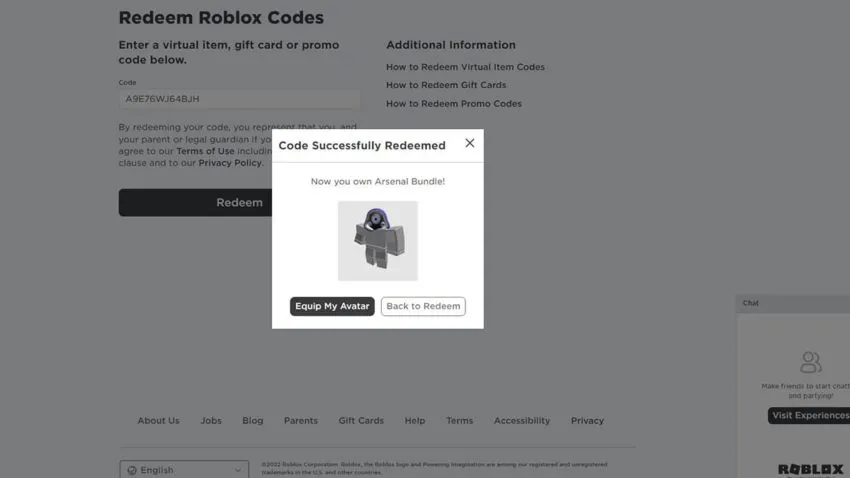
- Go to the Prime Gaming website and sign in.
- On the page for Roblox, click on “Claim Now” for the rewards that are available to you. The rewards are only up for a period of time, so be sure to redeem them as soon as possible. We recommend checking back to the site often to see when a new reward pops up.
- After hitting “Claim Now,” you’ll be given a code. Copy that code and head over to Roblox and go to their Redeem page.
- Paste the code that you got from the reward into the white box and hit “Redeem.” If done successfully, you’ll get a pop-up saying that your code was successfully redeemed and that you can equip your new accessory.