Fall Guys has increasingly grown since its initial release in 2020. Between the game’s various seasons of themed content and regular addition of new courses, there is always change being brought to the title. That being said, sometimes players want to have a little change of their own. Here is how to update your username in Fall Guys on PC.
Related: All Fall Guys season start and end dates
How to change your Fall Guys name on PC
Since its initial release, Fall Guys has been bought out by Epic Games. Because of this, your Epic Games Account is your one-stop for everything when you need to make changes to your Fall Guys name. To start, log in to your Epic Games account on the official website from a browser on your phone or PC.
When you are signed in, click on ‘Account’ in the top right corner of the screen from the drop-down menu. Under ‘General’ will be a field where you can choose a new name. Once you decide on an eligible name, confirm it and save the changes.
Be sure to choose a username that you are comfortable with for the immediate future. Once you change it, you are not eligible for any other name changes for two weeks. Once that time is up, you can come back and change it again. There is no extra charge for switching this up so you can do it as many times as you want.
If you have just recently updated your name and are not seeing it take effect in Fall Guys, try restarting the game or waiting about 30 minutes. Once the server has found the changes and they take place, things should automatically update. This will have no effect on your Nintendo Switch, PlayStation, and Xbox names, only PC.



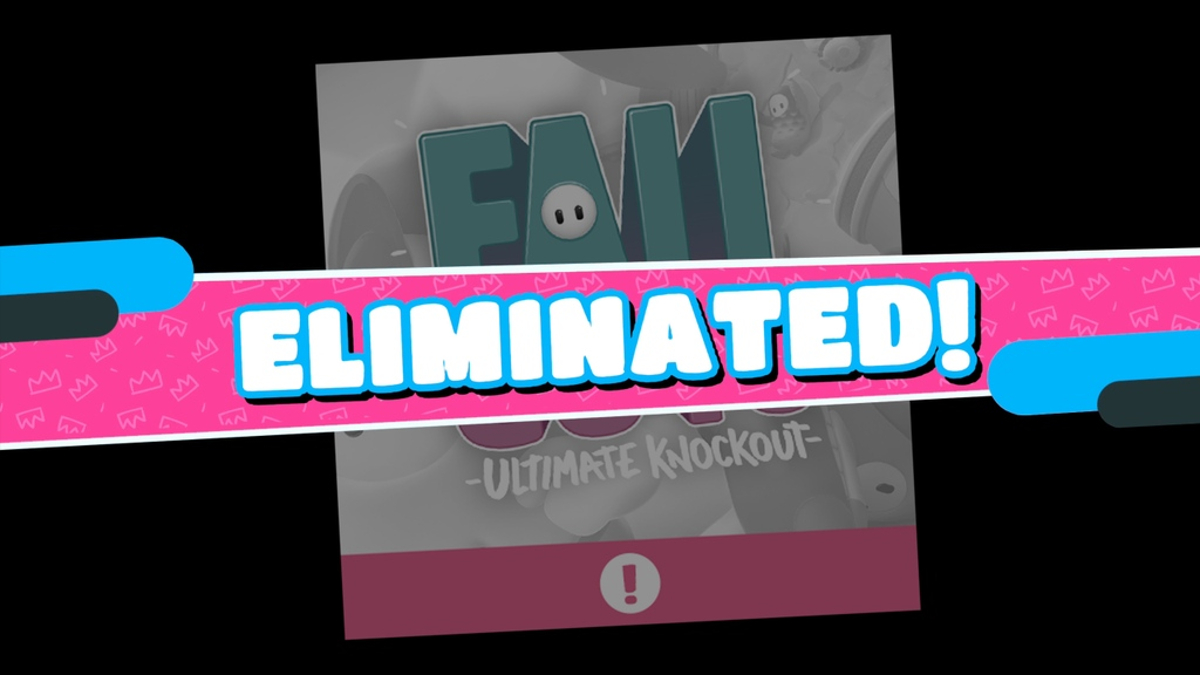



Published: Jul 12, 2022 05:40 pm