Managing your passwords for your gaming accounts online is very important for a multitude of reasons. Of course, you want access to your favorite content and things that you have purchased, but it is also important to keep your information safe and out of the hands out of strangers that would look to take what they can from you. With Riot Games having issues pop up every now and then when it comes to security, it is important to know how to change your password for your Riot account when needed. Here is how to do it.
Related: How much have you spent on League of Legends? Answered
Where to change your League of Legends password
If you know your password
If you remember your password to get onto League of Legends, you can instantly change it by going to your Account Management page for your Riot account. If all you are looking to do is sure up your security after the recent hacking incident, this will likely be the best way to go.
Near the top of the page, below your personal information, will be a section to input your current password and what you are looking to change it to. Remember that your new password must be at least eight characters long, must have at least one letter and non-letter, and has to pass Riot’s “Okay” strength grading.
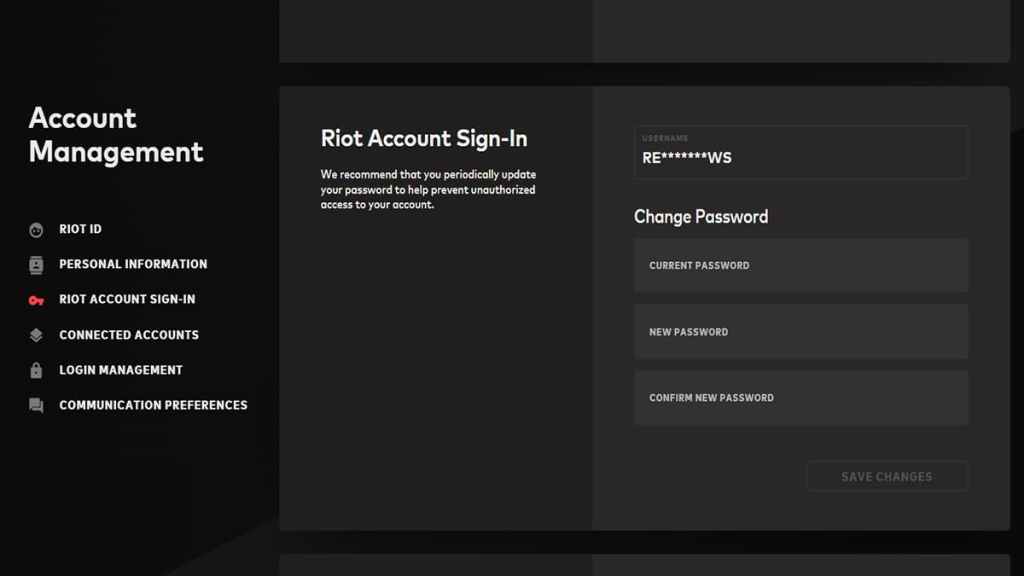
If you forgot your password
If you have forgotten what your password is to get into your Riot account, you can go to the Recovery page on Riot’s website to input your username. As long as you put it in correctly, the email address that you have on file will receive a message similar to the one below.
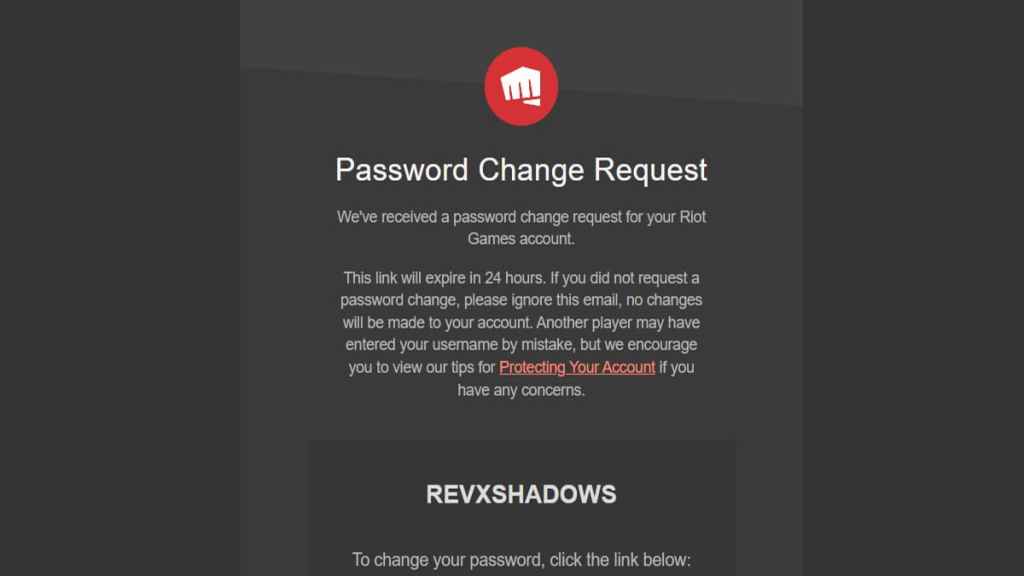
Click on the link in this email to be taken to a new page where you can choose a new password. If you don’t see the email, be sure to check your Junk folder and also make sure you put in your username correctly. If you still can’t find it, contact Riot Support at the link at the bottom of the username page.







Published: Jan 25, 2023 12:29 pm