In HuniePop 2, you can unlock various outfits for the game’s various characters. Some of these can be unlocked with codes, but many more can be earned by playing through the game and achieving certain tasks or challenges.
To change outfits, you will first need to head to the hotel room. This can be done by hitting space to open the HunieBee and then clicking on the Finder tab. The hotel room is the central option.
From there, you will have four different options:
- Take a nap
- Ask about Fairy Wings (this is the main mechanic in the game that you don’t need to worry about at the start)
- Open the wardrobe
- Look at the photo album
You will need to click on the option to open the Wardobe. Here, you will see a list of character that you have met, and by clicking on them can bring up their outfit options. You can mix and match between the headgear and the main outfit to find something that you like.
Options will be limited at the start of the game, but you will unlock many more as you play through the story and meet more characters, go on more dates, and achieve more of the game’s goals.
Don’t forget, you can turn the censored mode in HuniePop 2 off and on to suit your needs, and it’s a good idea to brush up on what all the Tokens will do when you are solving the puzzles.

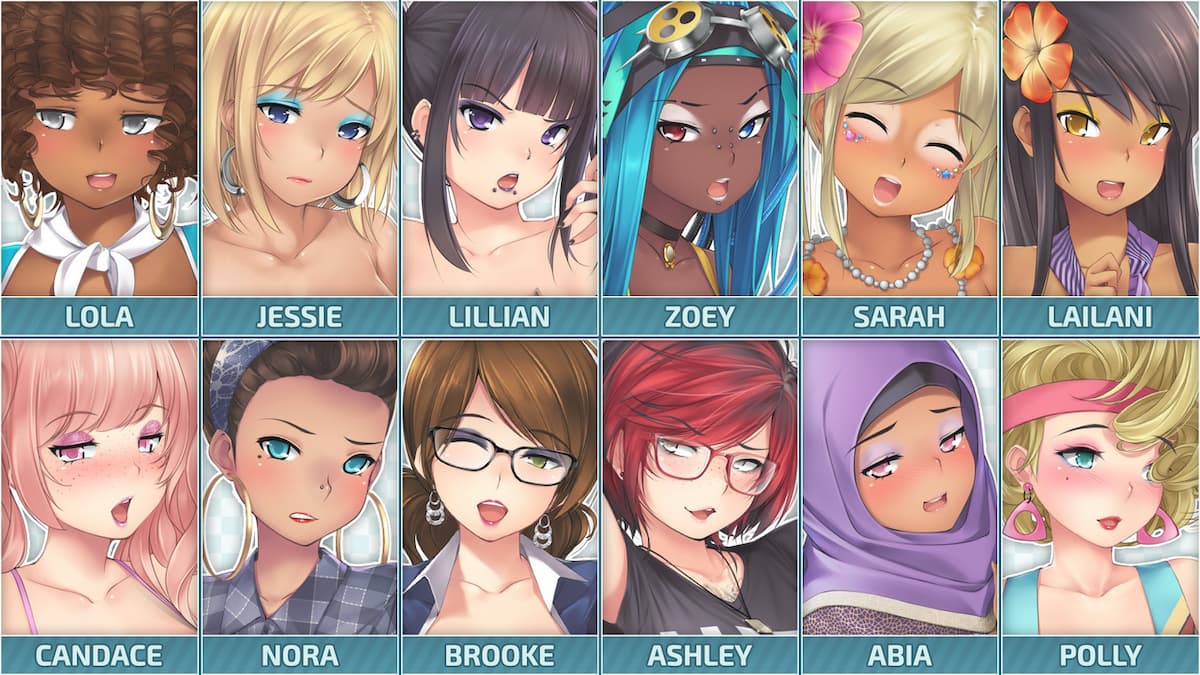





Published: Feb 8, 2021 02:55 pm