After a rocky and delayed launch, ARK: Survival Ascended is out for everyone to play on Steam. The game gives every dino, body of water, and patch of grass a graphical overhaul and promises to add novel content to what was already available on ASE.
As you get ready to experience The Island with a better framerate and more demanding requirements, you might run into a bit of a language issue. Sometimes, games purchased and downloaded through Steam copy the language settings of your Steam app. That can be easily solved by manually configuring the game’s Language settings through the Library tab. Imagine my surprise when I noticed that such a tab was nowhere to be found in ARK: Survival Ascended. But here is what you need to know about how to fix that and change the language settings.
Related: Does ARK: Survival Ascended Include All DLC?
How to Change ARK: Survival Ascended’s Language on Steam
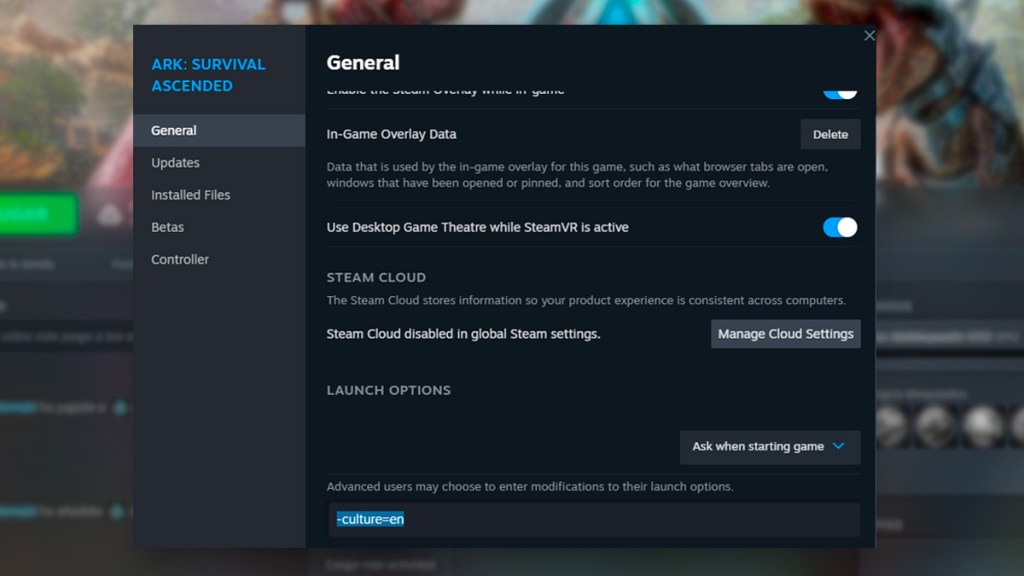
At the moment of writing, there is no direct language menu to change ARK: Survival Ascended’s Language. That doesn’t mean there is no way to work around this issue.
To change the language of ARK: Survival Ascended on Steam, follow these steps:
- Head to the Library Section of Steam.
- Look for ARK: Survival Ascended on the list of games to the left.
- Right-click the game and select Properties at the bottom.
- Make sure you’re on the first menu, called “General.”
- Head to the bottom of this menu to find the Launch Options.
- Here, input the following command, “-culture=en“ to play the game in English.
- Close the Properties window and run the game as usual.
Related: ARK: Survival Ascended Fans Will Refund the Game Unless Nitrado Server Policies Are Fixed
With this configuration, you can play ARK: Survival Ascended in English. Try placing your language’s abbreviation, such as “es” for Spanish or “de” for German, after the = sign to get different languages.
I’m sure Studio Wildcard will get this issue sorted out soon. After all, the game seems to be (half) localized to several languages, and having this option hidden away benefits no one.







Published: Oct 26, 2023 05:19 pm