How to change chat text color in Valorant
Unfortunately, it’s long gone.

Image via Riot Games
Sometimes the smallest of changes can gather the most attention. For example, if you were reading an article like this and it randomly changed color, you would probably be drawn towards that text. For a while, there was a way to change your text in Valorant, but unfortunately, it has been removed via a patch. While you can no longer make use of changing your chat text color in Valorant, here is what you should know about the situation.
Related: Best Valorant weapon skin bundles
In 2021, it was discovered that Valorant players were able to change the text that chat displayed in-game by using short HTML codes. All you had to do was include your text in the middle of the code, and it would be displayed in that color for other people to see. Unfortunately, this was an unintended feature, and Riot Games later patched it out with an update to the game. Now you can no longer change text color.
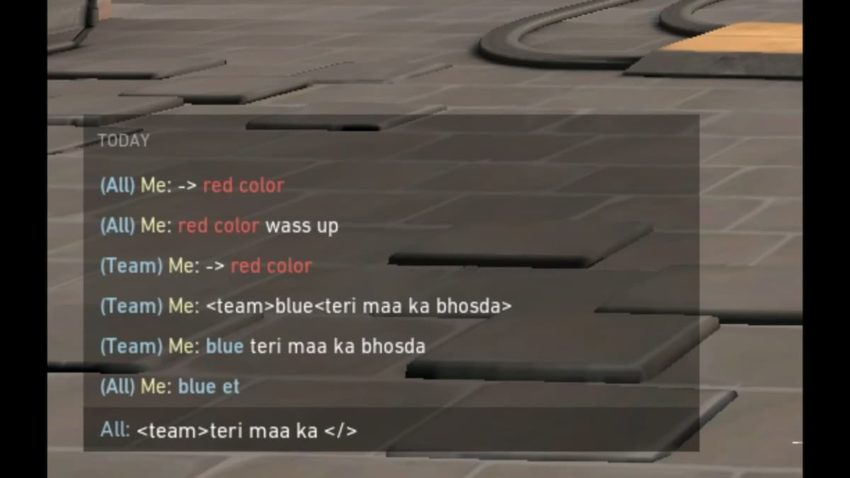
The codes that used to activate the text changes are below:
- Blue – <team>TEXT</>
- Green – <notification>TEXT</>
- Pink – <warning>TEXT</>
- Red – <enemy>TEXT</>
- Yellow – <system>TEXT</>
While Riot Games made sure to take the changing chat text color exploit out of the game, there is always a chance they could at some point put it back in. Speaking speculatively, though, this is likely more wishful thinking than actually being probable.