Deep Rock Galactic is a cooperative FPS game where you and three other players head out to explore a dangerous cave network to collect materials and fight endless hordes of aliens. Each cave network is procedurally generated meaning that every playthrough will be different. Since you won’t know what to expect with each run, you’ll want to be prepared for the worst. So, it’s critical to always have supplies on hand such as ammo. If you do end up running out of something, don’t worry, you can always get more via a supply drop.
To call in a supply drop, you’ll need to press the number five key on your keyboard. Alternatively, if you’re using a controller, double-tap the down button on the D-pad. Then, a supply drop will spawn. However, the supply drop isn’t free. You’ll need to spend 8o Nitra to summon one. When you’ve built up enough currency to buy a supply drop, you’re then going to have to deposit it into your M.U.L.E robot. You can call your robot by pressing the C key on the keyboard or the Y/Triangle button on the controller. Once you do that, you’ll be ready to call in for extra supplies. Every supply drop will restore some of your ammo, health, and even O2 if you’re playing a mission that has low oxygen.




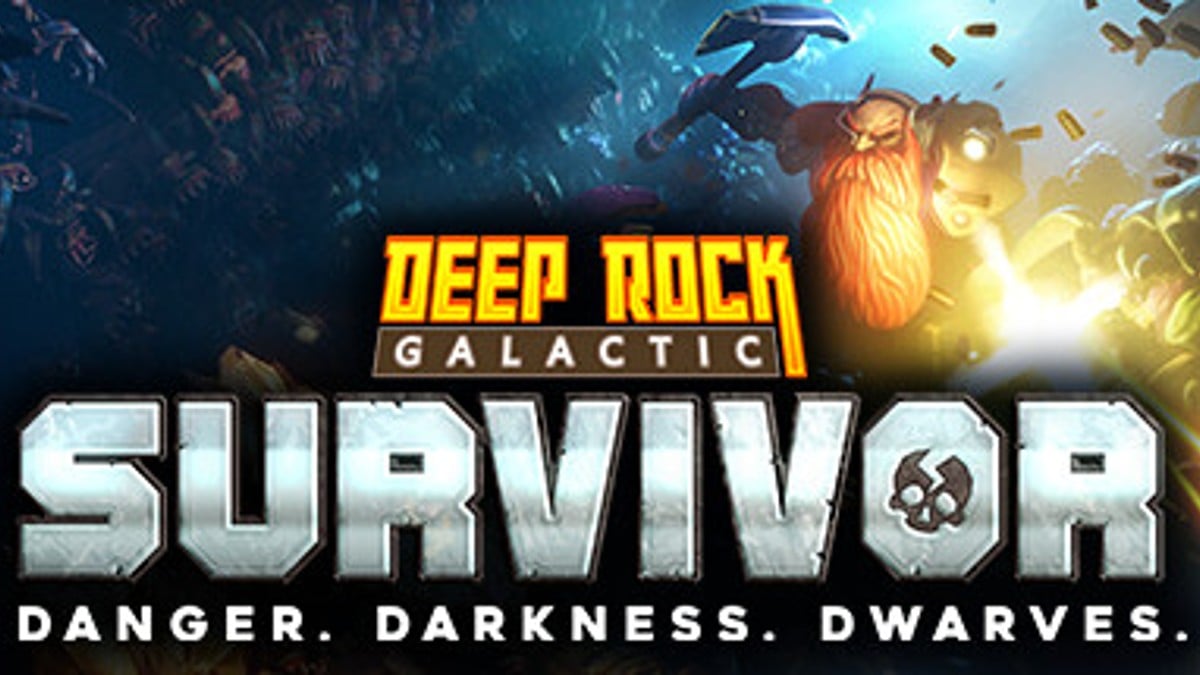


Published: Feb 8, 2022 05:19 pm