Inflexion Games’ Nightingale is finally out in all its gaslamp fantasy early-access glory. The early-access bit should not be overlooked, though, as you’ll find bits that could be improved upon as soon as you’re asked to build a campfire.
As you magically transport from one realm to the next with the help of Puck and their realm cards, you’ll confront your first task in this survival game: build a campfire. There is nothing new under the sun – or whichever weather you’ve stumbled into in your procedurally generated realm; you’ve probably built campfires before in other survival games. Some sticks and stones ought to do, right?
It’s not hard to find those resources in the Forest, though I wouldn’t recommend it as your starting biome. The issue, however, lies in finding the building menu. In this guide, I’ll show you how crafting works so you can build a campfire in Nightingale.
How to Craft a Campfire in Nightingale

To build a campfire in Nightingale, enter the build menu by pressing the B, select the Campfire building, place it in the world, and then supply the required resources to craft it. Here’s a step-by-step breakdown:
- Press the B key to open the build menu with all your available blueprints. Alternatively, you can press Esc and navigate to Guidebook >> Building.
- Under Crafting: Basics & Repair, you’ll find the Campfire blueprint in Nightingale.
- Select the Campfire blueprint on the left and look for the Place button in the lower right.
- Move the Campfire outline in the world and left-click when you’d like to place it. You can rotate the campfire outline using the mouse wheel.
- Find 6 rocks in the forest, which are typically near the water.
- Approach the unfinished Campfire and press E to auto-add the required resources.

You can see the resources you currently have or the ones you’re missing above the campfire blueprint. In the picture above, I have 0/6 rocks, which means I’ve got some exploration to do before I can build a Campfire in Nightingale.
Related: Nightingale’s Twitch Drops Let You Elevate Your Mary Poppins Survival Vibes
How to Cook with a Campfire in Nightingale
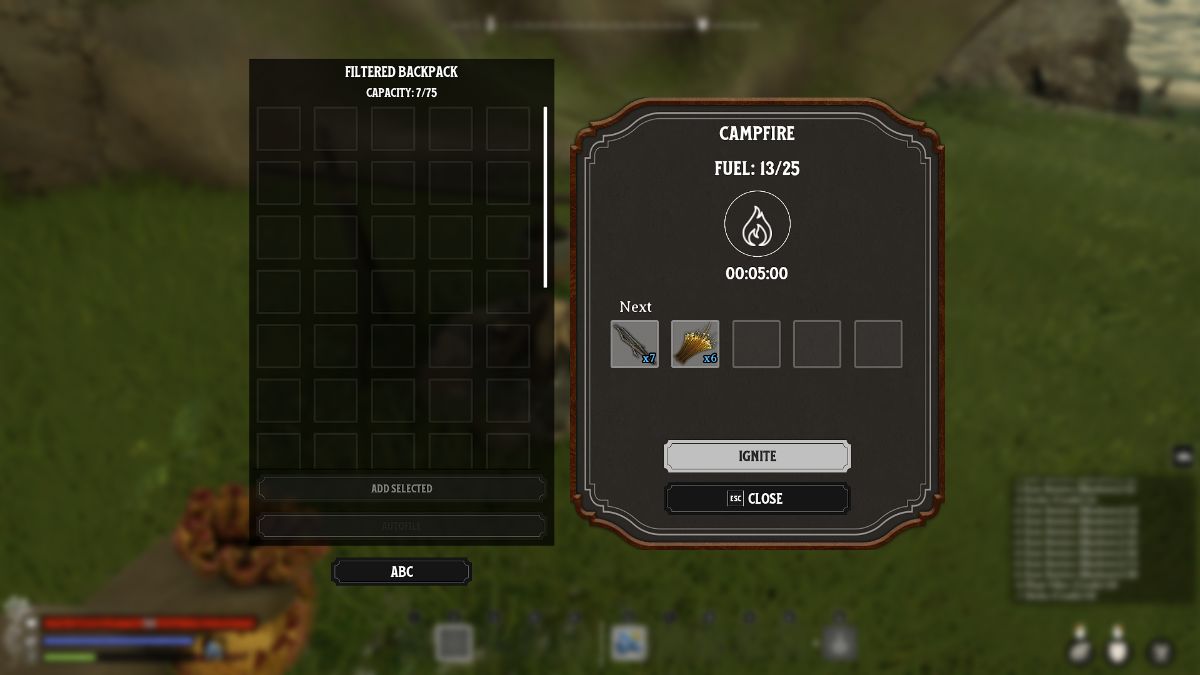
Cooking in a campfire requires two things in Nightingale: ingredients, such as Raw Berries, and fuel, like Sticks and Plant Fibre.
To cook, approach a campfire and press E to open the cooking menu. Before you can cook berries, meat, or any meal, you’ll need 25 or fewer fuel items to keep the fire ignited. For the time being, you can pick up some sticks and plant fiber in your immediate surroundings and bring them back.
By clicking the Autofill button on the lower left, you can have up to 25 of your fuel items thrown into the campfire. Once filled, click on Ignite.
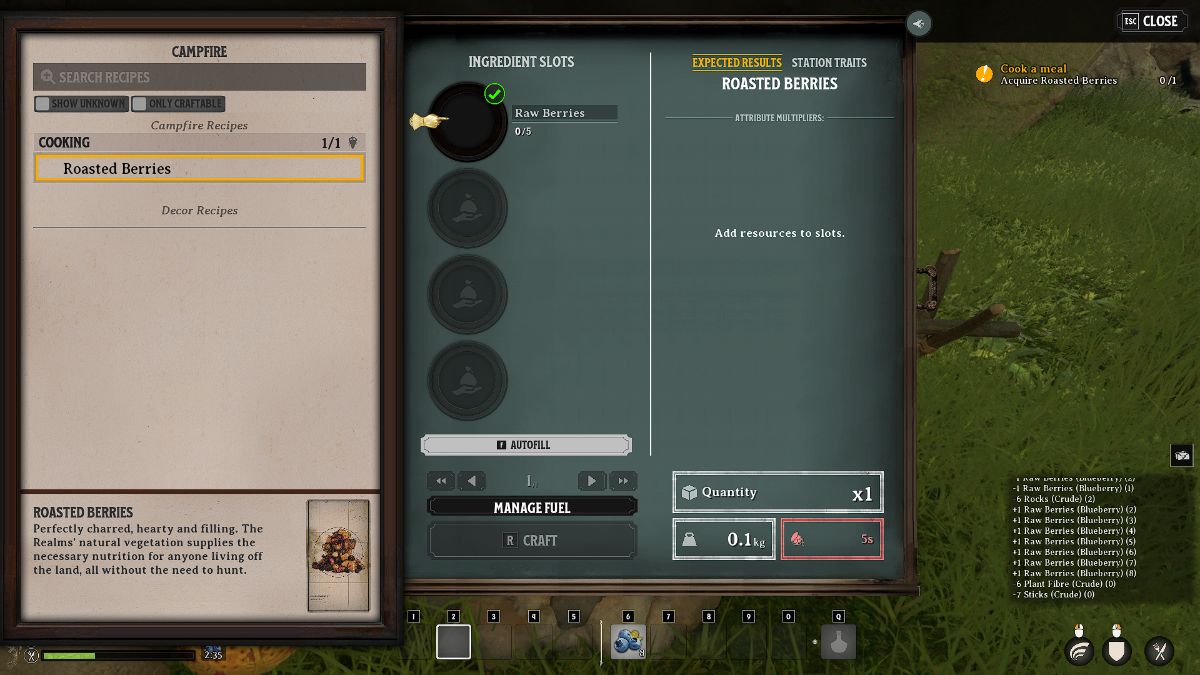
Next, choose the recipe you’d like to cook from the menu on the left and press F to autofill. All that’s left is to press R or click on Craft to cook with the campfire in Nightingale.







Published: Feb 21, 2024 03:55 am