How to become a Veterinarian in BitLife
Make your parents proud by taking on a job in animal care.
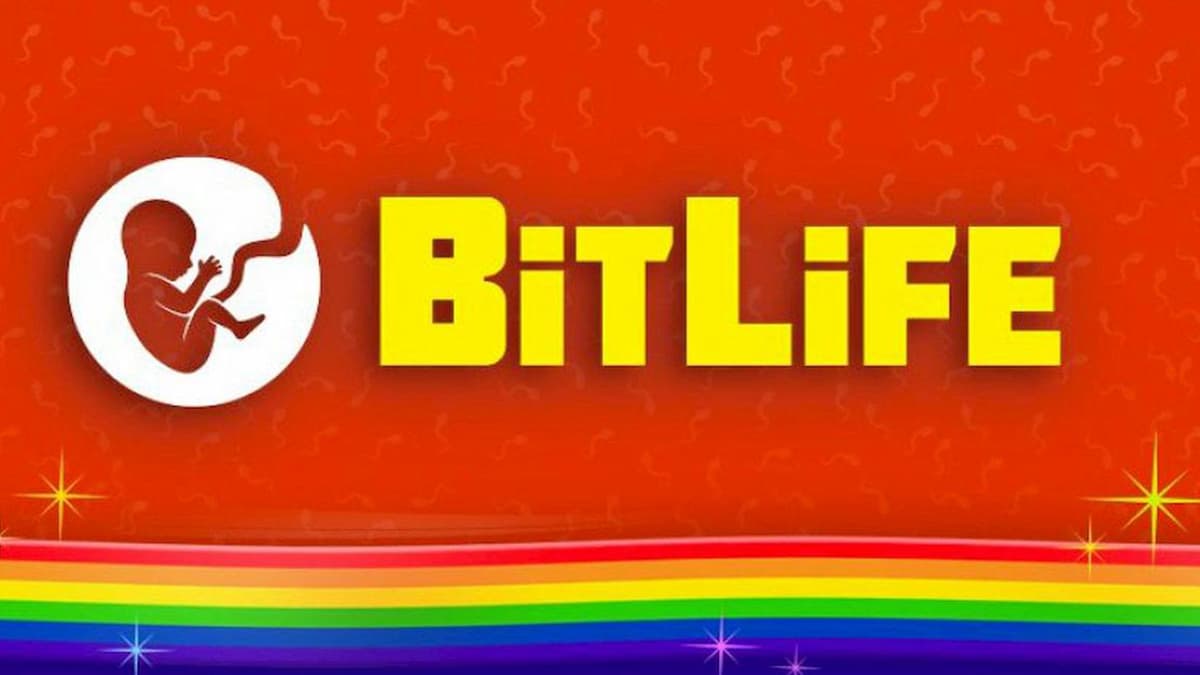
Image via Candywriter
You have the chance to become nearly any profession you want to explore with your character in BitLife. You can choose to become a doctor, a scientist, solve cases as a police officer, or become a famous actor. Alternatively, if you’d instead work with animals, you have the chance to become a veterinarian. Here’s what you need to know about how to become a veterinarian in BitLife.
How to become a Veterinarian
The best way to prepare your character to become a veterinarian is to increase their Smarts stat consistently. You can do this throughout their life, but doing it at an earlier age is always better. For example, when your character is younger, make sure you have them reading books in the Activity section of the menu. You can also have them Study Hard while in school to increase their grades and overall performance. The memory game is another good way to increase their Smarts.
You want to enroll your character in college after they graduate high school. While in college, select the Biology major, and go through the full four years of schooling for it. Like when your character was in high school, always make sure to read books and consistently increase their grades by Studying Hard. After four years in college, it’s time to enroll in higher education and enter a Veterinarian School. You can only have this option if you’ve completed the full four years of the Biology major. The secondary school should last two to four years.
Now, you can begin looking for a primary veterinarian job after completing that form of education. You should see the (Veterinarian) subtext next to the job. So long as you have the degree from the higher education route, your character will be able to get into the job, becoming a full-fledged veterinarian in a matter of years working in that position. You can increase your chances of a promotion by choosing the Work Harder option from the Occupation tab on the left side of your screen.