When you are playing as a Survivor in Dead by Daylight, communication with your teammates can be crucial to your success or lead to your downfall. Knowing the current location of the Killer, as well as the whereabouts of important items and structures, is key to escaping. However, communication can be really tough when you are a solo player compared to people who group up before a match and can talk in a different chat. Luckily, Dead by Daylight has a new HUD that will let you some important information. Here is how the Survivor Activity HUD works.
Related: How to create Boon Totems in Dead By Daylight
How to read the Survivor Activity HUD in Dead by Daylight
The Survivor Activity HUD is a new little icon in Dead by Daylight that will appear by every Survivor’s icon on the left side of the screen. Whenever you or a teammate does something, the icon will appear here to let them know what you are doing. Only teammates can see this; the Killer will not see the HUD. Here are all of the activities that can appear here:
- Repairing a Generator
- Opening an Exit Gate
- Healing, Mending, or Recovering
- Cleansing or Blessing a Skull Totem
- Searching a Chest
- Killer-specific actions (Snapping out of it, waking up a Survivor, etc.)

You will notice that this doesn’t show every single activity, for example, hiding in a Locker, but the rest of the HUD has been updated to address some other areas of concern. Previously, you could tell when the Killer was chasing the Obsession because the large spider legs would twitch. Now, when non-Obsession Survivors are being chased, tiny fangs will appear and twitch, letting you know who is being chased.

There is also a new icon for when a Killer is carrying a Survivor to a Hook, instead of the previous Dying status being displayed for that.


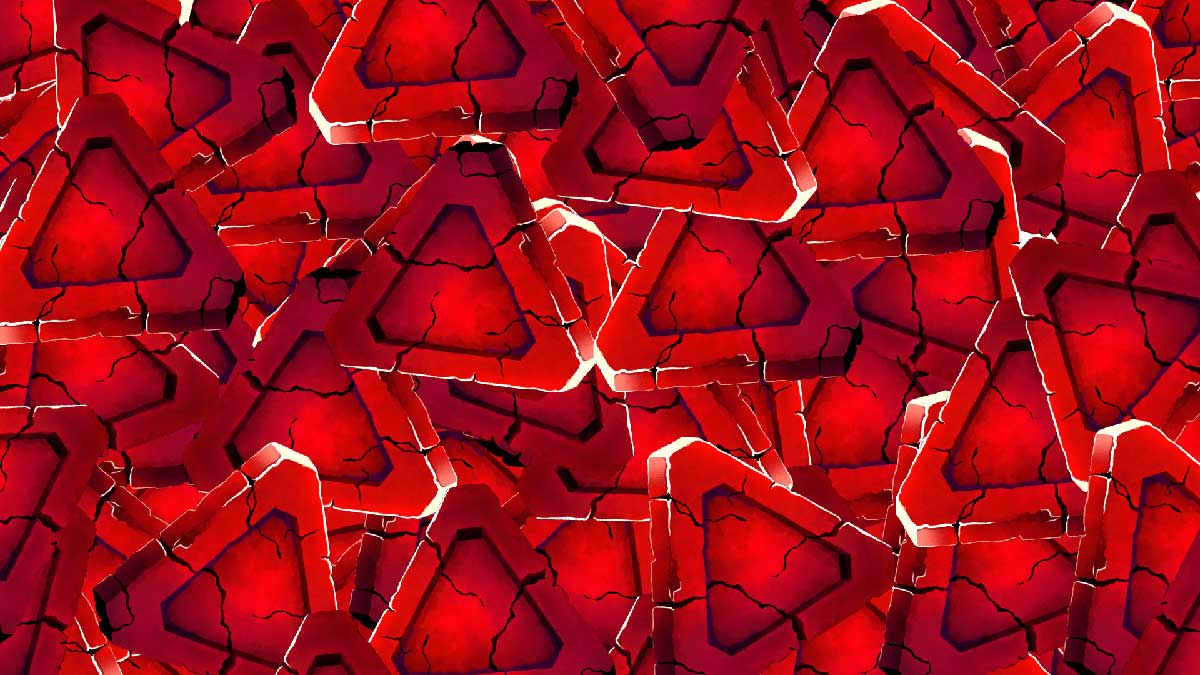


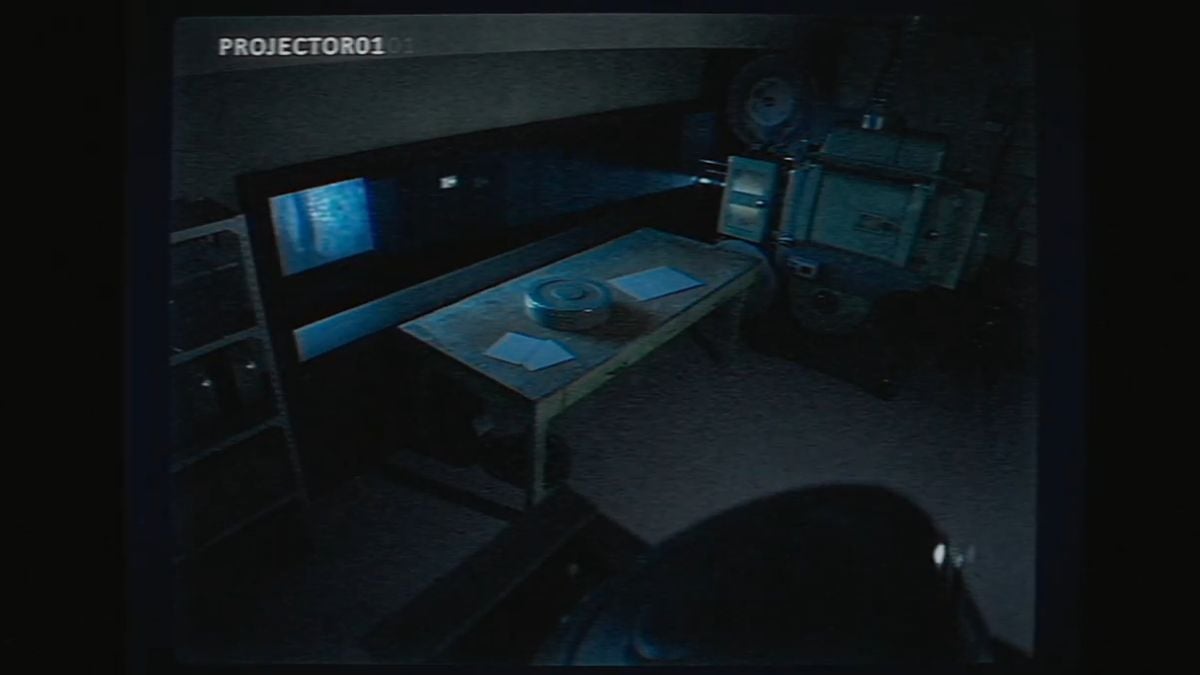

Published: Jan 24, 2023 05:29 pm