Rocksmith+ is Ubisoft’s “interactive music learning subscription service,” which teaches players how to play the guitar. The title is a follow-up to the original Rocksmith launched back in 2011, though this version will be subscription-based. Those who signed up during E3 2021 for the PC beta, emails have started to go out with instructions on how to start and play the beta.
The first step is to launch the Ubisoft Connect PC client. For those who may not have it already installed, the email should have a link labeled “Download Ubisoft Connect.” Then download and open the client and login into your Ubisoft account. Rocksmith+ will be in the library automatically (since you previously signed up for the beta) and be ready to download.
After that, players can connect their acoustic, electric, or bass guitar in two ways. The first and easiest is to download the Rocksmith+ Connect mobile app from either the App Store or Play Store. The second method is to connect your guitar directly using the Real Tone Cable, an option for guitars with a 1/4 inch jack.

Once you’re connected, you can simply start playing; you can also visit the official forums. Those already in the beta can invite their friends through the “Invite Friends” button in the email. And there’s another bonus for those who try out the beta. If you participate, you’ll get three months free when you subscribe to a 12-month subscription or one month free when you subscribe to a three-month subscription.
If you haven’t signed up for the beta yet, the registration period will end on July 22, so there’s still plenty of time.

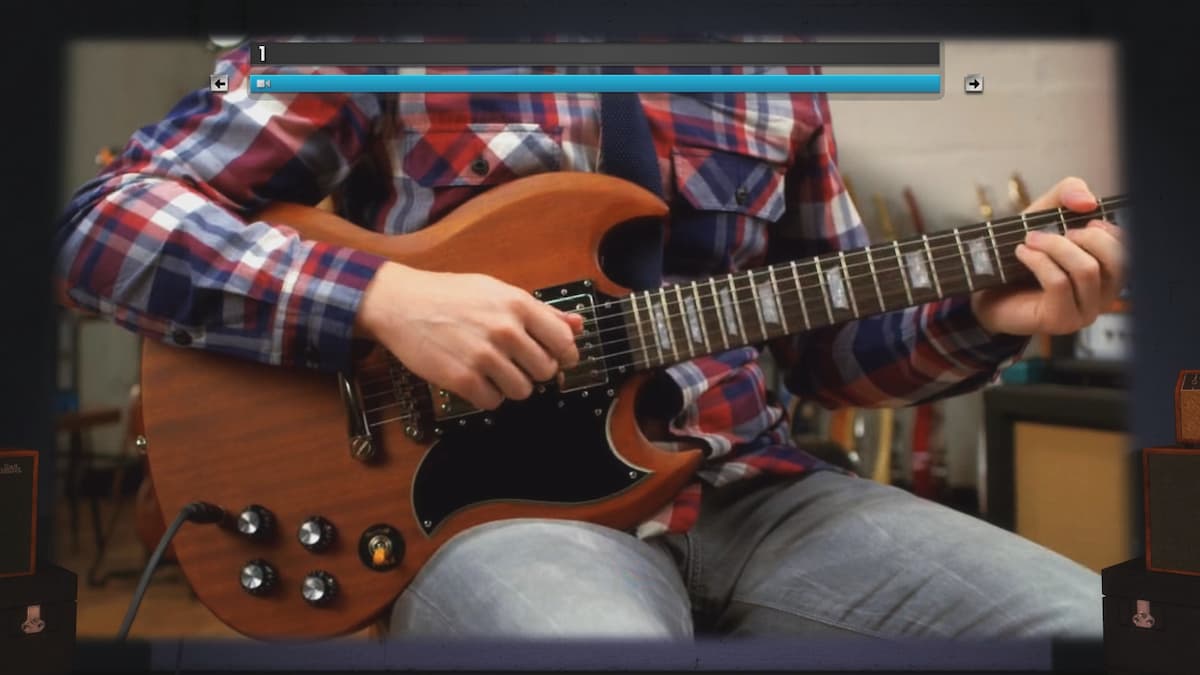





Published: Jul 8, 2021 08:07 pm