Step into the world of Teyvat with the super-popular game Genshin Impact, found on mobile, console, and desktop platforms. Developed by miHoYo, Genshin Impact has grown into something of a phenomenon in online gaming. Genshin Impact can be downloaded on several platforms, including Android, iOS, PC, and PlayStation 4 and 5. However, sometimes you want to take care of downloading and installing manually instead of using a wizard or download service. That’s where a versatile format such as an APK file comes into play.
In this guide, we have prepared a working and up-to-date link to download the APK file for Genshin Impact.
Genshin Impact APK download link
The APK file for Genshin Impact can be found in several online repositories. However, we have tested the following link for the latest version of the game, as well as the back-links for older versions of Genshin Impact.
- Genshin Impact APK file (size: 494 MB, version 3.4.0 The Exquisite Night Chimes)
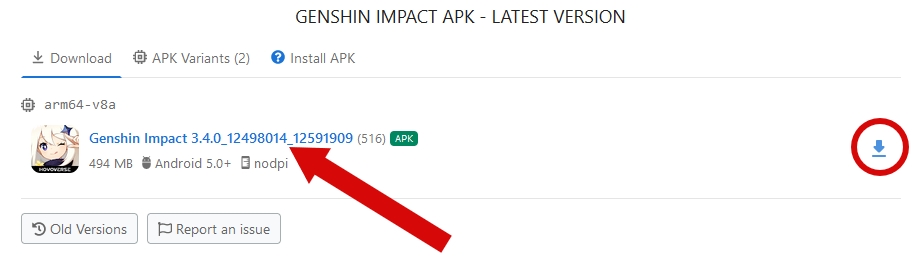
Related: Genshin Impact: The Exquisite Night Chimes event guide – dates, challenges, and rewards
What is an APK file?
Android Package Kit, or APK for short, is a format used by Android-based systems and emulators to distribute and install mobile applications. This format is sometimes called AAP, standing for Android Application Package. These databases can be used to install applications manually, avoiding the use of apps such as Google Play Store, for example as a way to avoid regional restrictions.
How to install an APK file
You can install APK files on your Android device, or alternatively on your PC through the use of an Android emulator software (such as BlueStacks or LDPlayer).
To install APK files on PC, start your emulation software of choice and choose that program’s APK installation option. In most cases, you can simply drag and drop the APK file to the app’s home screen to initiate the installation. After that, simply follow the on-screen instructions to complete the installation process.
To install the APK file on your Android mobile device, you will first have to navigate to your download folder and tap the APK file there. Choose the option to Install. After that, your device will give you prompts to follow until the APK file is fully installed.


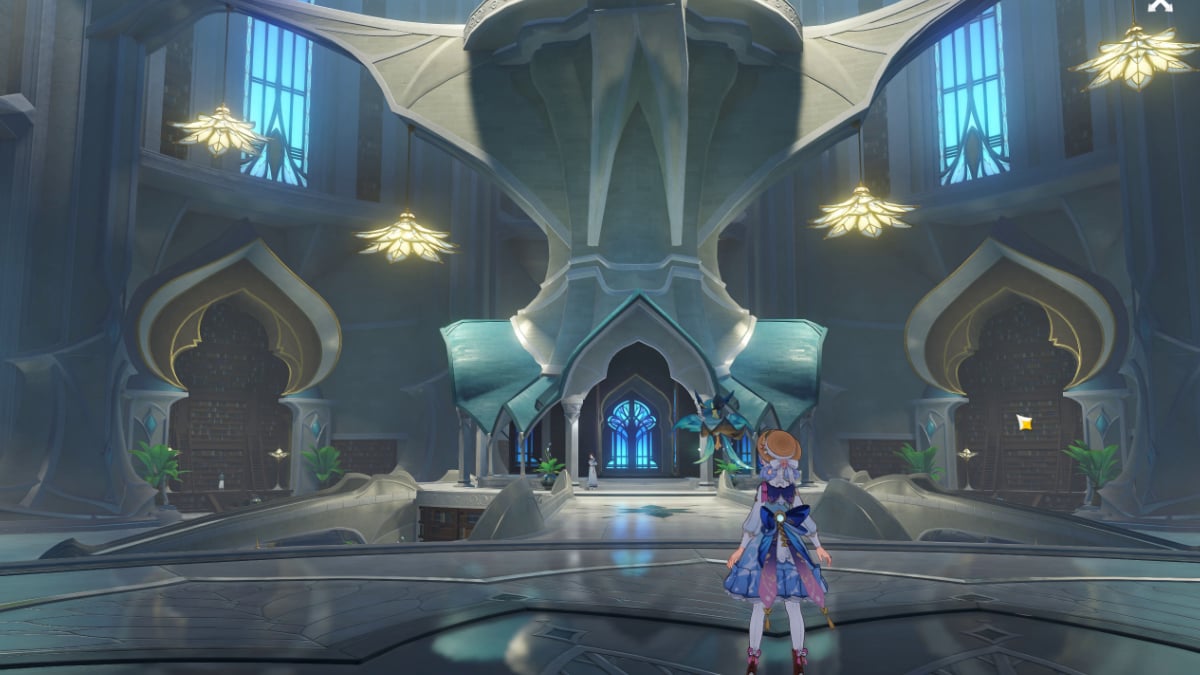




Published: Feb 3, 2023 06:42 am