The release date is rapidly approaching. With some confusion around the exact date, it’s hard to know when you’ll be able to get your hands on a copy. On the plus side, if you’ve ordered a digital copy, you can preload it now.
Bandai-Namco is about to release its latest action-adventure RPG, Code Vein. With customizable combat, characters, and even class changes mid-game, excitement flourishes around it. The official release date is Sept. 27, and however, depending on your timezone, you might end up with it on Sept. 26. We’ll cover the release and how to preload your copy here.
Code Vein Release Date And Time
If you’ve marked your calendar, you probably marked it for Friday, Sept. 27. Now check Steam, if you’re inclined to get it from there. It releases in, at the time of writing this, six hours from now. That puts the release at roughly 2 pm PDT.
This isn’t unheard of, Borderlands 3 did something similar with their release, allowing some timezones to play it earlier than the official date. As someone stuck in one of the later timezones, I do appreciate this.
For those of you getting the game on a console platform, well, you might need to wait for the official date. If you’re planning on getting a physical copy of the game, you’ll also need to wait for the official release.
Code Vein Preload Guide
So you’re buying it digitally. Great! While you wait, quivering with anticipation, you can preload it onto your computer early. You won’t be able to play the game until it unlocks for you.
A significant benefit to preloading a game is skipping some of the download time. When it’s officially released, traffic will surge as players download the game in high numbers. Preloading it just lets you skip this digital rush hour.
I used Steam for this purchase, but it’s a similar process for most distributors. Once you’ve purchased the game, check your library. Select the game. From there you should see a “Preload Now” button or something similar. Click that option, and the game will begin to download.
Now all you have to do is wait out the download time and plan your revenant’s appearance and loadout.





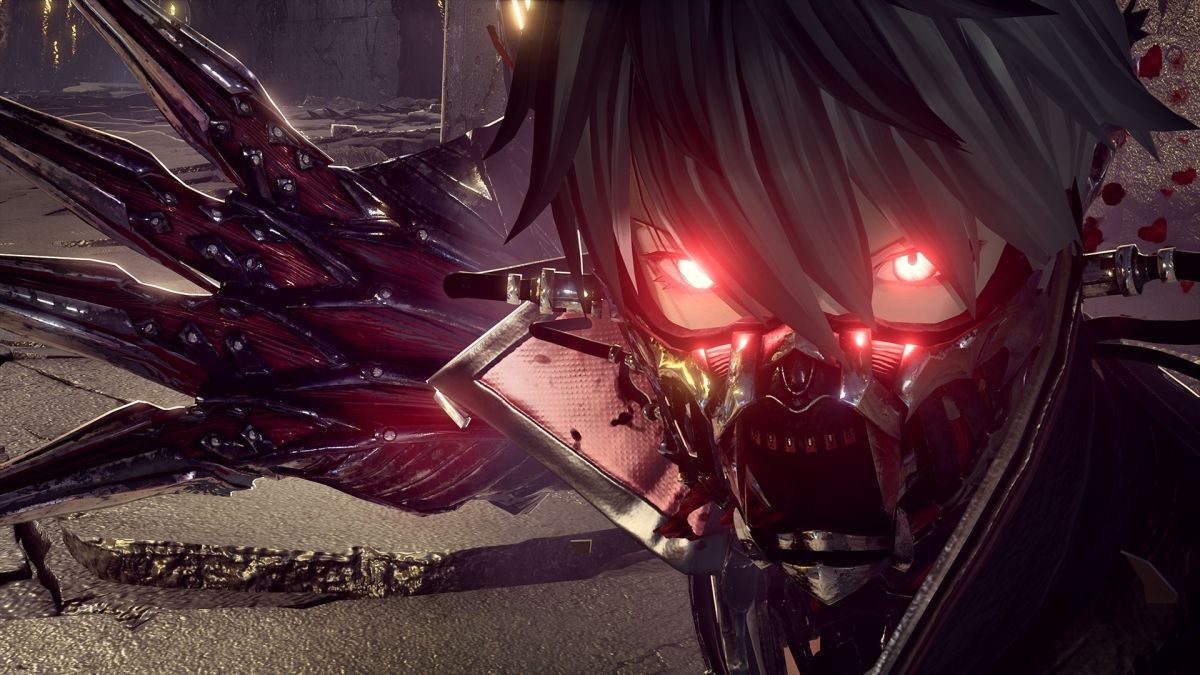
Published: Sep 26, 2019 03:16 pm