You can rename any Pokemon you catch in Scarlet & Violet, but what about the Pokemon you receive from other trainers via trading? There is a way for you to rename traded Pokemon in Gen IX, but only if certain conditions are met, and they’ll likely be out of your control, unless you’re trading with a friend.
The pre-Nintendo Switch Pokemon games relied on a character called the Name Rater to let the player rename their Pokemon, and they had to be tracked down in each region. There were a few exceptions, such as any Pokemon caught during a “fateful encounter” (usually a Mythical Pokemon) and Pokemon acquired through trades. It didn’t matter if the trade was from an NPC or another player: you couldn’t change their name except under one condition.
Related: How to craft TMs in Pokémon Scarlet and Violet
How to Rename a Traded Pokemon in Pokemon Scarlet & Violet
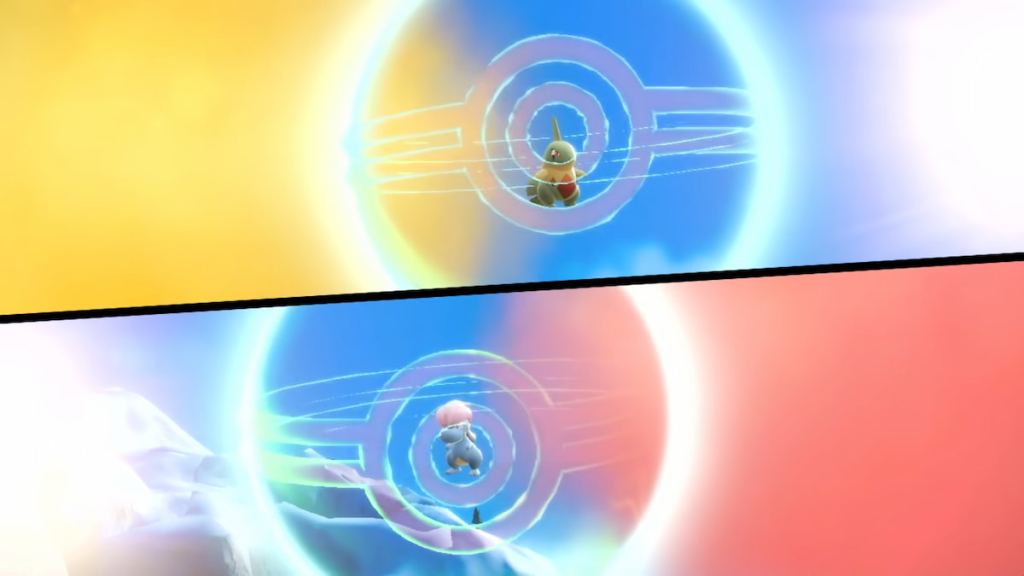
The only way to rename a traded Pokemon in Pokemon Scarlet & Violet is if it hasn’t already received a nickname. If you receive a Pokemon whose name matches its default name (such as a Pikachu called Pikachu), you can change its name via the menu screen. You do this by finding the Pokemon either in your party or in a box, selecting “Check Summary,” then pressing the X button , and you’ll be brought to a naming screen.
One thing you need to remember is that you can only rename a traded Pokemon once! Once you rename the traded Pokemon, the game will now see it as a traded Pokemon with a nickname, and it will no longer give you the option to rename it. This means that you should settle on a name before taking the plunge and make sure you’re spelling the name correctly.
You’ll also want to keep in mind that foreign traded Pokemon cannot be renamed even if they never received a nickname beforehand. Foreign language characters and spellings will count as a nickname on a Pokemon if they do not match up with the Pokemon’s default name in your game’s native language. So if you receive a Japanese Pikachu with the name “ピカチュウ” in your English game, you won’t be able to rename this traded Pokemon despite ピカチュウ being Pikachu’s default name in Japanese. The exception to this is if the default foreign name is the same as the default native name. For example, a Spanish Pikachu is also named Pikachu and can thus be renamed in your English game.
One option to rename traded Pokemon in Scarlet and Violet is to send the traded Pokemon back to its original trainer and get them to rename it for you. They can rename the Pokemon, even if you have changed it from its default name. This option won’t likely be available to traded Pokemon acquired via a Wonder Trade, so you might be stuck with whatever name you’re given. Your best chance at that point would be to breed a Pokemon in Pokemon Scarlet & Violet and rename the resulting newborn Pokemon, though not all Pokemon can be bred.
Related: Pokemon Scarlet & Violet: All Delibird Present Store Locations & All Items
It’s frustrating that the Pokemon series doesn’t allow you to rename traded Pokemon that have already received a nickname, and it’s unclear why this has been an element of the series for so long. It makes sense for it to have been a problem from a technical standpoint in the older games, but surely The Pokemon Company could have found a way to let players rename a nicknamed traded Pokemon without opening the door to hacked ‘mons?
Can You Rename Pokemon in Scarlet and Violet That Have been Transferred From Pokemon Home?
Pokemon that have been transferred from Pokemon Home are considered traded Pokemon since they are no longer with their original in-game trainer, so the same rules apply as they do when attempting to rename traded Pokemon in Scarlet and Violet. You can rename a transferred Pokemon once as long as it was not previously renamed before. However, things are a little easier to manipulate here as you can just transfer a Pokemon back into its original game and rename it there before transferring it back again.
As long as a Pokemon’s Trainer name and gender, Trainer ID, and Secret ID all match, the Pokemon will be seen as your Pokemon, and you’ll be able to rename it as many times as you want. This means you can rename a transferred Pokemon as often as you like as long as its with its original trainer in its original game. Otherwise, you’ll want to make sure your Pokemon has the right nickname before transferring it.







Published: Jan 8, 2024 12:58 pm