Street racing has an undeniable allure. It is why we’ve had countless Fast and Furious movies and why games like Asphalt 9: Legends continue to be popular. Allowing players to experience the thrill and danger of racing from the safety of their own homes is always a winning combination.
Looking for an edge against your opponents? The developers of Asphalt 9 have you covered with redeem codes that can earn you rewards like unlimited nitros in races or bonus credit to purchase upgrades. The downside is that you’ll need to redeem these codes quickly. Like in Genshin Impact, these codes are only around for a limited time before they’re removed from the game.
All Asphalt 9: Legends codes
Asphalt 9: Legends codes (Working)
- NITROTREAT – Halloween Skin (New)
- PASFINALS23 – Available until 28/04/23
- GIFT4YOU – Rewards
Asphalt 9: Legends codes (Expired)
These are all the expired codes for Asphalt 9: Legends.
Android codes
- 67HjkoPv
- VVrotDay
- 65665qAZ
- DAYLIGHT
- O6xt8CAR
- APlt2022
- GHhgiu7i
- 6786jhhv
- HgFJ76as
- lo35klWV
PC Codes
- AgtVDLu75SrBoCQ
- VmLOX8UglSaA11
- UD7mAik6rN76iZR
- wmX1nptZiZ4VwOm
- DtfMeQfz1S0XGmM
- bPeboSIuvr5LVd5
- Lz9D116qBDZOPPb
- Dwd45sRHhU3rS39
- dpTZrHjXmD7OkXl
- 85Hbo1bE1wiPXqk
- bjfwC6My6gO6XT8
Related: All Dead by Daylight Bloodpoint codes
How to redeem codes in Asphalt 9: Legends
It is straightforward to redeem codes in Asphalt 9: Legends. Just follow these easy steps:
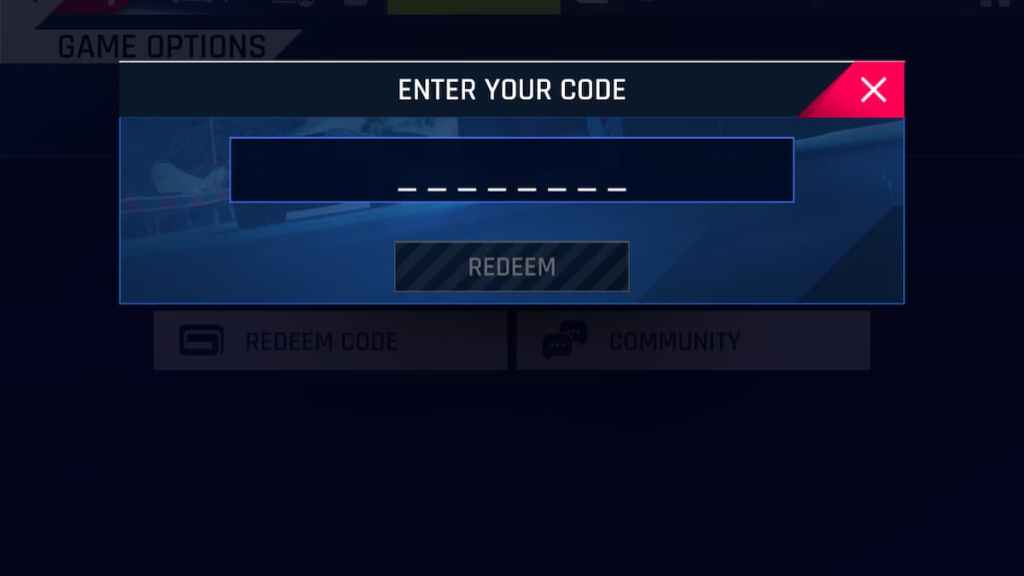
- Load Asphalt 9: Legends on your mobile, PC, or console.
- Click on the Cog Wheel icon in the top right corner of the screen.
- Click on Redeem Code and type in the code in the text box that appears.
- Check your in-game mail and your rewards should be there waiting for you.
How to get more Asphalt 9: Legends codes
The developers of Asphalt 9: Legends release new codes around once a month, but they are only available for a few days before they expire. You’ll need to be quick to get them in time, so be sure to follow the game’s official Twitter and Facebook accounts. It is also helpful to join their Discord server, where other fans will share codes when they are released.
Why aren’t my Asphalt 9: Legends codes working?
The most likely reason that your codes aren’t working is that they have expired. Asphalt 9: Legends codes only last for a few days at a time, so you need to redeem them as soon as they are released. If you’re sure the code is valid, be sure you typed it correctly. Codes are case-sensitive, so any mistake will cause them to register as invalid.
How to use Blueprints in Asphalt 9: Legends
Blueprints are how you unlock new cars in Asphalt 9: Legends. You can collect them by winning races in Career Mode, earning them through Card Packs, or purchasing them from the in-game store. To use Blueprints, just click on the Car icon at the top of the screen to go to your garage. Just click on the car you want to purchase or upgrade, and if you have enough Blueprints, it will unlock for you.
What is Asphalt 9: Legends?
Asphalt 9: Legends is a street racing game where you can drift through some of the most famous streets in the world, earning credits and blueprints to upgrade your cars. It is available on PC, console, and mobile devices, though the game experience is very different depending on the platform you play it on. Every month there are new tracks and fresh cars added to the game, so you’ll never run out of rubber to burn.







Published: Apr 2, 2024 07:43 am