The Sims 4: Werewolves Expansions allows players to explore the realm of Moonwood Mill, where they can interact with its werewolf residents and even become a werewolf themselves. As is standard with The Sims, this game comes jampacked with cheat codes that players can use to make their life as a werewolf easier or harder.
Related: How to get and install the Slice of Life mod for The Sims 4
Where to input cheats in The Sims 4: Werewolves
To start inputting cheats into the game, you’ll need to open up the Cheat Console. The command is different for each system.
- Console: Press down all four shoulder buttons
- Mac: Command + Shift + C
- PC: Ctrl + Shift + C
A little command prompt will appear at the top of the screen. Input “testingcheats true” to enable cheats for the game.
All The Sims 4: Werewolves cheat codes and what they do
Note: Enabling cheats on the console version of the game will disable achievements/trophies.
Turn Sims in Werewolves
These two cheats are pretty self-explanatory. You can either turn your Sim into a Werewolf or revert them into being a human.
| Cheat | Cheat Input |
| Make a Sim into a Werewolf | traits.equip_trait trait_occultwerewolf |
| Revert a Werewolf Sim back into a human | traits.remove_trait trait_occultwerewolf |
Skipping Werewolf Aspirations
There are five werewolf aspirations that you can complete. However, you can skip them if you want. Simply type in aspirations.complete_current_milestone to get through your current aspiration.
Experience Points Cheat
Introduced in Werewolves Expansion, you’ll be rewarded Werewolf XP by doing werewolf-related tasks. You can easily farm these points by typing in the code:
- stats.set_stat rankedStatistic_Werewolf_Progression #
The hashtag has to be replaced by the number of points you want to set your XP. There are four stages of a werewolf: Runt, Prime, Veteran, and Apex. If you want to reach the highest stage, Apex, you’ll want to set that number to 3,000.
All the Traits for Sims in The Sims 4 Werewolves Expansion
Putting these cheat codes will add the trait to the Sim you currently have selected. You can remove these traits by replacing “equip” with “remove.” Most of these traits will apply to Werewolf Sims. However, there is Werewolf Ally, which can be added to human Sims.
| Trait Name | Cheat Input |
| Chomp Champion | traits.equip_trait trait_OccultWerewolf_AspirationTraits_BetterTurning |
| Dormant Wolf | traits.equip_trait trait_OccultWerewolf_DormantWolf |
| Fanged Friend | traits.equip_trait trait_OccultWerewolf_AspirationTraits_FriendlyWolf |
| Friend of the Moonwood Collective | traits.equip_trait trait_WerewolfPack_FriendA |
| Friend of the Wildfangs | traits.equip_trait trait_WerewolfPack_FriendB |
| Greater Wolf Blood | traits.equip_trait trait_OccultWerewolf_GreaterWolfBlood |
| Lunar Confident | traits.equip_trait trait_OccultWerewolf_InitiationBonusTrait |
| Refined Lunar | traits.equip_trait trait_OccultWerewolf_AspirationTraits_BetterFuryContro |
| Threatening Presence | traits.equip_trait trait_OccultWerewolf_AspirationTraits_MoreFear |
| Werewolf Ally | traits.equip_trait trait_OccultWerewolf_AspirationTraits_FormerLycan |
All the Werewolf Temperament Cheats in The Sims 4 Werewolves
Temperaments will determine how your Werewolf will behave during gameplay. This can be a positive or negative, as they will gain fury faster or slower.
| Temperament Name | Cheat Input |
| Anti-Capitalist Canine | traits.equip_trait trait_OccultWerewolf_Temperaments_AntiCapitalistCanine |
| Big Bad Wolf | traits.equip_trait trait_OccultWerewolf_Temperaments_BigBadWolf |
| Carnivore | traits.equip_trait trait_OccultWerewolf_Temperaments_Carnivore |
| Easy Excitable | traits.equip_trait trait_OccultWerewolf_Temperaments_EasyExcitable |
| Feels Outcasted | traits.equip_trait trait_OccultWerewolf_Temperaments_FeelsOutcasted |
| Frisky | traits.equip_trait trait_OccultWerewolf_Temperaments_Frisky |
| Grumpy Wolf | traits.equip_trait trait_OccultWerewolf_Temperaments_GrumpyWolf |
| Hates Being Wet | traits.equip_trait trait_OccultWerewolf_Temperaments_HatesBeingWet |
| Hungry Like The Wolf | traits.equip_trait trait_OccultWerewolf_Temperaments_HungryLikeTheWolf |
|
| |
| Mark of The Forrest | traits.equip_trait trait_OccultWerewolf_Temperaments_Lunar_ForestMark |
| Mark of the Hunt | traits.equip_trait trait_OccultWerewolf_Temperaments_Lunar_HuntMark |
| Mark of the Night | trait_OccultWerewolf_Temperaments_Lunar_NightMark |
| Mark of the Wolf | traits.equip_trait trait_OccultWerewolf_Temperaments_Lunar_WolfMark |
| Must Be Clean | traits.equip_trait trait_OccultWerewolf_Temperaments_MustBeClean |
| Night Wolf | traits.equip_trait trait_OccultWerewolf_Temperaments_NightWolf |
| Prideful | traits.equip_trait trait_OccultWerewolf_Temperaments_Prideful |
| Restless Animal | traits.equip_trait trait_OccultWerewolf_Temperaments_RestlessAnimal |
| Sensitive Hearing | traits.equip_trait trait_OccultWerewolf_Temperaments_SensitiveHearing |
| Survival Instincts | traits.equip_trait trait_OccultWerewolf_Temperaments_SurvivalInstincts |
| Territorial | traits.equip_trait trait_OccultWerewolf_Temperaments_Territorial |
| Wolf Brain | traits.equip_trait trait_OccultWerewolf_Temperaments_WolfBrain |
| Wracked With Guilt | traits.equip_trait trait_OccultWerewolf_Temperaments_WrackedWithGuilt |
Sentiment Werewolf Cheats
This cheat is one of the more complicated cheats in the Expansion. Sentiments allow for wolf Sims to have a more complex relationship. For example, they’ll be able to become Fated Mated with another Sim or get hurt by someone in their own pack.
- modifyrelationship Sim 1 Sims 2 70 sentimentcheatcode
To get it to work for your Sims, you’ll need to replace Sim 1 and Sim 2 with the full names of the Sims whose relationship you want to change, the value you want to change their relationship to, then the sentiment cheat code you wish to use.
| Sentiment | Cheat Input |
| Gain the Abandoned Pack Sentiment. | modifyrelationship [Sim 1 full name] [Sim 2 full name] [X] sentimentTrack_Guilty_ST_AbandonedPack |
| Gain the Big Sad Wolf Sentiment | modifyrelationship [Sim 1 full name] [Sim 2 full name] [X] sentimentTrack_Guilty_ST_BigSadWolf |
| Gain the Fate Defied Sentiment | modifyrelationship [Sim 1 full name] [Sim 2 full name] [X] sentimentTrack_Guilty_LT_FateDefied |
| Gain the Fated Mates Sentiment | modifyrelationship [Sim 1 full name] [Sim 2 full name] [X] sentimentTrack_Enamored_ST_FatedMates |
| Gain the Fated to Wed Sentiment | modifyrelationship [Sim 1 full name] [Sim 2 full name] [X] sentimentTrack_Enamored_LT_FatedToWed |
| Gain the Full Moon First Kiss Sentiment | modifyrelationship [Sim 1 full name] [Sim 2 full name] [X] sentimentTrack_Enamored_LT_FullMoonFirstKiss |
| Gain the Furious Pack Rivalry Sentiment | modifyrelationship [Sim 1 full name] [Sim 2 full name] [X] sentimentTrack_Furious_ST_PackRivalry |
| Gain the Grudge Against the Moon Collective Sentiment | modifyrelationship [Sim 1 full name] [Sim 2 full name] [X] sentimentTrack_Bitter_ST_GrudgeAgainstPackA |
| Gain the Grudge Against The Wildfangs Sentiment | modifyrelationship [Sim 1 full name] [Sim 2 full name] [X] sentimentTrack_Bitter_ST_GrudgeAgainstPackB |
| Gain the Hurt by Pack Mate Sentiment | modifyrelationship [Sim 1 full name] [Sim 2 full name] [X] sentimentTrack_Hurt_ST_HurtByPackmate |
| Gain the Lycan Bond Sentiment | modifyrelationship [Sim 1 full name] [Sim 2 full name] [X] sentimentTrack_Close_LT_LycanBond |
| Gain the Wolfly Warmth Sentiment | modifyrelationship [Sim 1 full name] [Sim 2 full name] [X] sentimentTrack_Close_ST_WolfyWarmth |

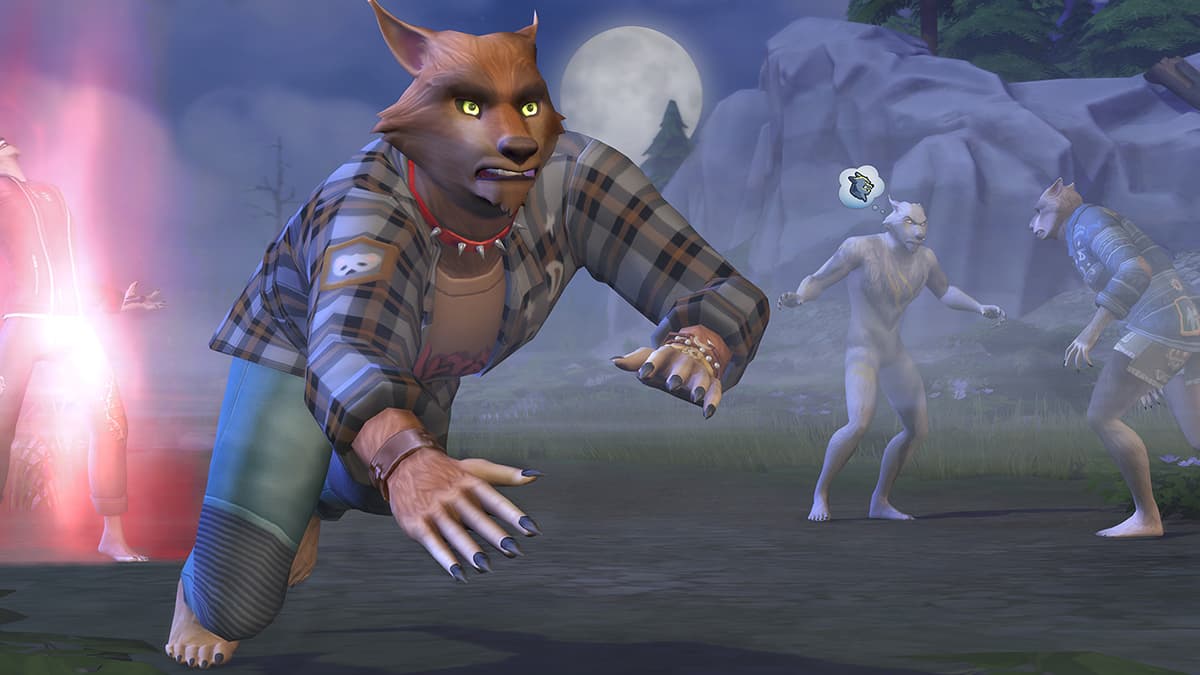





Published: Jun 29, 2022 02:21 am