Blooket is a learning-focused quiz game that lets teachers and other educators host games for their students. While private and manually-hosted Blooket games will automatically generate a six-digit, temporary game ID code for the students to join, Blooket will occasionally host its own official, public games for anyone to join if they are interested. These official games use one of six static ID codes.
Related: All working Clicker Simulator codes (July 2022)
All official Blooket Codes
The following ID codes can be used to join and play in officially hosted Blooket games. Remember that these events are not always happening, though upcoming quiz events will be announced through the news category of Blooket’s dashboard.
- 283536
- 355555
- 466877
- 584165
- 899054
- 985227
How to use a Blooket ID code

From Blooket’s main page, students and players can click “Join a Game” at the top left of the screen. This action will open a new page that asks players to enter a game ID. This number can be either one of the six official ID codes listed above or one provided by the teacher.
Typing the code, pressing enter, or clicking the right arrow next to the code will join the game session if it is available. Players will need to log into a Blooket account before they can play, so they should make sure that they are logged in before joining to save some time.
Looking to dress up a Blook? here are four ways to earn fast tokens.



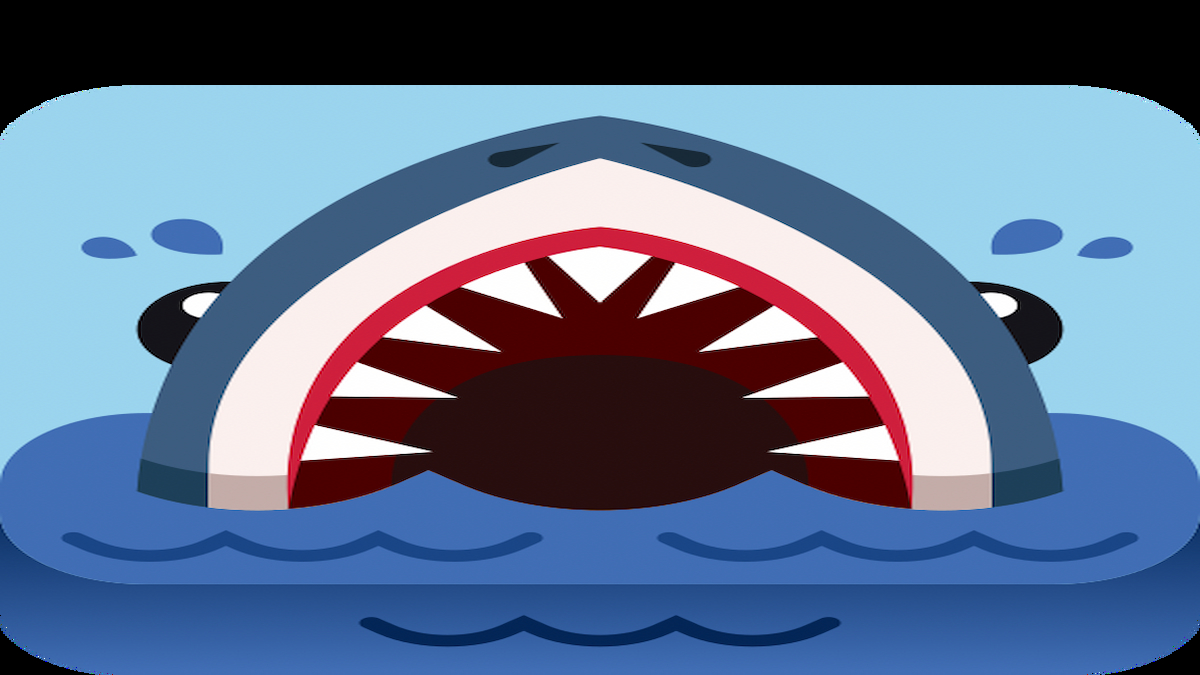
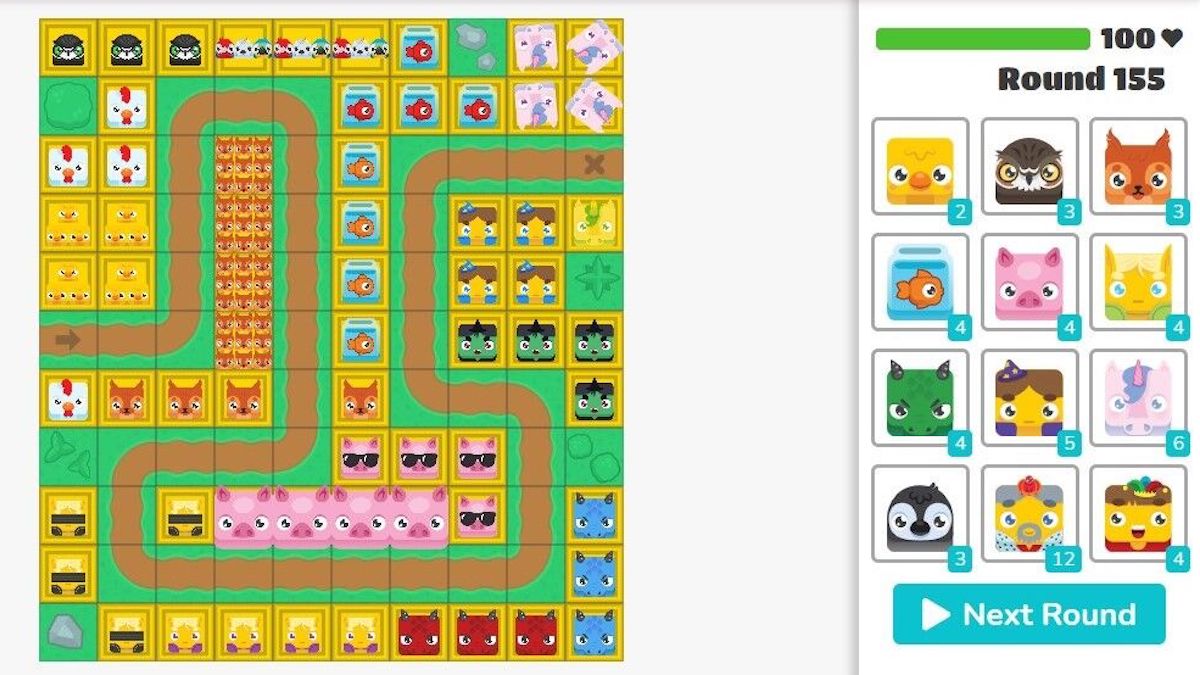
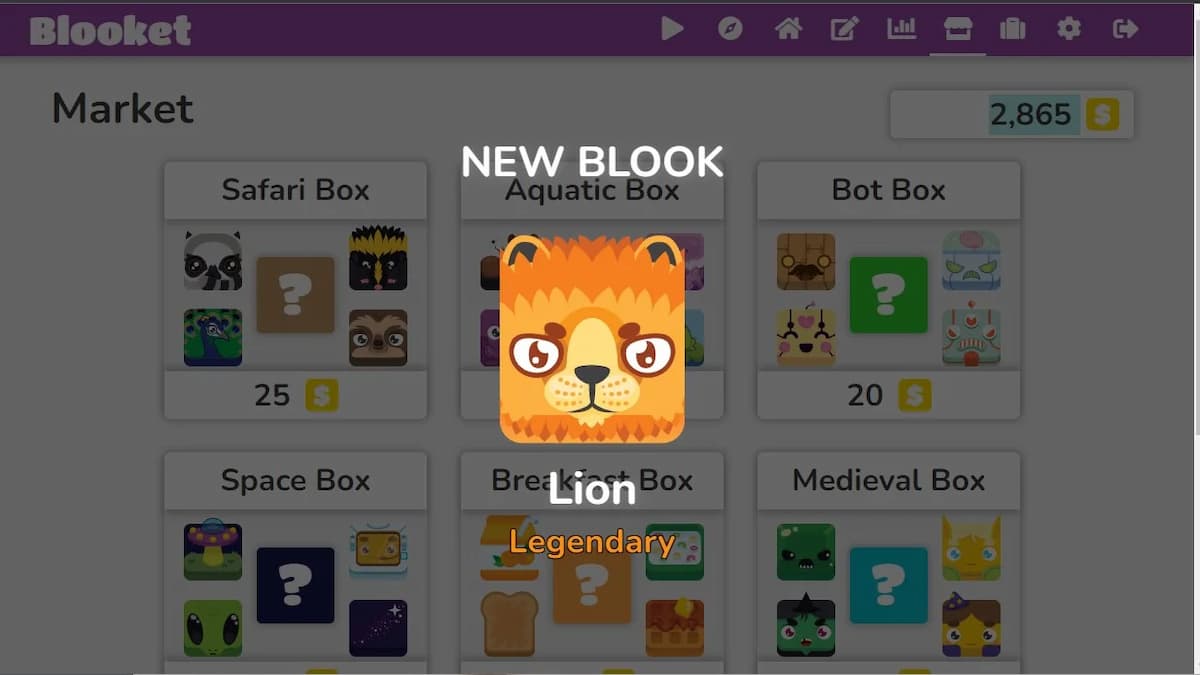
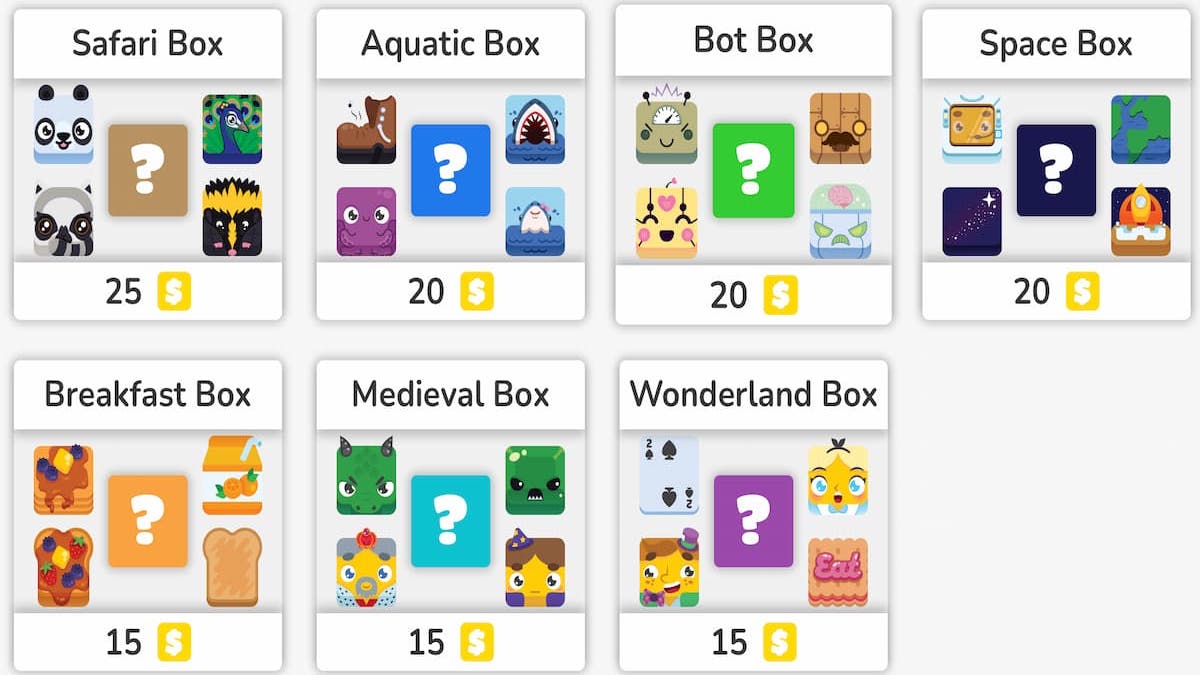
Published: Jul 19, 2022 03:59 am