Perhaps the greatest improvements in the past two console generations we’ve seen are not in graphical fidelity or performance, as is typically the case, but in the push for making games more accessible. While game options used to be limited to adjusting volume, or perhaps inverting your X and Y axis, major games today are pushing the boundaries in ways never seen before to allow more people to play. Sony’s first-party library has been leading the charge in this regard, with games like The Last of Us Part 1 and God of War Ragnarok offering dozens of ways to tailor your experience for comfort or necessity.
All these options, and the widespread positive attention given to games that include them, are a definitive step forward for the industry. However, until I played Like a Dragon: Ishin and encountered their glossary system, I realized that current accessibility features have left out a key demographic — those with cognitive difficulties.
Accessibility for all

The first thing we tend to think of when discussing accessibility in games are those who have physical disabilities. There is still plenty to be done to make games more playable for this part of the audience for sure, but we hardly consider options for those with mental difficulties with learning or memory.
Like a Dragon: Ishin is set in 1860s Japan during the Bakumatsu Era at the end of the Edo Period. This might be as basic as an American knowing about the Civil War era to someone raised in Japan; however, it’s not common knowledge for some like me raised in the West. Furthermore, it isn’t just the setting that flew over my head: Like a Dragon: Ishin uses authentic regional and historical terminology in natural conversation that flew directly over my head.
Rather than resign myself to either putting the game down and doing outside research on the context of the game, and then pausing to look up new terms as they appeared, or simply abandoning any hope of following the plot, Ishin accounted for this with their glossary feature.
Whenever a term is used in dialogue, a button prompt appears that, when pressed, pauses the current scene and brings up a quick explanation for any terms used in that instance. These are one, maybe two sentence descriptors that gave me the important details of the term, then immediately got me back to it being used in context, further improving my comprehension.
I relied on this feature heavily in the opening chapters of Ishin, but I gradually used it less as I became more comfortable and knowledgeable with these foreign terms and concepts. This feature helped me learn and retain that information, whereas other games would simply forge ahead with or without my understanding.
Past and future

After being so impressed with this feature in Ishin, I immediately thought back on titles where it could’ve vastly improved my enjoyment, or even prevented me from dropping a game altogether.
One prime example of this for me was thinking back to starting The Witcher 3. I played the second game when it came to consoles in 2011, and then the sequel in 2015. During those four years, all the politics, kings, countries, wars, alliances, relationships, and more had faded in my memory. While the developers did try to make it easier for new players to begin with this entry, a glossary system like this would’ve streamlined the process on both accounts.
Fictional jargon in longer games, especially ones in a long-running genre series, can oftentimes be more difficult to learn than stories based in reality. Add on top of that the fact that everyone learns and retains information differently, whether they have a mental disability or not. This all compounds if there are any breaks from a game, or years between one entry and the next, and I can’t imagine there being many people who can remember all the fine details. Attempts like God of War Ragnarok’s recap video are a decent effort, but can’t touch on everything while remaining brief, nor can it provide specific information anytime it is relevant in the game.
A logical step for accessibility

I understand how big an investment accessibility features are. Nothing in modern game development is cheap, and features like this need to be considered very early on in the process to work. However, the benefits apply to both the consumer and developers. Allowing more people to feel comfortable interacting with a game that might appear too complex or too dense in backstory will naturally drive engagement and commitment to games or franchises. On the developer side, such a feature frees them from having to force awkward exposition meant for the player’s benefit rather than progressing the narrative or developing characters. It’s an easier way to entice players into an already-established world without necessarily having to go back to older entries first.
The types of games that could benefit most from this feature are also the ones that have the budget to incorporate them. Massive RPGs, sequels, and even live service or MMOs already have triple-A level budgets that could help make this a more expected option.
I have loved watching the growth of accessibility in recent years. All it takes is one or two examples of a new way to allow more people to engage in gaming to spark an industry-wide movement. I believe that the next step in accessibility is to expand that scope to encompass the kinds of needs that aren’t visible.



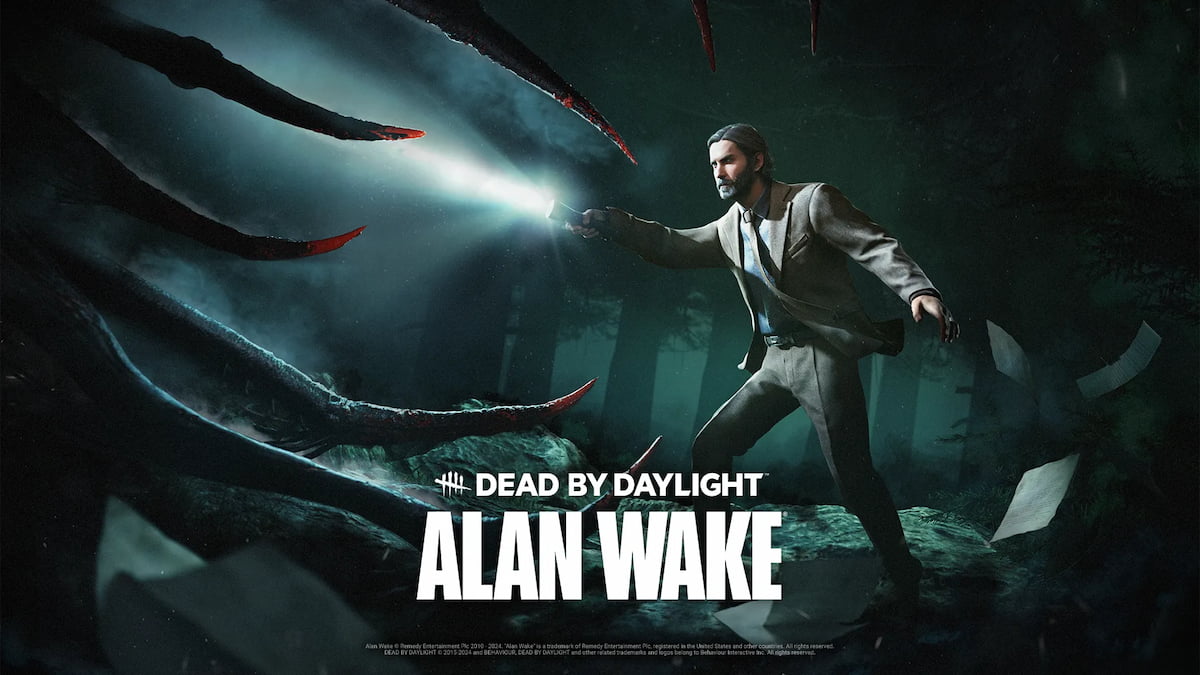

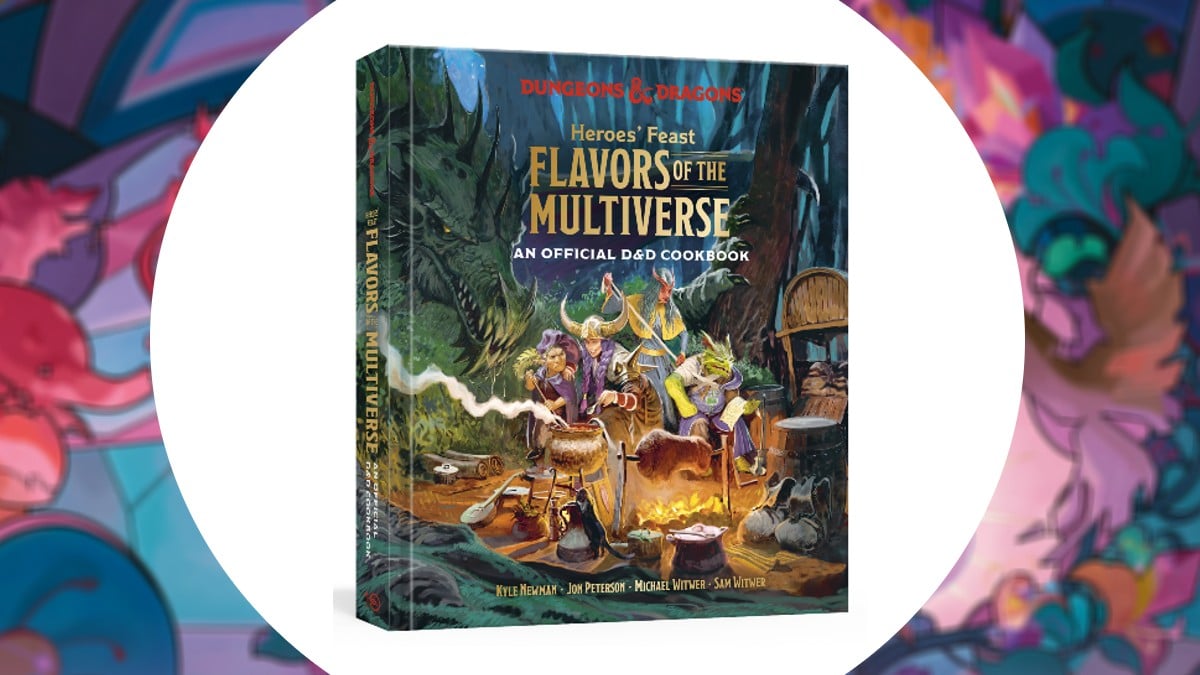
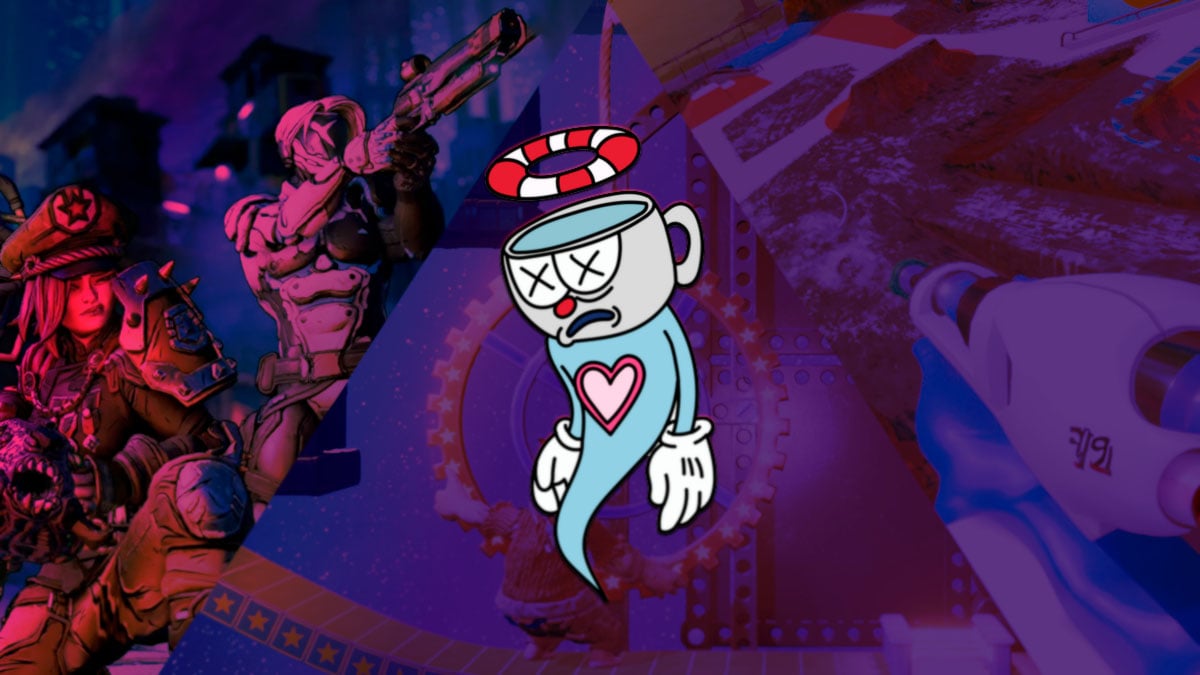
Published: Feb 25, 2023 07:37 am