There are already tons of great mods out for Sekiro: Shadows Die Twice on PC. Find the best to change up your gear or your entire playstyle in our guide.
Sekiro: Shadows Die Twice may be a nearly perfect game, but that’s certainly not going to stop the modding community from putting their stamp on it. Most of the mods for Sekiro focus on cosmetic changes, rather than the large-scale reworks that mods for some games provide. Still, some intrepid modders have also found ways to tweak the game, usually to either make it easier or harder than the original. Like most other games, you can find Sekiro mods at Nexus Mods.
To get started with Sekiro mods, you’ll first want to install Sekiro Mod Engine. This tool is necessary to get the game to recognize the custom files you’ll be installing since it doesn’t have mod support built in. Fortunately, it’s easy to use. Full instructions are available on the mods’ Nexus page, but all you need to do is extract a couple of files to your Sekiro installation folder, create a new folder to put all your mods in, then edit a text document to point Mod Engine to that folder. Once you’ve done that, you’re ready to make Sekiro as easy, hard, or downright weird as you want.
Best Utilities and UI Mods
Sekiro FPS Unlock and More
Let’s start with an annoying but useful mod. Sekiro FPS Unlock and More is a simple utility that lets you remove the game’s framerate cap, run it in custom resolutions, play in a borderless window mode, and tweak it in other slight ways. It’s not the flashiest mod, but it’s a good foundation that lets you run the game exactly how you want.
Minimal HUD
Sekiro has a fairly clean UI that gives you all the information you need without cluttering up the screen too much. Still, there’s a good case to make that some things like save point indicators or interaction buttons for things you’re not close enough to use shouldn’t be there. The Minimal HUD mod lets you choose exactly which UI elements to display. If you’re using this in conjunction with the next mod, make sure you grab the compatible version of Minimal HUD, or they’ll conflict with each other.
Native PS4 Buttons
Native PS4 Buttons is another simple mod that replaces the game’s default button prompts with PS4-specific ones. Handy if you’re playing with a Dualshock controller. If you’re using this alongside Minimal HUD, make sure you grab the compatible version of the previous mod.
Sekiro Proofread – Translation Fixes and References Restored
This is a subtle but far-reaching mod that attempts to re-translate text throughout the entire game to be closer to the Japanese original. Developed by a team of Japanese and English speakers, Sekiro Proofread makes item description more consistent, renders some dialogue closer to the original Japanese, and restores references to Japanese history and folklore that were changed for international versions of the game.
No Tutorials
You probably won’t be surprised to learn that No Tutorials removes the tutorial pop-ups that show up throughout Sekiro. If you found those tips more intrusive than helpful, this will keep them from interrupting your flow.
Subtle Visual Effects and Kanji
Sekiro uses lots of glowing kanji effects for things like using items. Subtle Visual Effects and Kanji lets you tone the effects down or remove them altogether. One of the most interesting uses for this mod is turning off the kanji that appear when an enemy is about to perform an unblockable attack, which will make a lot of opponents considerably more difficult to face.
Faster Homeward Idol
In Sekiro, you’re equipped with a handy Homeward Idol that transports you back to the last checkpoint you rested it. The only problem is, the animation lasts eight seconds (according to this mod’s Nexus page) before you’re transported. Faster Homeward Idol cuts that time down to one second. It’s nice not to have to sit through that long animation each time you use it, but be warned that it could also make things a bit easier by letting you use it to escape during combat.
Metal Gear Solid Alert Sound
This mod serves no practical purpose, but it’s still a fun one. Metal Gear Solid Alert Sound replaces the sound that plays when an enemy spots you with the sound that plays when you’re discovered in Metal Gear Solid, complete with a red exclamation point.
Go to Bed – Death Screen Mod
It can be tempting to keep pushing through even after a six-hour marathon of dying to the same boss, in Sekiro, even when you know you shouldn’t. Go to Bed is a mod with one purpose: to remind you that it might be time to sleep on it. It replaces the Death screen with one that says Go to Bed. The Guardian Ape will still be there tomorrow.
Best Costume Mods
Costume Pack Mod
Sure, the One-Armed Wolf is a cool-looking character, but wouldn’t you rather play as Emma the doctor, an Ashina samurai, or a man with a basket on his head? Costume Pack Mod lets you do all that and more by replacing the player character model with several different ones from the game, including a sword-wielding monkey and a terrifying giant gecko.
Ashina Ash
Your default costume in Sekiro may look great, but it might not be the best idea for a shinobi to sneak around in a flashy red coat if he’s trying to stay hidden. Ashina Ash replaces the default colors with a muted gray coat stained with ash. It remains completely authentic to the original tone of the game and offers several options for what color you want your scarf to be and how much actual ash should dust your shoulders.
DS3 Customization Pack
One thing that From Software’s previous games had over Sekiro was their customizable characters with tons of great armor sets. DS3 Customization Pack brings a little of that magic back by letting you choose to deck your character out in some of the most iconic armor sets from Dark Souls 3.
Bloodborne Customization Pack
Just like the previous mod, Bloodborne Customization Pack lets you deck your character out in some of the best gear from Bloodborne.
Hat Pack Mod
If you don’t want to change the whole look of your character but just add some flare, Hat Pack Mod may be the one for you. It gives you a variety of hats, masks, and other headwear to choose from, including some items from NPCs in Sekiro and armor from Bloodborne.
Bonehead
Celebrate Halloween in Ashina with Bonehead. It turns your character’s head into a “spooky scary skull” as it says on the mod’s Nexus page. According to its creator, this is the first step in a full skeleton costume mod.
Vaporwave Set
Maybe you’d rather make Sekiro a little more aesthetic. Vaporwave Set will turn you into a neon-clad VHS warrior.
Best Weapon Mods
Holy Moonlight Kusabimaru
One Soulsborne staple that didn’t make it into Sekiro is the Moonlight Greatsword. It’s shown up in some form in From Software’s games for years, but with only one main weapon, there just wasn’t room for it in Sekiro. Holy Moonlight Kusabimaru changes that, turning your sword into a new version of the classic Moonlight Greatsword.
Swords of Moonlight
If an updated version of the Moonlight Greatsword isn’t enough, maybe try Swords of Moonlight. Rather than update your katana to look like it fits in the Moonlight lineage, this mod simply swaps it out for the Moonlight Greatsword from Dark Souls 3 or the Holy Moonlight Sword from Bloodborne.
Dark Souls 3 Weapon Replacements
If you want a weapon from Dark Souls 3 but the Moonlight Greatsword isn’t quite your speed, you may find what you’re looking for in Dark Souls 3 Weapon Replacements. This mod boasts over 100 weapons from that game. Be warned that since not every weapon has been tested and adjusted by hand, using some of them could cause problems, and using one that’s a much different size from the standard katana could make things confusing since hitboxes haven’t been changed.
Best Reshade Mods
Reshade mods are a little different from any other. First of all, they affect the lighting and colors of the game across the board, so you can only install one at a time. You also need to follow a special process to do so. These mods require you to first install Reshade, following the instructions on the website. Then, you can add the mod to the Sekiro installation folder as normal. Each of these mods also has detailed instructions on how to activate it on the Nexus page.
Phoenix Samurai Reshade
This reshade is so subtle that you probably won’t even be able to tell what it’s doing just from screenshots. Phoenix Samurai Reshade aims to improve the original graphics without changing their overall flavor or making the game more taxing to run. Check the comparison video on the mod’s Nexus page, and you can see how it improves contrast and makes the colors pop.
Fantasy Reshade
There’s probably nothing that can make the world of Sekiro a happy one, but Fantasy Reshade at least makes it a little more lively. Taking the opposite route of Phoenix Samurai Reshade, Fantasy Reshade drastically changes the look of Sekiro. With blown-out lights, vibrant colors, and soft focus, it makes Sekiro look like a fairy tale — albeit an extremely violent one.
Sekiro Borne-Souls Reshade
This mod’s Nexus page says it’s a reshade based on the vibe of Dark Souls and Bloodborne. In practical terms, Sekiro Borne-Souls Reshade boosts color saturation, makes lighting effects more dramatic, and seems to cut down on fog. It lies somewhere between the previous two mods in terms of how much it changes.
Best Gameplay Mods
Easy Mode and Accessibility Options
Sekiro’s release kicked off a big debate about difficulty and accessibility in games. The Easy Mode and Accessibility Options mod is a quick-and-dirty answer to both of those. The easy mode half of the mod greatly increases your health and attack damage to make it less punishing. A second part of the mod increases the visibility of backstab and danger indicators and the volume of audible danger alerts to make the game more accessible for people with lower vision and hearing.
Longer Buffs
If you want to make Sekiro just a little a bit easier without just cranking up your health, Longer Buffs is a good starting point. It has options to increase the duration of buffs you apply to yourself with items and abilities, letting you get the upper hand in battle without constantly eating candy like a kid whose parents aren’t looking.
No Spirit Emblem Cost
A recent Sekiro update rebalanced the Spirit Emblem cost of prosthetic tools across the board, but if you’re not concerned with petty concepts like “balance” or “fairness,” No Spirit Emblem Cost takes things further. It completely removes the necessity of using Spirit Emblems, making every tool and ability in the game free so that you can unleash your inner shinobi.
Unlock All Bonfires (Sculptor’s Idols)
This isn’t recommended for a regular playthrough, but it could be useful once you’ve already beaten the game. Unlock All Bonfires (Sculptor’s Idols) gives you access to every fast travel point in the game right from the start. That way, you can skip straight to your favorite parts of the game or try to take on its toughest areas right from the beginning.
Best Weird Mods
Big Head Mode
If you spent time playing shooters in the ‘90s, Big Head Mode might feel like a blast from the past. For some strange reason, one of the most common cheat codes in many games was big head mode, which turned every character into a walking bobblehead. This mod replicates that experience, giving your character and all the important NPCs gigantic domes.
Shrek the Ogre
You’re probably going to spend a lot of time getting beaten up by the chained ogre in Sekiro. The Shrek the Ogre mod can’t help you with that, but it does replace it with a less intimidating ogre for you to fight.
Thomas the Snake Engine
Listen, there are some things you just can’t explain, and Thomas the Snake Engine is one of them. Is there a good reason to replace one of the game’s most frightening enemies with Thomas the Tank Engine? No. Is doing it anyway hilarious? Yes.



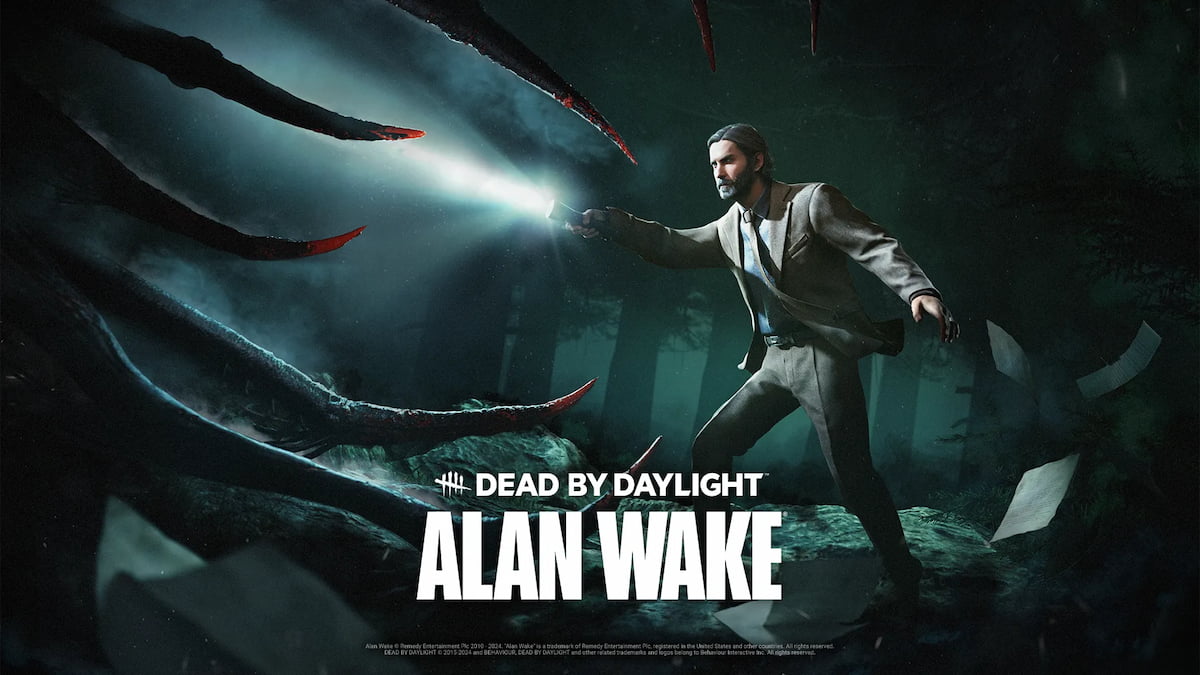

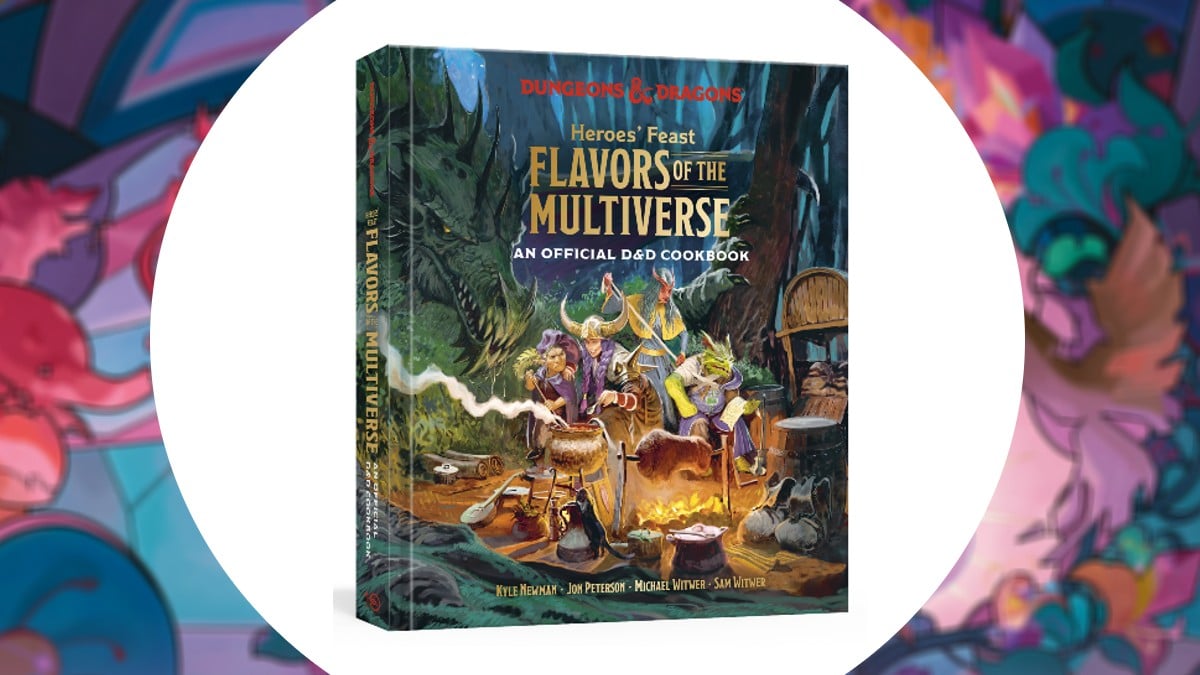
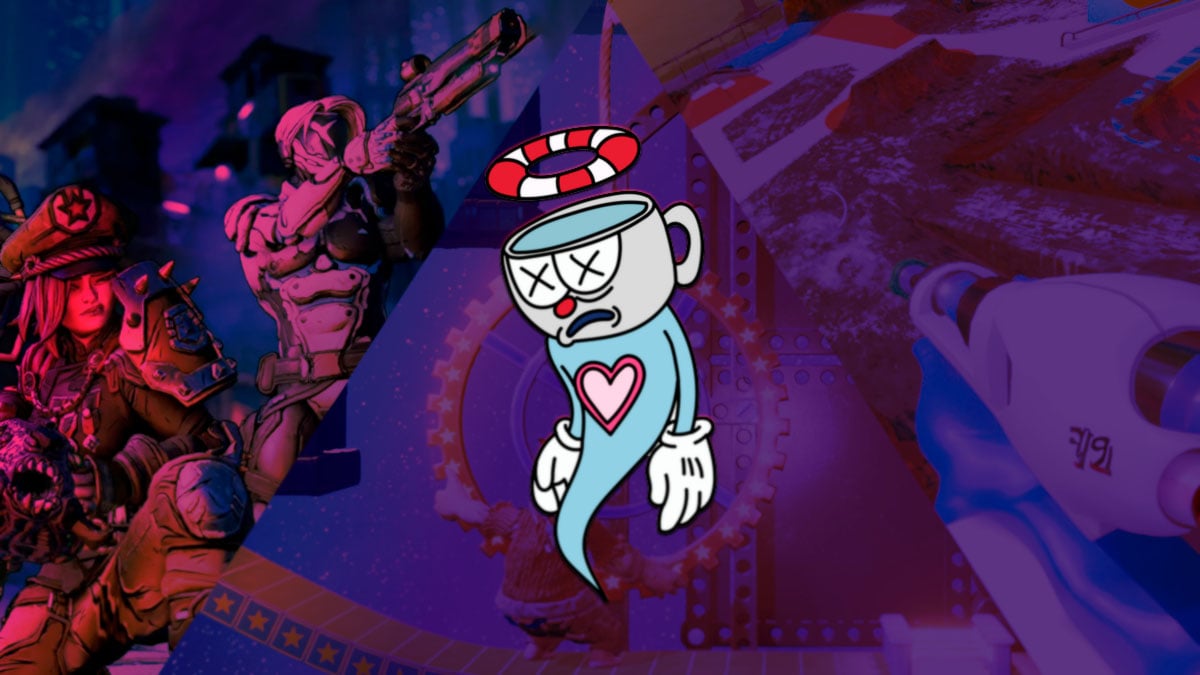
Published: May 4, 2019 03:49 am