Warframe is a free-to-play shooter with a strong community behind it, and it features Twitch Drops that give its community great rewards for linking accounts. The team at Digital Extremes hosts bi-weekly and monthly streams, where the team showcases upcoming content and plays games with the audience. These streams always feature extensive rewards if you watch with a linked Twitch account. This guide will explain how to link Warframe to your Twitch account so you can start earning those goodies.
Related: How to set up cross play in Warframe
How to link your Twitch and Warframe accounts
Linking your Warframe account to Twitch works on all platforms. With Warframe supporting full cross play across all major platforms, this is a great way to earn some powerful rewards and ultra-rare Riven mods, regardless of where you play. To begin linking your Warframe and Twitch account you have to head to Warframe’s Twitch link page.
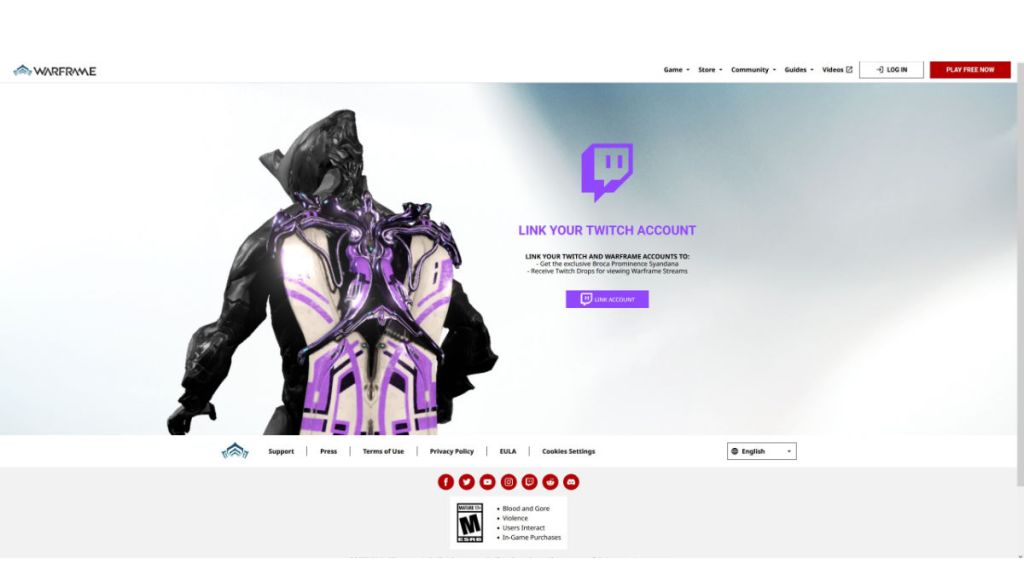
Once you are at the site pictured above, log in to your Warframe account in the upper right corner. Once you’re logged in, click your name in the upper right corner and select Account Management.
In the Account Management screen, select the box titled Twitch Link. It will then take you to Twitch where you must sign into your existing Twitch account. Once both accounts are successfully linked, this change will be reflected on the Account Management screen. From this point on, your Warframe and Twitch accounts will be permanently linked. If you wish to unlink the account, you can do so from this same screen.
Once you have accounts linked, all you have to do to earn drops is simply watch official Warframe streams to begin earning items. These goods will be placed directly into your inventory, and you will receive an inbox message detailing your new items the next time you log in to Warframe.







Published: Feb 3, 2023 11:06 am