This Red Dead Redemption 2 tips guide show how to turn OFF HUD, replace mini-map with a compass, and Fire Warning Shots with your pistols to intimidate NPCs and Wildlife.
It is possible to go HUD-less in Red Dead Redemption 2. Not only that, if you want you can go replace the mini-map with either a compass or with a permanently expanded mini-map. All you have to do is keep holding a specific button. Beware: If you went ahead with a replacement of the mini-map then there are chances that you will miss out a lot of random events. So the final decision is yours.
How To Turn OFF HUD And Replace Mini-Map
HOLD DOWN ON THE D-PAD. This will present a lot of options on the screen including the option to turn OFF the HUD, replace mini-map and many others.
How To Fire Warning Shots With Pistols
Here’s another tip with which you can fire warning shots with your pistol. This warning shot will be helpful to intimidate NPC characters and wildlife in the game.
To perform warning shots, all you have to do is, while aiming, PRESS UP on the D-Pad. This will raise your pistol into the air and shoot to execute the fire shot.
These small tips are really going to help you a lot throughout the game. Do check out our Red Dead Redemption 2 Wiki page – it carries a link to all Story Missions Walkthrough, Horse Bonding Tips, Pro Tips To Win Duel, Best Fast Travel Method, and many other things.

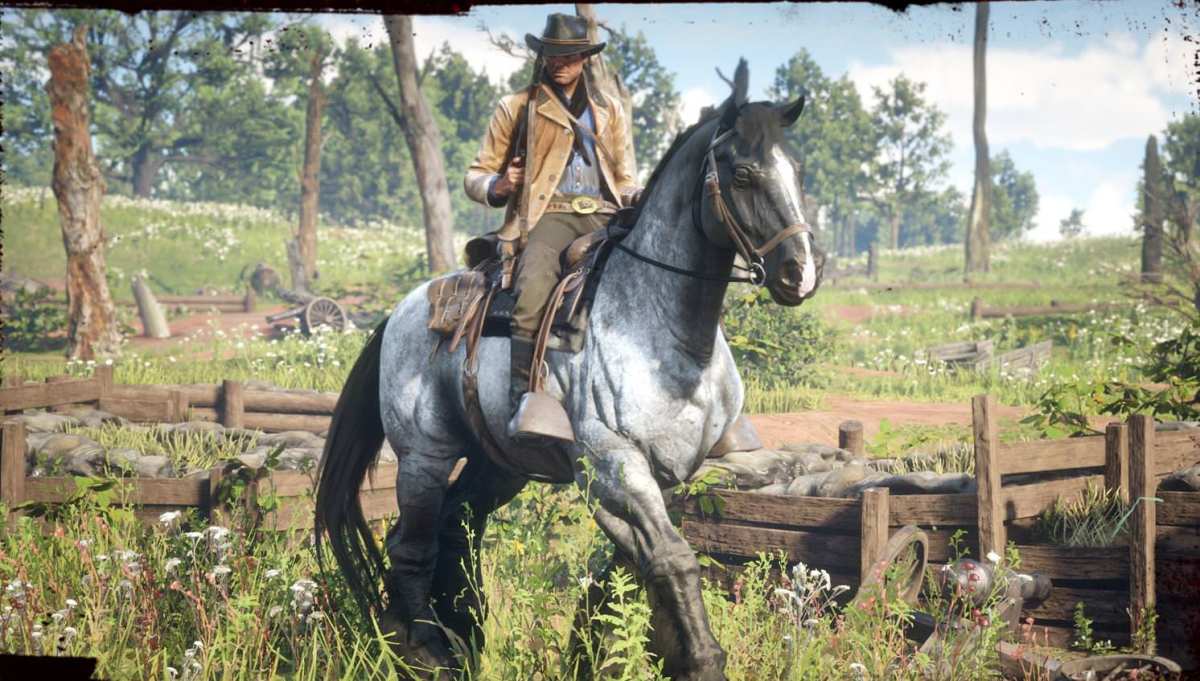





Published: Oct 27, 2018 02:11 pm