An average server for a Roblox experience can host a number of players, ranging from a dozen to over a hundred. Most of those players will be strangers to you, and sometimes you don’t really want to tangle with players you don’t know. Instead, you may want to play only with your friends, or perhaps you want to create an exclusive experience within a Roblox game. In both cases, the best solution is to set up a Private Roblox Server, aka a VIP Server. Fortunately, the game offers a framework that lets you do just that. Here’s how to set up your own Private Server in Roblox.
Related: Is Roblox down? How to check the Roblox server status
How to set up Private Servers in Roblox
Before doing anything, you have to check if the Roblox experience you want your server to be based on even allows the creation of Private Servers. Most of the popular Roblox games have the VIP Server feature enabled, but it pays to double-check.
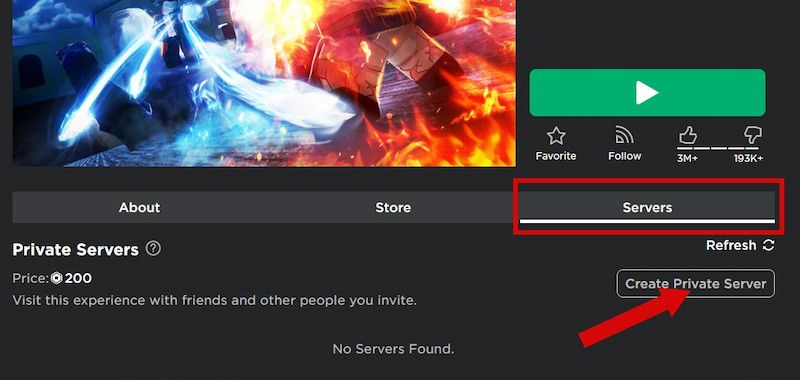
Here’s how to set up a Private Server on an eligible Roblox game:
- Navigate to that specific game’s home page on the website or in the Roblox desktop app.
- Select the Servers tab.
- Click the Create Private Server button found on the right side of the screen. Note that it’s usually not free to set up a Private Server, with costs ranging on average between 100 and 200 Robux, as set up by the game’s developers.
- Next, you will be able to configure your server by giving it a name. This also includes generating a server invitation link to share with your friends.
- With everything set up, your server will appear in the Private Servers section of the Servers tab. You can load into the server by pressing the Join button.
- If you want to further configure or edit your server, you can do so by clicking on the ‘…’ button in the top right corner of the Servers menu and selecting the Configure option.
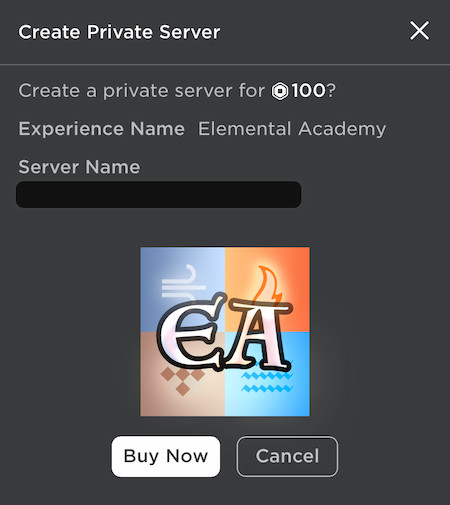
What is a Private Server in Roblox
Creating a VIP or Private Server on Roblox lets you curate who is invited to play with you. While these servers are free by default, you can also use them to monetize by allowing exclusive access for a monthly Robux subscription. Private Servers are a great way to compete with friends, set up a server for your class or school, host private parties, stream in privacy, and more.






Published: Feb 1, 2023 07:38 am