In Assassin’s Creed Odyssey, you can’t Zoom In and Zoom Out of the map (seems to have been disabled by the developer), but if you own a PS4 version of AC: Odyssey then you can use the controller’s touchpad to Zoom In and Zoom Out of the map.
A lot of Assassin’s Creed Odyssey players are complaining about not able to control how much you can Zoom In and Zoom Out of the map. This is a valid complaint because previous Assassin’s Creed games allowed players to Zoom In and Zoom Out of the map by a particular amount everytime they pushed or pulled the analog stick.
There is a unique way by which Assassin’s Creed Odyssey players on PlayStation 4 can Zoom In and Zoom Out of the map. Check out the details below.
When on the Map Screen, Swipe Up/Down on the Touchpad to Zoom In and Zoom Out of the map. Also, when on the map screen, swiping the touchpad will allow you to cover more ground which will, in turn, help you to get around the map very quickly and easily.
We are yet to figure out how these two features work in the Xbox One version of Assassin’s Creed Odyssey. Stay tuned to Gamepur for more interesting Assassin’s Creed Odyssey guides like this. Our wiki page will go live soon, it will carry links to complete story walkthrough, tips and tricks, collectibles locations, best abilities, and many other things.
Source: Reddit

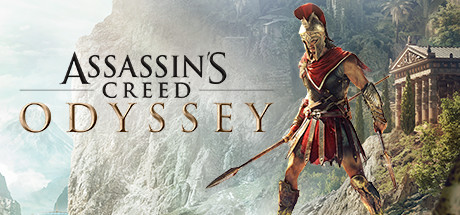





Published: Oct 5, 2018 09:03 am