How to Respawn at Your Backpack After Dying in Nightingale
Have you lost everything after dying in Nightingale? This exploit will let players reclaim their missing backpack with minimal effort.

Screenshot by Gamepur
Ever since the early days of Minecraft, survival players have grown accustomed to losing their backpack — and everything inside it — whenever a creeper exploded on their face or now, in Nightingale, an orchestra of multiplying giant crickets harassed them to death.
If you happen to die in Nightingale — trust me, you will — your belongings will be dropped on the spot. While I still haven’t encountered a creature that likes to gobble up all your loot, I wouldn’t completely cross it off our lists yet. Luckily, you’ll be able to spot an icon highlighting where your backpack is both in the world and on the map.
That leaves room for one issue only: traversal. Walking back to your backpack can take some time, and if you’re in the desert, you can get wet, scorched, or eaten alive by giant crickets. In this guide, I’ll show you how to set your respawning point and spawn near your loot in Nightingale.
Related: Nightingale’s Twitch Drops Let You Elevate Your Mary Poppins Survival Vibes
How to Set Your Respawning Point in Nightingale

To set your respawning point in Nightingale, build an Estate Cairn in your base once you’re done with the game’s tutorial.
Nightingale‘s tutorial involves getting to know the game’s portal opening, building, and crafting shenanigans across three landscapes: the forest, the swamp, and the desert. Once you’ve covered them all, Puck will tell you you’re ready for the real thing and ask in which realm you’d like to begin your journey.
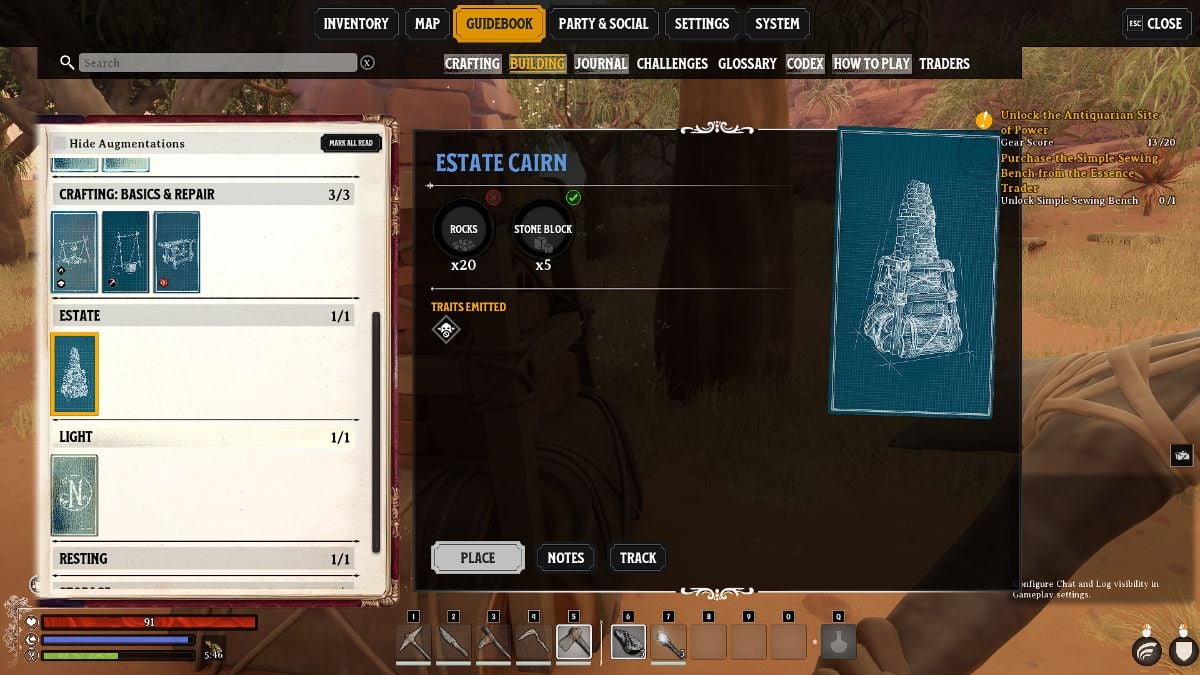
The first thing you’ll do once you arrive at your selected landscape is build an Estate Cairn to set your respawning point at your base in Nightingale. To build this structure, follow these steps:
- Press B to open the build menu, and look for the ESTATE section.
- Click place to have your Estate Cairn in the world.
- Approach the blueprint and autofill the materials with F to complete the building.
Now, whenever you die, you will respawn at your base in Nightingale, as long as there’s an Estate Cairn.
How to Respawn Near Your Backpack in Nightingale

If you died and lost your loot in a place that’s far away from your Estate Cairn building, you can use Nightingale‘s respawn glitch to appear in front of your loot. Here’s a step-by-step breakdown:
- As soon as you die, close Nightingale. You should not wait to be revived or choose to give up.
- Select the option exit to desktop. Don’t just log out.
- Restart the game and resume your playthrough to spawn in front of your lost loot in Nightingale.
As Nightingale is an always online game, you won’t lose your progress. However, do keep in mind that it’s likely this respawn glitch in Nightingale will be patched as the game navigates its early access journey.