This Far Cry 5 guide details how to play Co-op and how the progression will work for the friend you invite to play Co-op.
Far Cry 5 is finally available today, and while we’ve already unleashed our review yesterday – as soon as the embargo lifted off – there’s some information left to discover and we can help you on that now.
As you might know, the game comes complete with a cooperative mode, which allows you to play together with a friend of yours. There’s nothing better than plant the seed of destruction in an army of two, after all, so this is particularly appreciated.
How To Play Co-op in Far Cry 5
In order to do so, you only have to follow the few steps we tell you below, and need a friend to join a session as the co-op is only available by invite – exact, there’s no matchmaking in place as of now.
Steps To Invite Friends To Play Co-op in Far Cry 5
- Step 1: Go to the main menu and press the Touchpad (PS4) / View-Button (Xbox One).
- Step 2: There’s an “In-Game Party” prompt in the bottom right corner.
- Step 3: Click “Invite Player” and select someone from your friends list.
- Step 4: Choose a friend among people on your friends list, and invite him.
That’s it. But when it comes to controversial stuff, Far Cry 5’s co-op has plenty more. Interestingly, Ubisoft Montreal and Toronto decided that only the host would keep the progress gathered in the cooperative mode.
Your friend, or you – in case you are the one to be invited in a session -, only obtain money, resources, and character traits, while all the rest gets lost as soon as he leaves the joint session.
This means that, after leaving the session, he’ll be required to play the story all over again in order to unlock more parts of the map, meet new characters, and go through his mission of beating the main villain Joseph Seed.




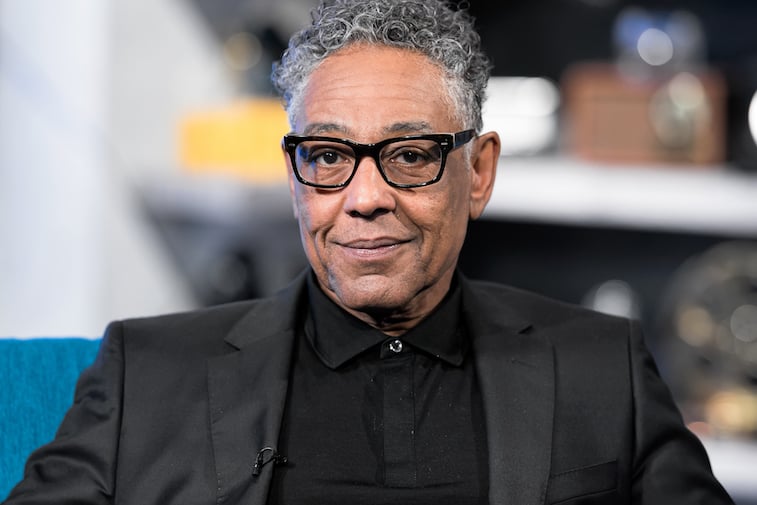


Published: Mar 28, 2018 05:50 am