Diablo 4 has a lot of build potential and possible ways for wanderers to play and enjoy their classes, with multiple abilities that all work together in different ways. And thanks to the addition of the Training Dummy, building characters is a cakewalk.
Now, following a recent update, it is easier than ever for players to try out new builds and ideas without the hassle of finding enemies or exploring, thanks to the addition of The Training Dummy, a new NPC that players can test their class’s capabilities on with ease.
Related: Diablo 4 Endgame Bosses: How to Summon & Loot Tables
Where to Find the Training Dummy in Diablo 4
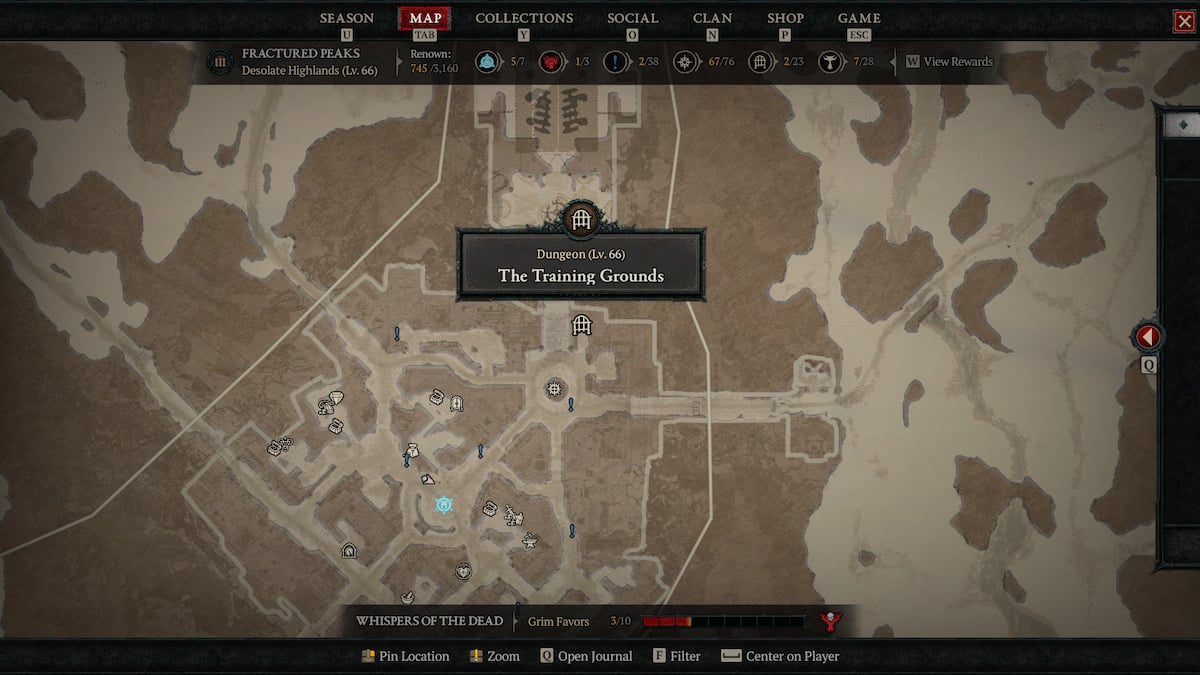
The Training Dummy is found in Kyovashad in a new area called The Training Grounds, located in the top right area of the town; you can see the exact location in the image we have included here.
You can enter this area at any time and level, so you don’t need to worry about unlocking it first.
How To Use the Training Dummy
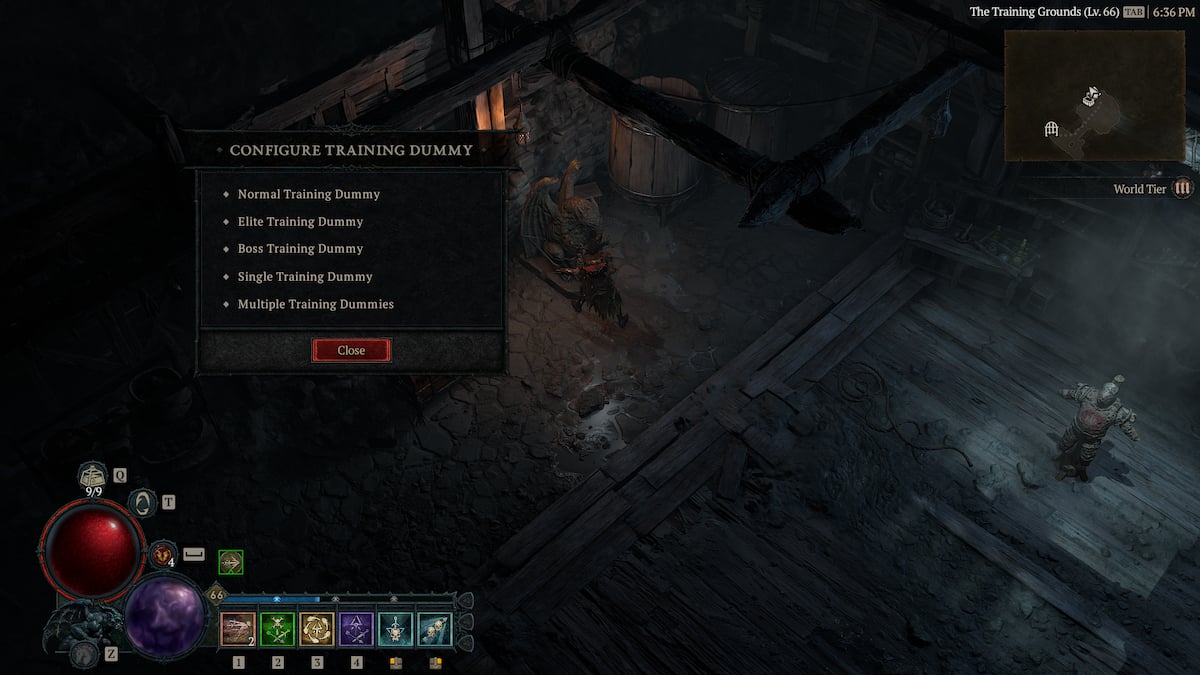
When you enter this area, you will be greeted by the Training Dummy, which will sit there ready to take a beating from you. To the dummy’s left, you will find a Stash and a small statue to interact with. By interacting with this statue, you can change the dummy to different types of enemies, these being Normal, Elite, or Boss difficulty, and whether it’s a group or single target, giving you the freedom to set up the dummies how you want to test your build in different situations.
There are five options in the statues menu, these being:
- Normal Training Dummy
- Elite Training Dummy
- Boss Training Dummy
- Single Training Dummy
- Multiple Training Dummies

The first three options are for your enemy’s difficulty, and the other two are for the number of enemies, and you’ll need to use both to set up your dummies. For example, suppose you want to test your build against a group of Elite enemies. In that case, you will need to select the Elite Training Dummy option and then the Multiple Training Dummies option, as this will set up the dummies to be a group of Elites.
This goes for your other options as well, so you select the type of enemy, then the amount, then have at it. Once you are done, you simply leave the area, and the dummies will remain in the same setup you left them.







Published: Oct 31, 2023 02:09 pm