For most of the history of the game, Sims jumped from being Newborns directly to being Children. It was a bit jarring to see a Sim go from being swaddled in a blanket to looking around nine years old in a (literal) flash. Fortunately, the developers agreed and started introducing new age groups to bridge the gap.
They started with Toddlers, a groundbreaking addition and the first new life stage in many years. Earlier this year, they made another revolutionary change by introducing Infants, a new life stage between Newborns and Toddlers. The addition of Infants and Toddlers has made the game feel more realistic and opened the doors for more complex gameplay.
If you have the Growing Together pack installed, there are lots of things your Sims can teach an Infant. Without the pack, interactions are more limited; however, there are still plenty of cute things your Infant can do. Perhaps you are ready for your Sim’s Infant to become more mobile and start gaining skills. Perhaps you’re just not feeling this new life stage and are ready to move things along. If you are ready for your Sim to age up, but it isn’t their birthday yet, you are in luck! It could not be easier to age up Infants fast in The Sims 4.
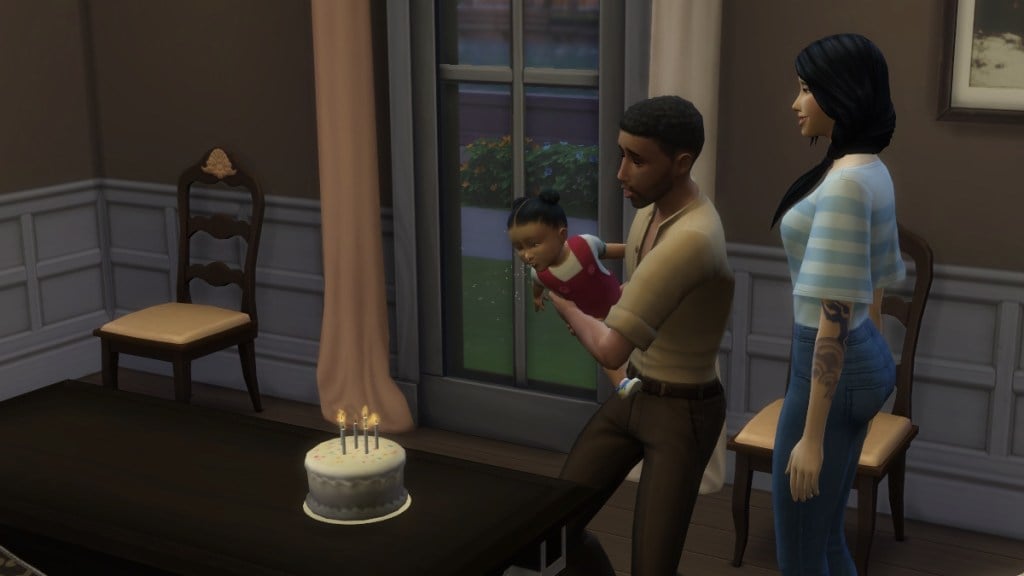
Method One: Birthday Cake
The first method to age up your Infant does not require a cheat or any complicated gameplay. Everything you need to age up your Infant Sim is probably already on your home lot! All you need is a functional kitchen, and you are ready to go.
- Select any Sim who is a Teen or older.
- Click on the refrigerator and select “Cook.”
- Choose a cake (Sims with higher cooking skills will have more to choose from, but any cake will do) and make it.
- Keep a close eye on your cooking Sim! Once your Sim finishes cooking, make sure that they don’t immediately grab a piece of cake. If any slices are taken from the cake, you must make a new one.
- Once you have an intact cake, click it and select “Add Birthday Candles.”
- Click the cake again, select “Help Blow Out Candles,” and choose your Sim’s Infant as the birthday Sim.
- The Sim you are playing will help the Infant blow out the candles, and they will age up into a toddler!
Method Two: Cheats
This second method is also incredibly simple (and considerably safer if you happen to be playing the Unlucky Chef Scenario while doing this). All you need are two simple cheats to age up your Infant fast in the Sims 4. Plus, with this method, you can alter their appearance and personality as well!
- Open the cheat bar (Control + Shift + C).
- Type in “testingcheats true” or “testingcheats on” will also work.
- Type in “cas.fulleditmode”
- Shift and left-click on your Sim’s Infant and select “modify in cas.”
- Modify their age and appearance any way you want! You can even cycle through various life stages if you want to see how they will grow up.
- Click the checkmark to return to the game and see what your newly aged-up Sim can do!
It really could not be simpler to age up your Infant fast in the Sims 4. They will be running around the house before you know it! Keep in mind that these tips will work on Sims of any age (except Newborns) and the Create A Sim cheat can be used to de-age Sims as well! Now that you are armed with this knowledge, go out and enjoy!







Published: Oct 19, 2023 11:33 am