Getting around in Starfield isn’t quite as easy as you might expect, and there is quite a few menus and restriction players will need to consider when making a quick trip or jumping to a whole other galaxy.
It’s vital you know how to do this, and it can be a bit confusing at first, so we’ve put together this guide with details on how fast travel and Grave Jumping work in Starfield so you can get to exploring with as few issues as possible.
Related: Starfield: Should You Buy the Starship Insurance Limited Warranty?
Fast Travel
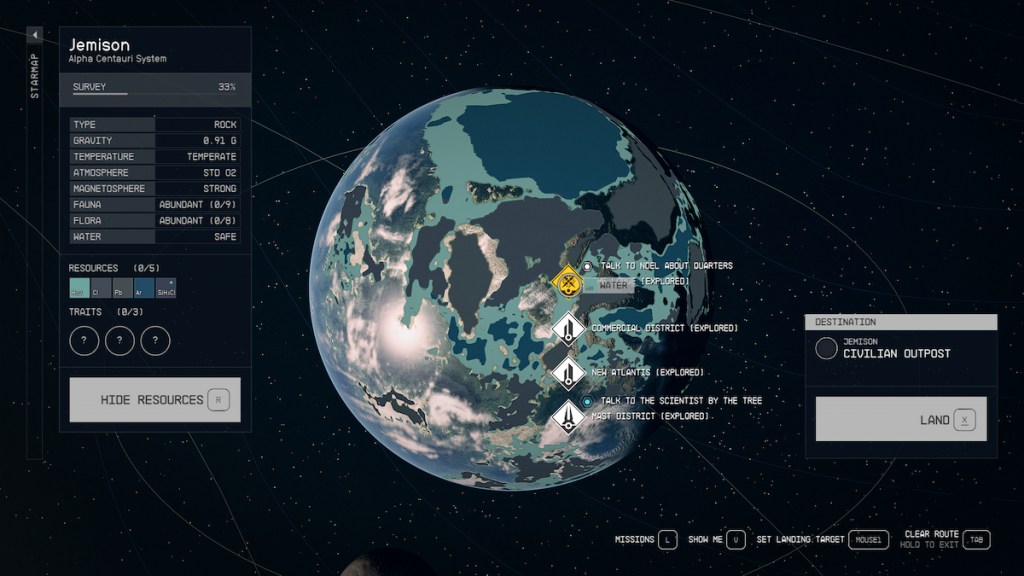
Fast travel is the simpler method to zip around an area of a planet or get back to your ship without any hassle, and it can be a helpful tool. It’s not quite as straightforward as you might expect, so we will walk you through each way to do it.
How to Fast Travel to the Frontier and Outposts

Let’s start small with fast travel, which you can do to your ship, the Frontier, or to any Outpost you have built on a planet.
To fast travel back to your ship, all you need to do is:
- Open your scanner.
- Move the crosshair of the scanner over the location or Frontier logo that appears.
- Click E for PC and A for Xbox while pointing at the logo, and confirm your choice. You will now fast travel to that location.
A couple of things to note. For one, you can’t fast travel if you are over-encumbered, so if you are carrying too much, either drop some items or look to sell a few. You also can’t travel if you are sick or have a status effect on you, which can be healed with the correct times, and you can only fast travel to a point you have already visited, meaning you will need to make your way to new places on foot first.
How to Fast Travel to Other Planets in a Solar System
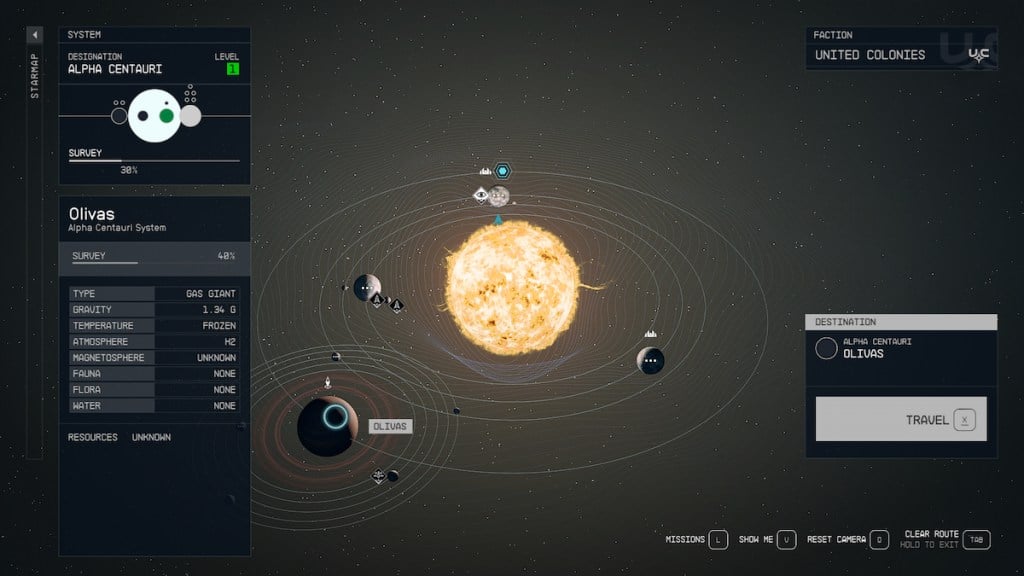
If you want to make your way to another planet in the same solar system, You can do that by taking the following steps:
- Open the map.
- Zoom out until you are viewing the solar system you are currently in. For this example and in the image shown, we are in Alpha Centauri.
- Hover your cursor over the planet you want to travel to and set your course with X on PC and A on Xbox.
- Confirm your location with X or A again, and you will fast-travel to that planet.
Once you have done this and landed at a landing spot on the planet or moon, you will be able to fast travel back to the location, giving you less work and menus to go through.
Grav Jump

Now we get to the big one, Grav Jumps. Players will use these to travel to other solar systems across the galaxy, which is a little more complicated than normal fast travel.
There are a couple of ways to Grav Jump in Starfield, so we will detail each method.
Grav Jump for a Mission

Some missions will have a location you need to travel to, which is marked by a blue marker. It is possible to Grav Jump by simply looking at the marker in these cases.
To do this, you’ll need to:
- Make sure the mission is active and selected via the missions menu.
- Be seated in the pilot’s chair.
- Bring up your scanner with F for PC or LB for Xbox, and line up your cursor with the blue marker.
- Make sure to have power in your Grav Drive
- Press R on PC and A on Xbox, and you will Grav Jump to the location.
- Once you are at the planet, look at the marker again and hover over the location icon it will be attached to.
- Interact with the location; you will get a screen in the star map confirming your location.
- Confirm the location, and you will begin landing.
Grav Jump to Unexplored Systems

If you are in the mood for exploration and want to explore a different star system, you can Grav Jump to them by doing the following:
- Board the Frontier and use the Navigation Console. (You can also use your normal star map if you choose to.)
- Zoom out until you are viewing the galaxy map, which shows you all the galaxies you can travel to.
- Find the galaxy you want to travel to, ensure it is in range of your current Grav Jump capabilities, and press X on PC and A on Xbox to select it.
- Choose which star system you want to travel to, as some galaxies have multiple options, and confirm with X on PC and A on Xbox.
- Once you are locked in, the game will show you a UI with details on the flight, including your Grav Jump range. If you can make the flight, confirm, and you will be on your way.
There is a restriction or two when it comes to Grav Jump, notable if you carry too much cargo and try to travel somewhere without having explored all the systems in between.

For example, In the image shown, I cannot fly to the Cheyenne solar system, as I have yet to explore Olympus, meaning I will need to jump to Olympus and then jump from there to Cheyenne, at least the first time I make the trip. After that, you can jump there freely so long as you have the range.







Published: Sep 8, 2023 09:29 pm