Dead by Daylight Mobile is no more. Instead, Behaviour Interactive has been working with NetEase to bring a new version of the title to the world. In this Dead by Daylight Mobile NetEase download guide, we’ll outline how to download the latest and correct version of the game and how to migrate your profile to it once you’ve got it.
Related: How to play as Sadako in Dead by Daylight – strategy and builds
Where to download Dead by Daylight Mobile NetEase

To download Dead by Daylight Mobile NetEase, you need to find the most up-to-date version of the game. There are a couple floating around, but the one you search for and find on the App Store or Google Play Store should be the correct one. This version of the game will have a release date of March 15, 2023. If you want to make absolutely sure that you download the right version of the game, use these links for the App Store version and Google Play Store versions of Dead by Daylight Mobile NetEase.
If you’ve pre-registered and downloaded the game early, then you’ll need to wait until 7 PM PT/2 AM GMT for when the servers go live, and you can begin to play. Before that, though, you may need to migrate your old Dead by Daylight Mobile account.
Related: All hatches location – Dead by Daylight
How to migrate your account in Dead by Daylight Mobile NetEase
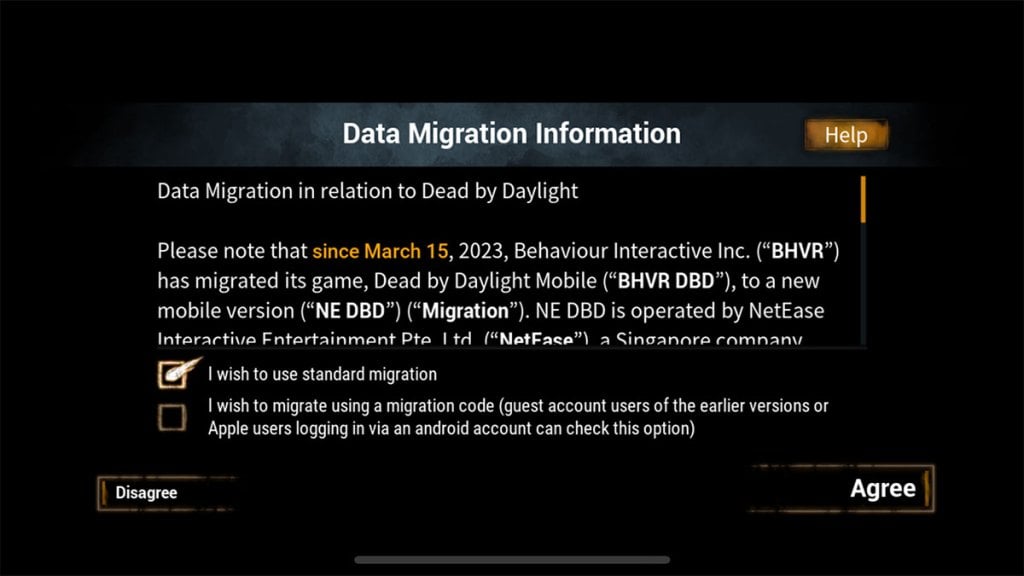
If you played the original Dead by Daylight Mobile and now want to play Dead by Daylight Mobile NetEase, you can migrate your account to the latest version of the game. This will store all of your progress and ensure you get the compensation you’re due for any purchases made. To migrate your account, tap the account migration button in-game and follow the instructions. You can either opt for standard migration or migrate using a code. We believe that standard migration is the easiest option.
If you purchased any content in the original version of Dead by Daylight Mobile, the compensation you’re due is listed below. If you don’t get this after migrating your account, check the official FAQ page and get in touch with the developer to register a support ticket.
- 9,000 Iridescent Shards per non-migrated original character that you purchased.
- 500 Auric Cells for every licensed non-migrated character that you purchased.
Should you migrate your account to Dead by Daylight Mobile NetEase?
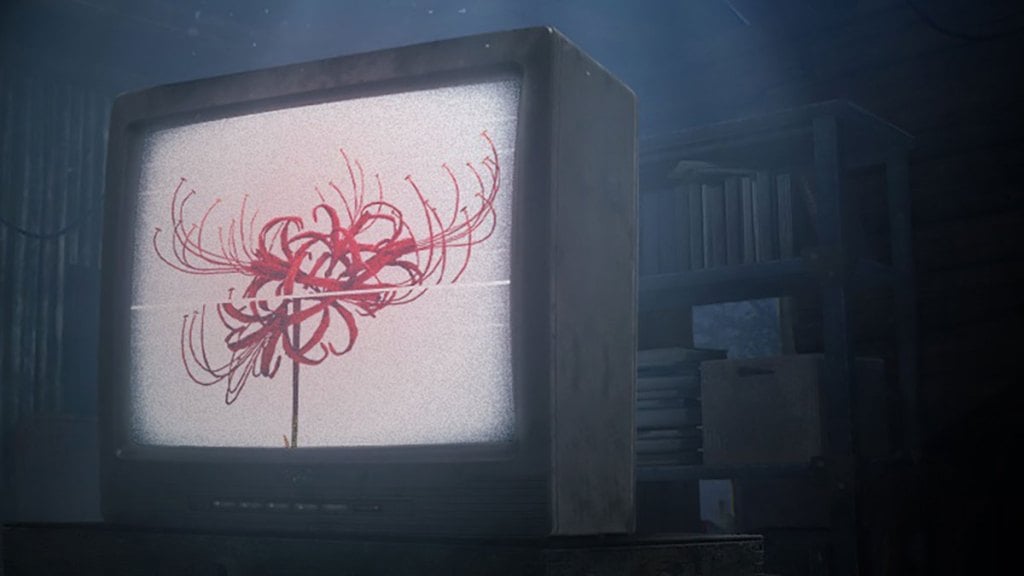
If you played Dead by Daylight Mobile in the past and purchased characters or cosmetics, then you should definitely migrate your account to Dead by Daylight Mobile NetEase. This will ensure you’re correctly compensated for all the purchases you made.
However, if you didn’t buy any characters in the previous version of the game, you likely don’t need to migrate your data. The only reason you should is to make the process of getting into the game easier because your account will automatically link up with the new game without you needing to do anything too strenuous. If you’re a new player, you don’t have any data to migrate, so there’s no need for you to use the account migration feature. Just sign up for an account with the game and start playing.


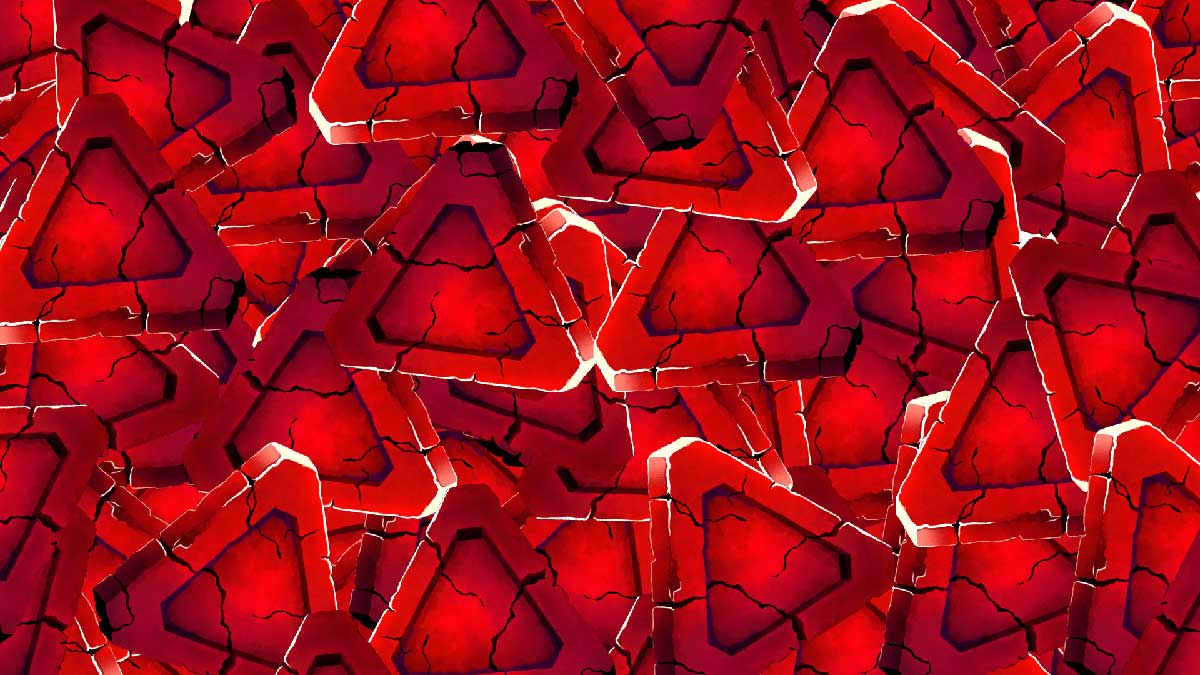
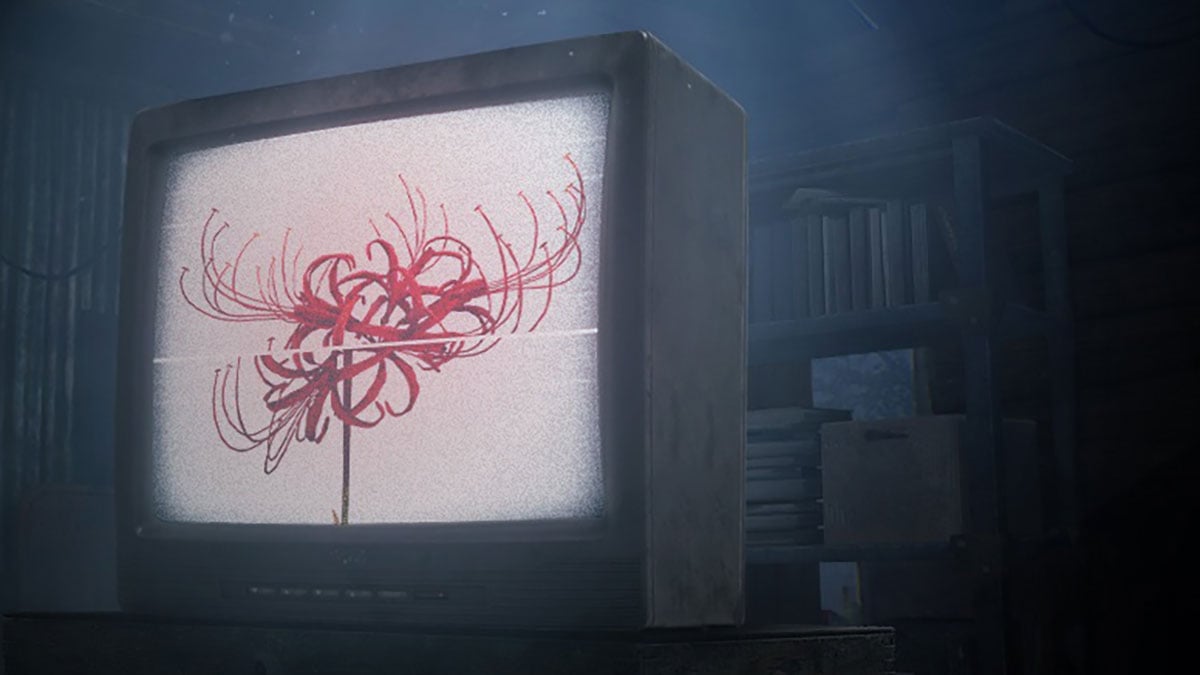



Published: Mar 15, 2023 10:57 am