Radiant Reveille is an Emblem in Destiny 2 that you can only get by purchasing a specific Destiny 2 item and then redeeming a code. However, this process isn’t straightforward, and you might struggle to get it right. This guide explains how to get the Radiant Reveille Emblem so you don’t miss out on what you’ve earned.
Related: All Region Chest locations in Neomuna in Destiny 2
How to redeem the Radiant Reveille Emblem

To get a code for the Radiant Reveille Emblem, you need to purchase a digital copy of the Destiny 2 Lightfall soundtrack. You can do so on Bungie’s official store for roughly $10. Within 24 hours, you should be sent an email from the Bungie store that instructs you to download a package so you can claim your digital goodies.
Follow the link in the email and download the PDF. It’s quite safe. We know because we’ve downloaded it a couple of times. The PDF contains instructions on how to redeem your Emblem, as well as a link to the Bungie code redemption site. The issue is the link takes you away from your PDF and the code you need to use.
Copy the code in the PDF you open and then visit the Bungie code redemption site. Once there, you’ll need to log into the account you’ve linked to Destiny 2. For example, we play mainly on PS5 with all the expansions, so we used our PlayStation account. Next, you’ll be prompted to type out the code you copied earlier, so paste it into the text box and click the button. This will redeem the code, show you your Radiand Reveille Emblem, and instruct that you can claim it from your Flair menu in-game within the next 24 hours or so.
This is far from the first Emblem that Bungie has made for Destiny 2 but linked to a product. Recently, there was one for those buying any of the new SteelSeries gear themed around Lightfall. There have also been one-off Emblems linked with charitable donations or events that require you to take part in something in exchange for an Emblem code. A good example of this is the Be True Trans Pride Emblem, which was free to everyone.




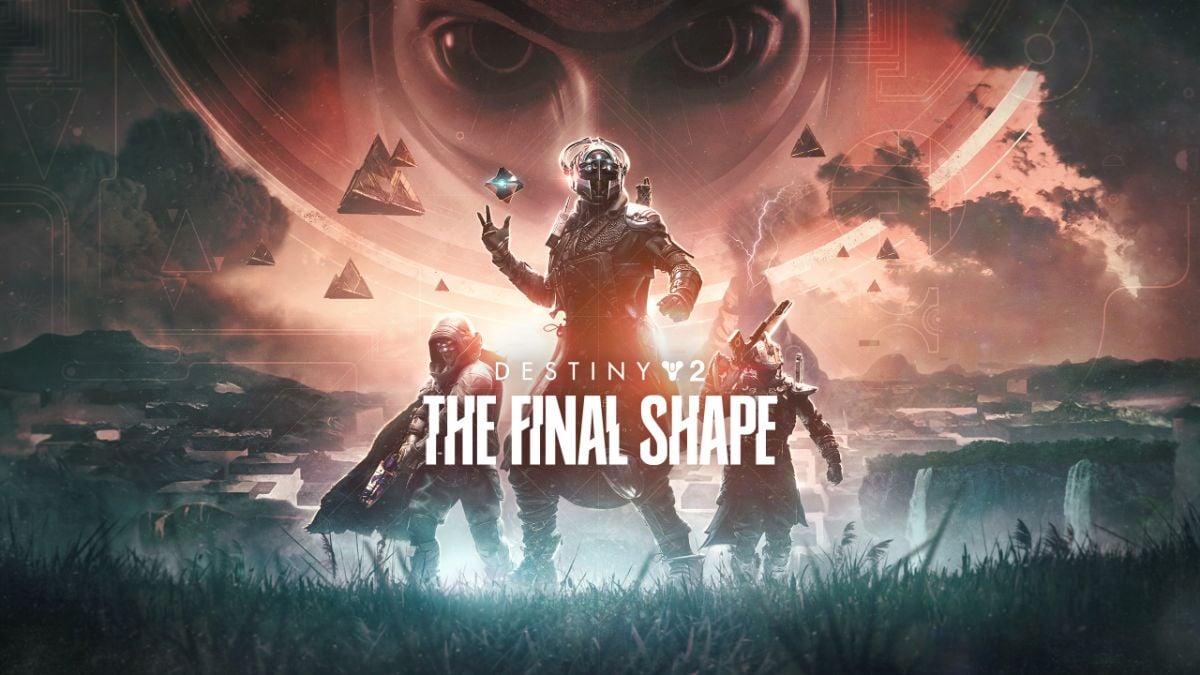


Published: Mar 1, 2023 11:32 am