Robux is Roblox’s currency, which you can use to purchase clothing for your avatar, new animations, and more. If you’re in the giving mood, you can give your friends Robux. Though, it isn’t made very clear by Roblox how you can do this. So the question is, how do you give people Robux in Roblox?
Related: How to throw a knife in Roblox Murder Mystery 2
How to gift Robux in Roblox
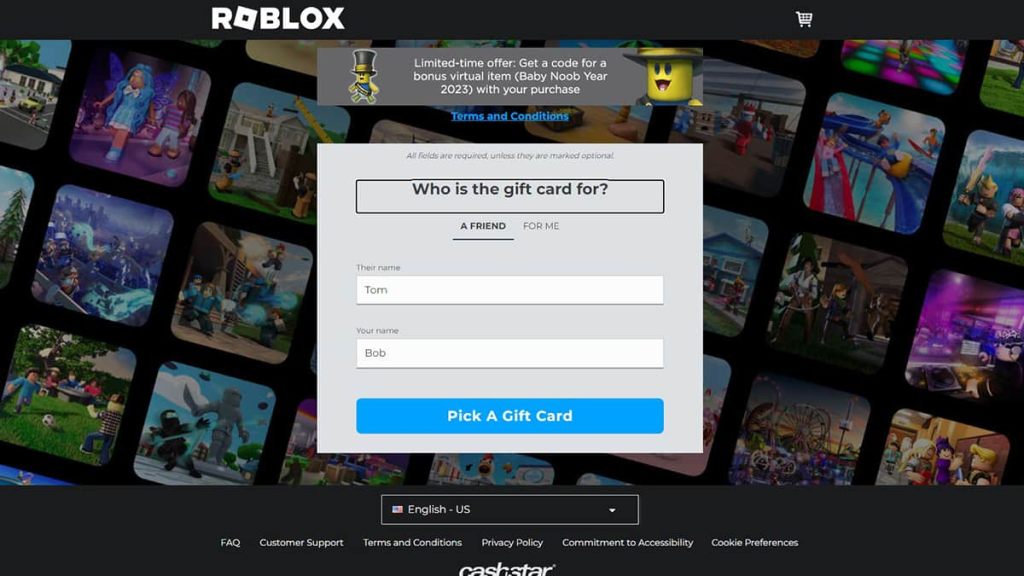
If you want to give your friend Robux, you can do one of two things. The first way is to purchase any item they’ve made on the Avatar Store. This is the most popular method players on Roblox use to give others Robux. To get this process started, your friend will first need to create an item that you’ll then put on sale. To sell the item, your friend will have to join the Builder’s Club which costs $4.99 a month.
After making the item, your friend will have to create a name for it as well as give it a price. If your friend isn’t sure what to price their item at, they can look at the Avatar Store to see what similar items are selling for. Once all that information is finalized, you can purchase their item on the Avatar Store. When you find the item, make sure to click the option that says Purchase with R$. After buying the item, your friend will get the Robux transferred to their account.
The second way is much easier and that is going to the official Roblox Gift Card website, though this does require real-life money. Here, you will be able to purchase a Robux gift card for either you or your friend. You can send them either a digital card, which covers the following currencies: USD, CAD, EUR, and GBP.
Once you’ve selected how much you’ll be putting onto the gift card, you’ll have to input your friend’s email address and then select a delivery date. This method is good if you want to give your friend Robux for their birthday. If you know your friend in real life, you can send a physical card. The downside to this is that you’ll be charged $0.99 for shipping per card and the card only comes in USD or CAD.







Published: Jan 27, 2023 11:13 am